Hi!
I’ve spent the last couple of days trying to get a glitter material that seems believable, but this is what I’ve got so far:
As you can see, it looks pretty flat and boring. Here’s my nodes setup:
(The section circled in red is the normal trickery I’ve done to simulate the microfacets).
And this is what I’d like to achieve, with a couple of annotations added:
Any ideas on how to get right those highlights and reflections? Note that I do not want glitter covered by a reflective surface, as we would find in carpaint or cases like this, but the rough, “raw” kind of glitter you’d see on a Christmas ball like that in the last image. This other thread, on the other hand, showed something nearer to what I’m looking for, despite not achieving it procedurally. So, any advice to get this done only with nodes? I know this is a tough topic in shading ![]() .
.
Álex.
EDIT: I’ll mention here @Secrop, @minniejo and @tomjk since they were relevant participants in the quoted threads. Maybe they can add something interesting!
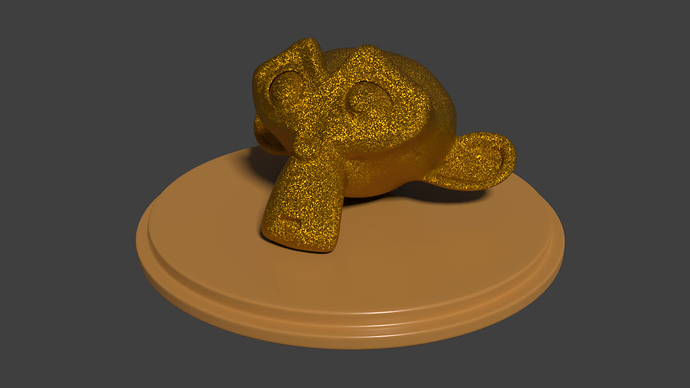
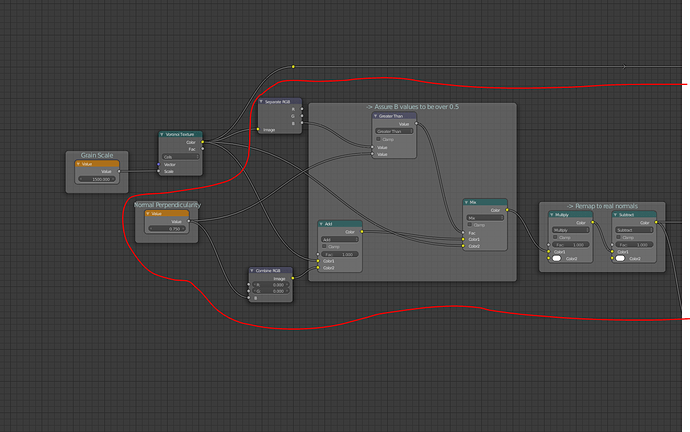
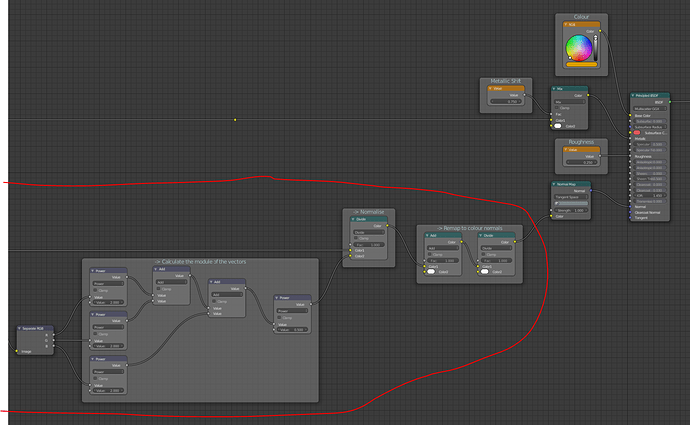

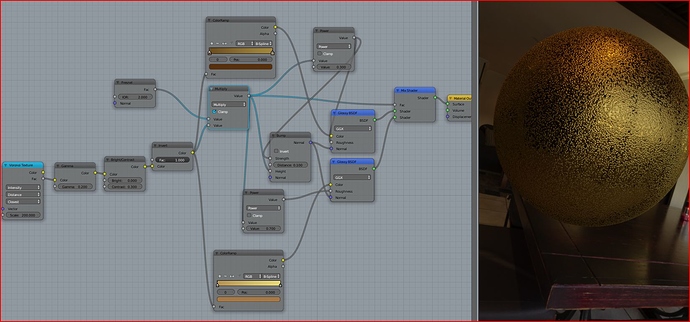
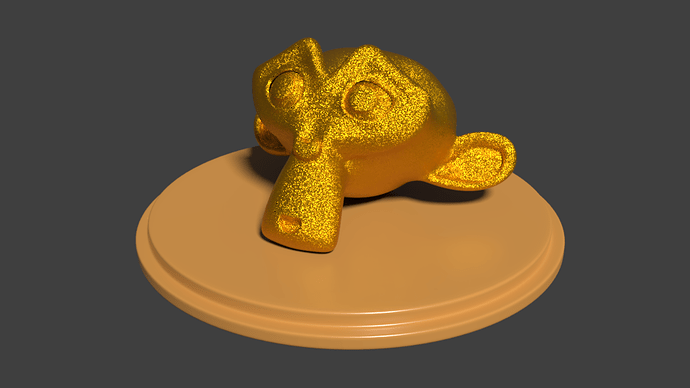
 :
: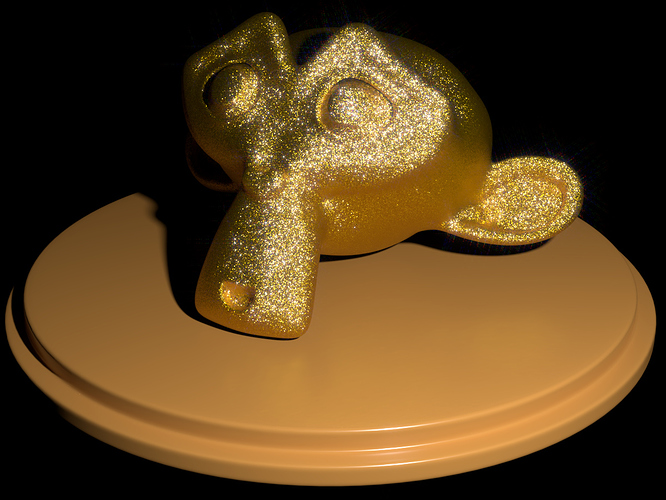

 .
.