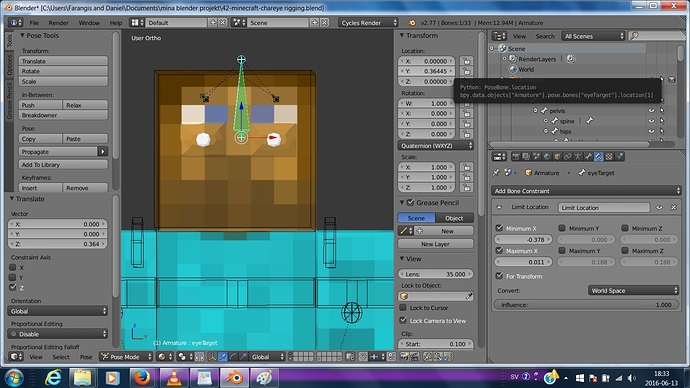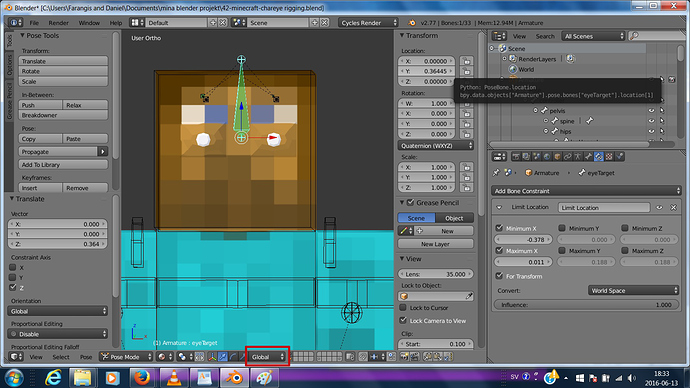changes… How can i solve this?
Hi!
I am a total beginner to blender. Following a tutorial on youtube that is amazing,
https://www.youtube.com/user/cgboorman/about
I have come to video 40 eyerigging,
I have got stuck, hoping someone can give me advice, -
in pose mode, going to limit the eyes movement with the controller bone for eyes,
in the transform location coordinates window “N”, it has swapped Y with Z. – I want to correct this so that Y is Y and Z is Z!!! advice pls! =)=)
In edit mode everything is normal (the bones axises) = Y is Y, and Z is Z in the “N” window, but not in pose mode, there, Z is Y and Y is Z for some weird reason and i want to correct this.
How can i do this?
( I am trying to make a bone constraint, in that window i tried all axis modes, local, global, normal etc, same thing in 3D viewport, nothing seems to work… )
I hope you understand my question,
Thanks so much
Daniel from Sweden