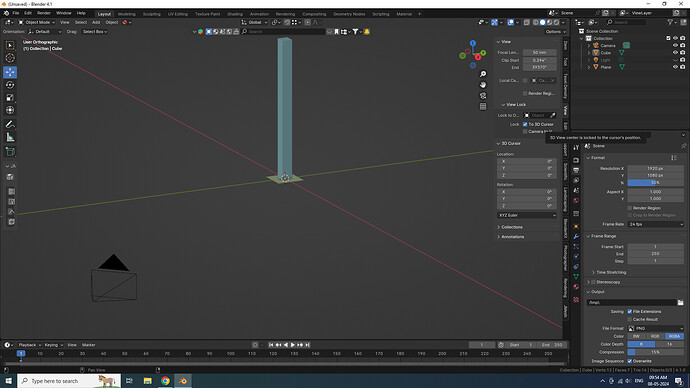Zoom and pan not working properly, very close zooming not allowing in blender, is there any setting?
You may have to elaborate this to get a more suited answer.
With almost standard settings i can zoom to “unvisible point” to “bigger than my room”… and left and right “of my monitor” …
Ohh… yes… in camera view this is somekind of “restricted”… if i remember correctly…
This happens when you work in a large space.
I don’t know the cause and how to solve the problem. ![]()
The method I use is to create Empty and place it in the part to be enlarged and zoom in using View Selected (hot key .).
yes i am working on an Archviz project, my space is always bigger
In your sample video also, (5sec) zoom is going somewhere, after that you are coming back to Cube.
In large space zooming very close is giving me issues. I hope there will be some settings to zoom very close to a point.
Zoom does this when you are zooming off center from your view-port orbit point. The further off center the worse it gets.
You can select an object that is far off center and in the view Menu “frame selected” that will frame the selected object and make it the new “orbital point”, then you can zoom in and out to that point as much as you want.
Another way to do it is to switch to orthografic view and center the object in the view by shifting the view (Ctrl and the numpad arrows)
I am zooming in on that purple colour object, but zooming goes somewhere
Ok, I tried. Now I understand, zooming is going as per Cursor Location
I thought you were zooming with numpad + and -, in that case zoom uses the view-port orbit center (not the cursor)
In the video you are zooming with shift B, I am not sure why that is shifting as in the video I can not reproduce it.
Locked to cursor should zoom to the cursor, (in the video I can not see the cursor)
If I do not lock to cursor I can zoom on anything with shift B and it also changes the view-port orbit center.
I am still not sure why it shifts like that in the video.
thanks, it’s solved