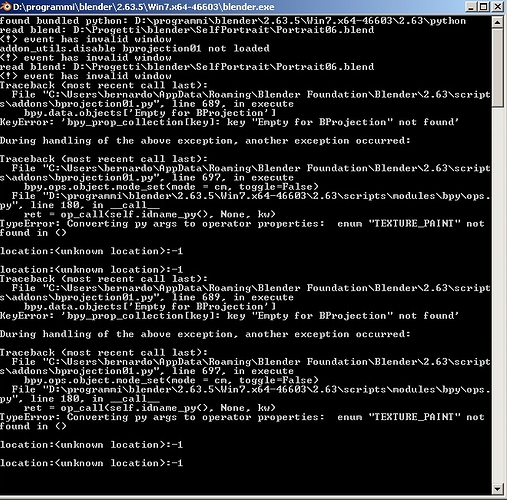it don’t move, actually the clone brush take the location of 3d cursor to start the job, and every time you “clic” with your mouse it restart at the 3d cursor exctly like in photoshop or gimp.
Hmm so i don’t understand how can i use it like Zproject wich seems to be inspired from ?In Zbrush and Mudbox it only changes if you actually move the projection plane(mudbox) or the object(zbrush) and it doesn’t work like photoshop cloning.Anyway sorry if i don’t understand correctly i just want to figure this out :).
Ok so i think i get it:I need to keep the mouse button pushed until i fill everything.But this has one flaw:if i set my clone to different opacity and i somehow want to layer brushes until i am satisfied, i will never be able to match the same location as first time because as you said it restarts on brush stroke.Am i missing something ?
Yes you’re right, it’s a blender’s limtation not from this addon.
Okay thanks ! It still rocks btw 
Hello ! I am trying your amazing tool , but unfortunately I hit an error when trying to add a plane :
Traceback (most recent call last):
File "/home/d2r2/archives/blender/blender-2.63-linux-glibc27-i686/2.63/scripts/addons/space_view3d_paint_bprojection.py", line 702, in execute
bpy.data.objects['Empty for BProjection']
KeyError: 'bpy_prop_collection[key]: key "Empty for BProjection" not found'
During handling of the above exception, another exception occurred:
Traceback (most recent call last):
File "/home/d2r2/archives/blender/blender-2.63-linux-glibc27-i686/2.63/scripts/addons/space_view3d_paint_bprojection.py", line 710, in execute
bpy.ops.object.mode_set(mode = cm, toggle=False)
File "/home/d2r2/archives/blender/blender-2.63-linux-glibc27-i686/2.63/scripts/modules/bpy/ops.py", line 180, in __call__
ret = op_call(self.idname_py(), None, kw)
TypeError: Converting py args to operator properties: enum "TEXTURE_PAINT" not found in ()
I am using 2.63 from the official download, version is : r45996
Would you have an idea what may cause this ?
Thank you !
I’ve already seen this error, happening vhen you have hided mesh or mesh in invisible layer and another case but (don’t know really why, maybe shape from rigging), but normally I’ve solve the 2 first case in the last version. Can you try to download the last one and then It don’t work, can you send your .blend then I can look in and maybe found why it don’t work.
http://wiki.blender.org/index.php/Extensions:2.6/Py/Scripts/3D_interaction/bprojection
i can not download.
kgeogeo,
hi, there’s a cursor location addon that would help.
(saves cursor location for re-use)
http://wiki.blender.org/index.php/Extensions:2.6/Py/Scripts/3D_interaction/Enhanced_3D_Cursor
well I downloaded the script again , and now it seems to work 
thank you !
hi! First of all thanks for this script it looks great!
I have a problem running it. If I run it on a new file looks ok, but I need to use it on a project i am working on and when I try to use the script within this project I get the error you can see in the attached image.
I also tried to import the mesh i need to paint in a new file, but still the same.
I am using 2.63 (tried also 2.62 and 2.63.5)
Thank you for the help ![]()
PS: how can I copy text from the console? Thanks!
Attachments
I have never seen this.
Is that pssible for you to give the .blend so i can try to find the bug.
edit: you can dowload the last one and try it, I think it will solve your problem
Thanks for the answer… I tried to download the last version but when I try to add an image plane blender crashes :(…
No problem with giving you the file, exept the file is 126mb. I will try to remove the multires and see if the problem persist so I can give a smaller file.
Correction!! Now it worked, just the time to add a plane image is really long. I thought blender was crashing but it was just loading. I cannot say for sure how much time it took, but quite a bit for sure.
Anyway looks fine now. 
Thanks again and if you still want the file let me know and I will provide it to you.
I downloaded this but did not try it yet. If it works it would save me a LOT of time and effort
Congrats for just thinking something like this.
Very nice tool.
The only thing I dislike about is that it overrides my viewport controls. I have swapped my view controls so that middle button pans and shift-middle button orbits,… also using turntable, but this appears to always use Blender’s default viewport controls?
I see this was mentioned earlier, but I didn’t see if there was a workaround for this yet. Anything in the works?
before I try this and crash can someone tell me if it works with 2.63?
I have 2.62 also if that is what it requires.
yes it work with 2.63 and I think it have to be with this.
have fun with…
Very nice plug in. Is there any chance of making a written tutorial. I saw the instruction on the wiki page but they are very brief. The 4 videos tend to be very small and go too fast. Also there is no audio on those videso so the viewer does not know what the person is doing and why they are doing it.