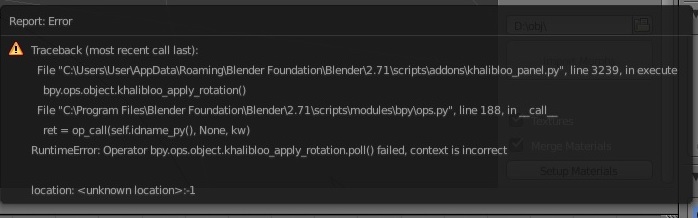Hi, Khalibool thanks to up-date. and sorry to cause many test ^^;
But Actually I needed to modify your script,(I do not know why it happen about my csse only)
to confirm, now I downloaded your morph exporter script zip again, then, un zip,
and check your script, it export obj, like that
oSettings.setFloatValue( “Scale”, 100 );
// Set the lateral axis to X
oSettings.setStringValue( “LatAxis”, “X” );
// Set the vertical axis to Y
oSettings.setStringValue( “VertAxis”, “Z” );
// Set the depth axis to Z
oSettings.setStringValue( “DepthAxis”, “Y” );
// Do not invert the lateral axis
oSettings.setBoolValue( “InvertLat”, true );
// Do not invert the vertical axis
oSettings.setBoolValue( “InvertVert”, false );
// Do not invert the depth axis
oSettings.setBoolValue( “InvertDepth”, false );
It is which I have downloaded from the zip (by Chrome now)
About my case, I must need to change lateral axis to false.
I downloaded the morph exporter script, then when I saw in ds Script IDE
it was same. (I have not modified before ^^;
but actually I feel it seems cause problem about my case,)
And now I download your script, and open in text editor,
it seems same. I change un zip place several and tested, ,but everytime,
my downloaded script, is like that, if the chrome keep old zip?
Anyway, if I turn lateral value to “false” too
it work without problem , (I have not tested it before,)
and thank you ^^
(then it is new future request, when I rigfy, I felt hands fingers role seems not be set
usuall way, then I checked generated meta-rig, the fingers role (z-axis ) turn above way,
except of thumb node.
so that when I select all f- fingers and scale in poze mode, they can not bend same direction.
(usually it can make actor hands grab or stretch poze easy ^^)
I test with standard genesis2shape, and my actor shape,
but generate meta-rig seems keep the roles.
I could tweak and corrected by my self , but if you have plan of next up-date in future,
I hope you check hands fingers role too , ^^ (
fingers z axis need to turn inward direction, usually)