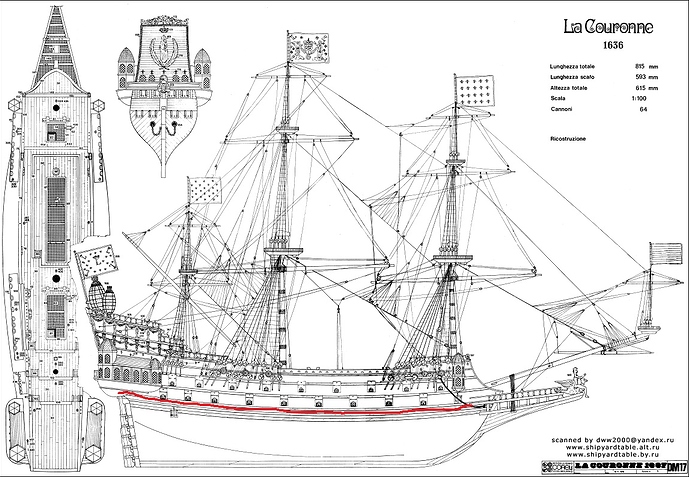Hello Anthony
I looked for a line on my reference image that would be relatively straight, and worked my way down to the keel from there, see the red line on the image. I split all the curves there. What I did, I gave all the sections the same amount of vertices. It doesnt matter if they are too long.
Say, for example, the longest edge you need has 10 vertices, then make the other ones 10 vertices as well. (with the array modifier) When you have the whole bottom section ready, you cut off the excess material with the knife project tool as described. After that, work your way up. I had to make 2 more sections, to keep the planks somewhat straight. And maybe I had to make more. I am thinking of redoing my hull. My planks are far too wide. I have tried to find how wide they were, and I found that they were around 35 cm wide. Mine are over 50 cm at the moment.
It really depends on the shape of the hull you are building. I have tried this method before I started this ship on a small row boat, I could do that one in one go, but these hulls are far more complex.
To connect the planks, you need to copy all the edges you made, then apply the array and curve modifiers, and then select all the edges and join them into one object. You can do that in object mode, in the toolbar at the left is a button called “join”.
I hope this makes it a bit more clear.