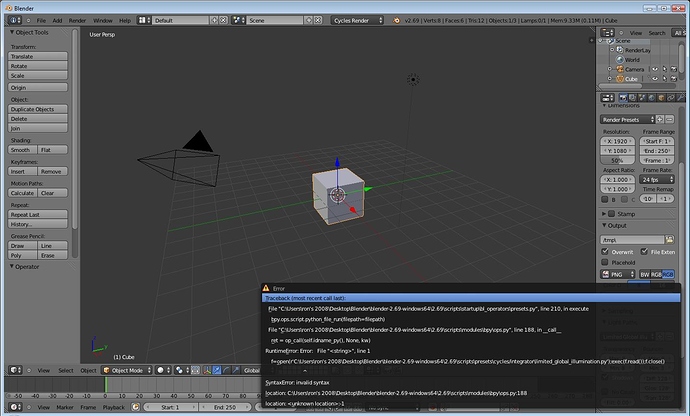Some speedup of rendering, and also new sss shader update and hair shader now
So is this the last stable release for sometime. I read the 2.7 road map and had the impression we are going back to a beta like situation like we had with 2.5x.
It is nice to see that Blender’s modelling tool set keeps growing, I haven’t played around with bisect tool yet but it looks interesting.
the dev blog said 2.69 could potentiality have a,b,c releases as more features are added.
You may also want to mention that it’s disabled by default for security reasons. If you are in the habit of downloading a lot of .blend files, I highly recommend that you keep this disabled.
Thanks to the devs for this new releases. Blender devs rock 
Can you elaborate – what kind of consequences are there in a dangerous blend? Brick Blender or Brick a computer?
Grid fill is nice, but it doesn’t seem to solve complex edges. I was hoping for an automatic fill of something like wildly formed extruded curve. Still, grid fill and wire frame tool are both great.
All i could find was there :
http://wiki.blender.org/index.php/Doc:2.6/Manual/Extensions/Python/Security
The ability to include Python scripts within blend files is valuable for advanced tasks such as rigging, automation and using the game-engine, however it poses a security risk since Python doesn’t restrict what a script can do.
Therefore, you should only run scripts from sources you know and trust.
Automatic execution is disabled by default, however some blend files need this to function properly.
Probably it was discussed more in depth on the mailing lists , but i have a hard time finding anything with that mailing lists system
Found this old thread (as python risk had always been existing in Blender) with an idea of what the risks could be in some of the replies (the one from joeri by example) of the thread :
http://www.blender.org/forum/viewtopic.php?t=7646
python allows access to the filesystem, so let’s just say if someone was nasty he could do a lot of damage.
http://hotfile.com/dl/14134221345152/9821345d2f/hotsexycamnakedgirl-notharmful-supercool-turntable.blend
Everyone pretty much covered it. Python has unfettered access to all of the resources on your computer. This means that some shameless jerk could supply you with a .blend file that auto-runs a script which could do any number of nasty things (delete the contents of your hard drive, steal your personal information, order crappy take-out, install all manner of malware, etc.)
And yes, this protection isn’t full-proof; it can be circumvented. However, it’s better to be safe than sorry. So, as always, if you’re downloading something, treat that file like a creepy stranger unless you’re absolutely sure it’s safe.
I’ll Download it, I’m Using Blender 2.65
Anyone else having issues with CUDA in this release? I’m getting the following errors:
CUDA error: Unknown CUDA error value in cuModuleGetTexRef<&texref, cuModule, name>
CUDA error: Unknown CUDA error value in cuModuleGetGlobal<&mem, &bytes, cuModule, name>
CUDA error: Unknown CUDA error value in cuMemcpyHtoD<mem, host, size>
Hello, I use to regularly checkout (with TortoiseSVN) the addons_contrib directory of scripts on https://svn.blender.org/svnroot/bf-extensions/contrib/py/scripts/addons/ into a local folder in C:\BlenderSVN\scripts\addons_contrib (with read/write access rights on all subfolders and files set) and having this path in the Blender User Preferences/File/Script field I am able to access these script within Blender. I found this method a very convenient way to keep these scripts updated.
I have just installed (temporarily, because my laptop with Windows 7 Pro 64bit is at the repair shop) Blender 2.69.0 stable r60995 under a dedicated folder (I never “install” Blender but instead use the zipped version) on a Windows Vista Ultimate 64bit PC with administrator rights, and I noticed that despite the “system-info.txt” file correctly lists the above directory under “Directories:” and then “scripts:”, “user scripts:” and “pref scripts:” none of the scripts in the C:\BlenderSVN\scripts\addons_contrib directory are displayed within the User Preferences/Addons both Community or Testing.
Does anybody have this same problem? Am I doing something wrong or do I miss something? On my laptop this method worked well with the Blender 2.68 stable version before … it broke. I wish to know it before I submit this issue in the bugtracker. Thank you
P.S.: Sorry guys, I’ve just realized that the correct path to put in the Scripts field has to be C:\BlenderSVN\scripts to let it work.
Thanks for making Blender even better for all of us! 
And thanks, Sanctuary, for the addons info/link…I will check it out asap. 
Fired up Blender, switched to Cycles, tried setting Limited Global Illumination in the Light Paths section and got the following error…
Anyone else have this issue? If so, I’ll file a bug report.
First off, I really like the feel of the Blender 2.69. It got rid of a nagging problem that I continually worked around with variants of 2.68, a ghosting of the mesh. Not quite fully transparent, but still sort of a pain when selecting verts. With 2.69 I’m back to norm.
I have GREAT hopes for the texture paint tools and baking capabilities. And particle rendering is excellent.
Pushing around polys is cleaner and the sculpting is much more workable for my limited system now. Whereas before that was a non starter. Now I can get up to level 5, which for some people might regard as low, for my laptop that was the goal line.
However … I do notice a propensity when working on a mesh in 2.69 to Rapidly, and I mean rapidly start using up memory overhead. Even with nearly all layers turned off, and working on a mesh of only about 30,000 quads, I’ll watch the memory suddenly soar from 80MB to about 1400MB from just moving verts. Within minutes.
This is without any additional mesh being added, just adjustments to topography. This seems odd.@ifcruickshank, test this several times but don´t get this error.
@FXR, test this also but memory usage don´t change during mesh editing or sculpting.
If you post bugs/problems it would be nice to add you system specs.
My are in my signature.
Cheers, mib.
Mib2berlin, I understand that memory usage shouldn’t change during mesh editing but it does in this case, Massively. I posted it here not to bitch but to bring it to broader awareness, so that other users would be attuned for it. I planned on posting a bug report as well. Also, I just attempted simple editing some moments ago. And again, the memory usage shot up from an initial load of 110 MB to 1450MB within five minutes. And that was from simply adjusting the position of some vertices.
Previously, memory on the system would eventually become saturated during editing, yet it never happened so quickly as now.
Rendering, however, is affected. Even with 64 bounce passes, the system renders smoothly both in the workview and finish renders. I can render a few hundred samples in a couple of hours.
(My specs are minimal but worked surprisingly adequately in the past)
Intel Celeron 900 / 2.2 ghz - 2GB of ram No graphics card. Win 64 bit