So is the new layer system.
If all the selection tools replaced selection rather than extended selection, we wouldn’t need to manually deselect so often in the first place.
“If all the selection tools replaced selection rather than extended selection, we wouldn’t need to manually deselect so often in the first place.”
All selection tools should have the option to add to the selection rather than replace it. You can always deselect all and THEN use a selection tool, but if you want to, for example, select the shortest path between two vertexes as well as your current selection, if the menu item replaces your current selection … then there’s no way of doing this.
Ideally, there should be an option for every selection type to remove from your current selection as well.
Aye, hold shift to add, hold ctrl to remove from selection. No toggle. 
Cessan’s experimental keymap from a few years back did it this way. I don’t know if that keymap is still floating around somewhere or not.
that should depend on whether or not “extend selection” or “replace selection” is used more often or more useful for each individual tool, on a tool by tool basis.
For myself, since I can only speak for myself, I use box and circle select much more frequently to extend a selection, rather than clearing the selection beforehand. It usually goes something like:
-clear selection
-box select/circle select a bunch
-move camera
-box select/circle select a bunch
-etc
-do the thing
Ideally, box select would be click and drag and you hold shift/ctrl to add/remove. So your example would look like:
- click-drag to select (no need to deselect prior selections)
- move view
- hold shift and click-drag to select more
- repeat
- do the thing
No need to toggle with the A key. No need to keep hitting B. If there is a case where it does make sense to extend selection, it should, but I don’t know what that would be. If everything works consistently and efficiently the user won’t even need to think about selection at all.
click-drag is one of my most hated suggestions. It’s about as context-ambiguous as you can get in the number of things it could do depending on the specific location of the mouse.
It also goes against the operational nature of the rest of the blender tools.
It also means the standard click-to-select action would have to be performed on release rather than on-down. Something the devs apparently don’t want (see the mode pie menu shortcut)
It also removes the incredibly handy guidelines that come up when you activate the box select tool
Further, when the interface is lagging, the box select tool has feedback for every step.
registering the activation of the tool brings up the guidelines,
registering the mouse down input removes the guidelines,
the box updates during, and disappears on release.
How would the drag-select handle the feedback for the all-important mouse-down event? It can’t assume you’re trying to box select or select a single point yet, and without feedback you can’t tell if you can move the mouse without wrecking the start point yet.
Consistency? what’s the consistency issue? the selection tools work quite consistently at the moment. If you’re talking about alt-a for selection being consistent with alt-g to clear translation, and alt-r to clear rotation, that consistency is overboard and unnecessary. Not only are they entirely different tools, they’re different types of tools even.
Generally, tools can be consistent with other tools that do similar things, because they are used similarly. Making unrelated tools work similarly defies the fact that these tools do different things, they work differently and are used differently - and should be treated as such. If you have a legitimately better way of implementing the selection tools then go for it, but right now, all I’m seeing is loss of functionality, confidence, and speed, in the pursuit of some ideal “consistent” design.
Bleh, I typed something out, but I don’t care enough to argue about it. Carry on.
Edit: Found Cessan’s video explaining his experimental keymap—selection stuff is at 8:14:
Right, but you can argue that there are more advantages to the new layer system, so it’s an acceptable loss there. The alt + a to deselect change on the other hand seems to be an attempt to fix something that isn’t broken. This shortcut wasn’t even changed in that experimental keymap that was linked to.
I think the logic behind it was something like “its now consistent with canceling transforms and now you only need to press A to select all when you already have a selection”.
My issue with that reasoning is that pressing A twice in a situation when you want to select all after having something selected isn’t slow. It wasn’t an aspect of blender most users had trouble with, and the people who didn’t like it wanted it to work the same as in other apps (ctrl + A to select all, ctrl + shfit + A to deselect all). This change not only doesn’t satisfy the few who wanted it changed, but it also makes the keymap harder to learn.
New users absolutely have to learn the “alt + key to reset” rule in order to properly deselect stuff. It is easier to remember that a single key works for both situations. You didn’t need to remember any special combo or even pay attention to what you have selected when it was a toggle. If it doesn’t do what you want in the first press, then just press it again. Using A as a toggle makes selection effortless.
When I was first learning blender I just focused on a handful of shortcuts. I didn’t memorize every shortcut in the program, so I didn’t know about the “alt + key to reset” rule for a while. That isn’t even a strictly enforced rule. A lot of keys use alt and don’t reset their state (alt + V, alt + S in edit mode, etc…).
I wish that the new left panel tool system would be finally properly accessible from the input editor, so I can do the keymap right myself. I did it for 2.79, but in 2.8, I still can’t even begin because most of the tools on the left tool panel just can not be mapped correctly 
Will that work when selecting an item from a menu?
I’m sure everything in the select menu has a keypress, but… apart from a few of them that I use the most, I find myself reading through the menu.
Even a couple weeks in, used to most of the rest of the chances, I’m still not feeling alt+A to deselect.
Fortunately, it’s easy enough to change, and you don’t risk any potential conflicts in doing so. Still, it’d be nicer if they switched back to the previous toggle behavior as the default. Of all the new features and changes present in 2.8, this is the only one where a change, and the justification for it, seem to have been done for the simple sake of it.
In 2.8 (Today´s Build: TB), what´s the shortcut to call upon the quick pie menu: sculpt, vertex paint, texture paint and particle edit ?
Today is Agust 6.
Ps: Question: How in the world are we supposed to have a “context” on tools, when the OTHER MAIN INTERACTION modes are not part of the same roulette on the pie menu? Thanks.
It’s ctrl + Tab.
I don’t know what you mean. That menu lists every mode an object can be in. For example, objects only have particle edit mode when you’ve placed a particle system on them.
TAB (like in 2.79) was working well with all “tool´s context: interaction with the mesh”.
CTRL+TAB (in 2.8) has all the context in order, but new users (or users from old) have been frustrated by the “tab” just showing 2 options. And there´s nothing on the (status bar?) to tell us better.
Now I´ll just wonder how pressing 2 keys is better than 1 at workflow?
By default in 2.79 tab functions as a toggle between the mode you are in and edit mode. Tab only opens a menu with all modes when you are using the default pie menus. Some folks prefer to keep tab as a toggle because they need to jump into edit mode more often than the other modes.
They had it set to work as a toggle with a normal press, but also launch the pie menu when you hold tab and move the mouse at the same time. It seems this caused the artists on the spring team to accidentally switch modes when they didn’t want to so they changed it to this.
Personally I think tab should work as a toggle, but we should also get the pie menu when we hold tab down a little longer than normal. They wouldn’t have to slow the menu down by much and it would reduce the complexity of the keymap at the same time.
Don’t worry, they are still actively experimenting. I think they’ll change the shortcuts that don’t work well before 2.8 becomes stable.
Interaction > Maya
Is it fully functional at this time ?
I think the plan is to replace the maya and 3ds max keymaps with the industry standard one. You’ll probably have to wait until that is added.
New options were added for selection tools on the top bar (not sure if buildbot has updated yet, though).
If you pick “Set” it functions like what I was talking about earlier. If “Set” was the default behavior instead of “Add,” we wouldn’t need to manually deselect very often. Thus the “alt+a” keybinding would be rather moot.
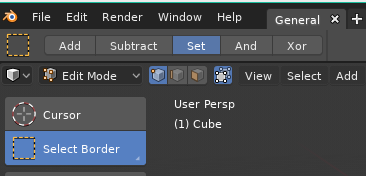
Exactly as you say. If we were given a way to deselect by clicking on empty space and “Set” behavior on other selection tools, Alt+A wouldn’t matter, because it would be rarely used.