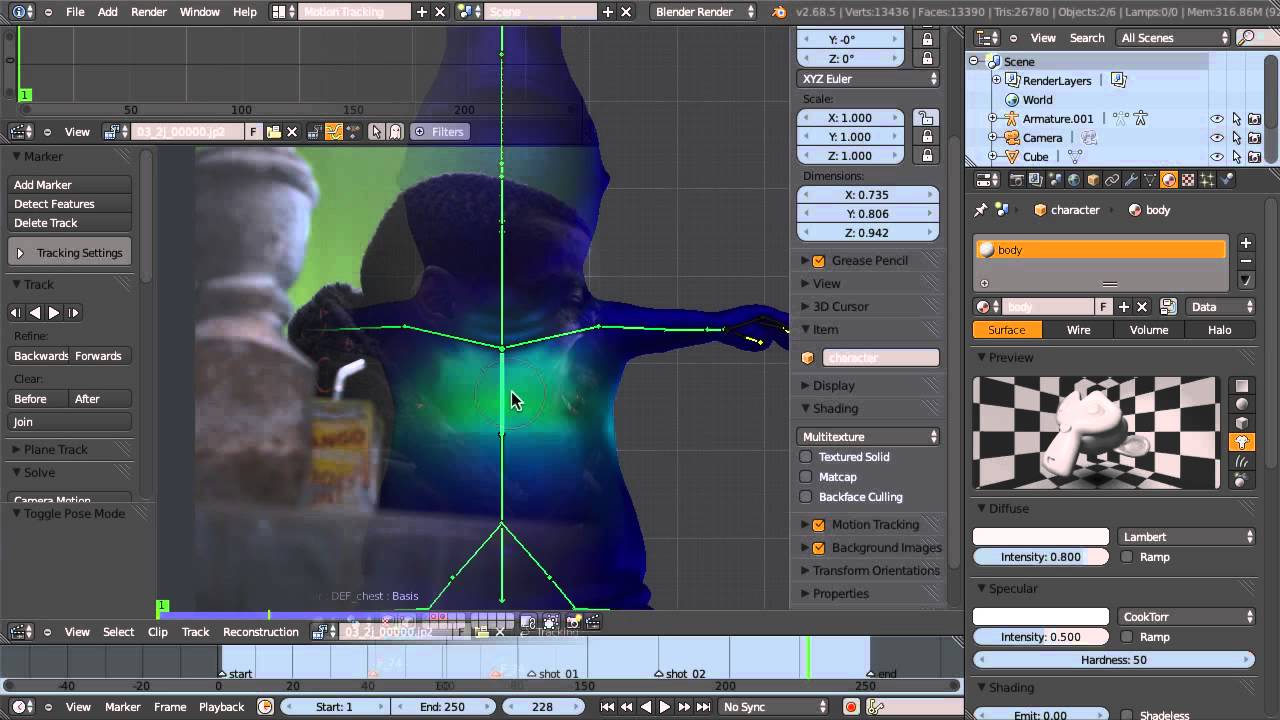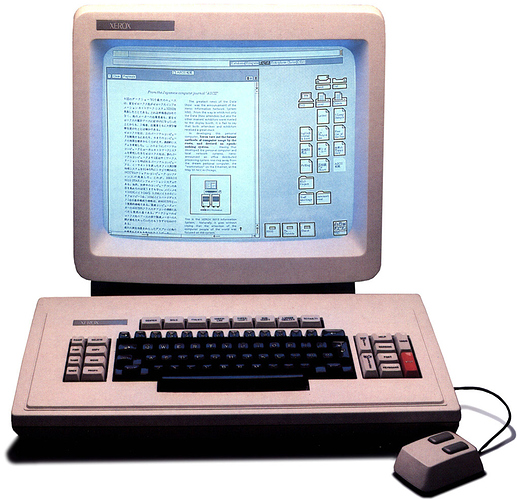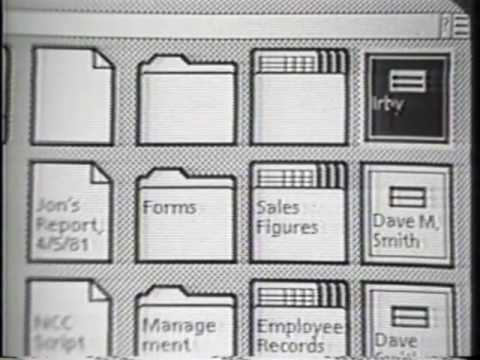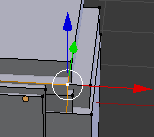I love how a bunch of users gloss over completely that I actually advocated a way to make LMB select the default without ostracising experienced users. Instead people choose to attack that separating action and selection is actually useful, even when it sounds like they haven’t ever given the workflow a try to the point where they got used to it and were actively leveraging the benefits.
A good deal of the benefits revolve around removing ambiguity over what a single click will do in any given context. With the ambiguity gone you’re free to continue to your next action even before the previous operation has gone through, instead of interrupting your workflow to make sure what you wanted to happen, did happen.
Think of it this way, You have a bunch of objects that are all more-or-less behind one another. You want to select the second one back, so you find a bit of that object that’s sticking out - but it’s only a sliver. When you click to select it, do you go straight into your next action? No, you wait a second to make sure you selected the right object, because in the context, clicking to select was ambiguous, it might have and unintended outcome. In this metaphor, seperating action from selection is like using the Alt-Select menu to get a list of the objects under the cursor and selecting the one you want directly, if you do that, you continue onto your next action immediately because you know you definitely selected the one you wanted.
Right now you can even read the first few posts on the thread which talks about the dope sheet style additions in the timeline - there were people wondering if it would be easy to accidentally move keyframes. This issue is entirely irrelevant to anyone which has action and selection separated.
Increasing any kind of threshold in an attempt to reduce ambiguity slows down the workflow because the user then has to position the mouse much more precisely. Notice how in Blender you can select a vertex from halfway across a face?.
Other benefits include the workflow in weight paint and other painting modes. You select faces or bones through the exact same control as you normally would, it is standard between editors. Whereas when you combine action/select onto LMB you need to have a modifier key, ctrl I believe at the moment, in order to select something - This isn’t standard between editors.
I want to take this time to point out that this is particularly a non-standard way of doing things, yet it doesn’t seem to get berated constantly for not following industry norms.