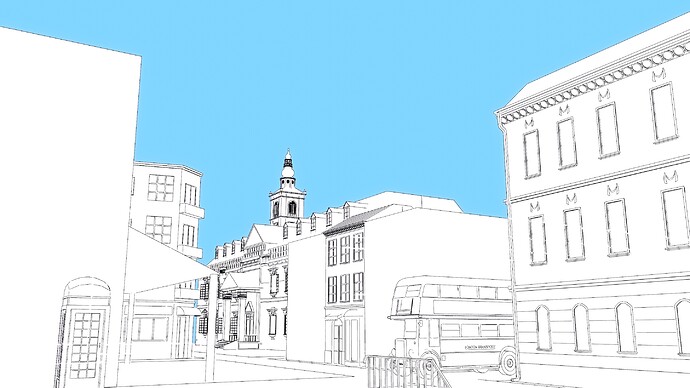So I started last night on the challenge and I started with the original 2.82 splash screen and within 2 hours I had deleted all the original stuff and replaced with new building and block outs, lol. I am completely reimagining the 2.82 splash. I am creating a London style feel and replaced the mono rail with a double decker buss. Ill be keeping the color scheme about the same as the original splash and I will be adding characters and some more chaotic features to get the feel of the original splash again
I’d be curious if there’s a way to get Sketchfab to show grease pencil strokes and bring some of that in. Worth looking into!
Ill figure something out I need to have those lines some way or it wont look as good
i’ve been seeing some models on sketchfab that use a secondary cloned displaced geometry with inverted normals and full black color material to simulate an outline…
but using that method makes the thickness of the stroke variable depending on camera proximity… and it obviously duplicate polycount.
You could bake the outline info onto the diffuse channel texture…
I’ve been spending some time with texture nodes today and was able to create some line art in the shader editor that looks great as well as a toon shader for Cycles so I can bake it all out into textures for sketchfab. Typically I would use Freestyle lines but obviously that’s not Realtime and greasepencil being converted to mesh for lines is way to taxing for Realtime plus it only covers the camera space so I created a procedural texture for the line art. So that solves the problem with lines. I just need to tweak the geometry to improve some of the lines then I am onto texturing.
you could use that and, for big outlines, main ones like the outlines of each building or something you could use a very long triangled cylinder… a cyclinder on 3 vercises in the ratio, and just scale it a lot and manually place them with a blakc material. This could help pop some of the buildings a bit more. Place them in the corners and create segments by copy&pasting them in key places…
something like this mabe? mabe i over did it but you get the idea…
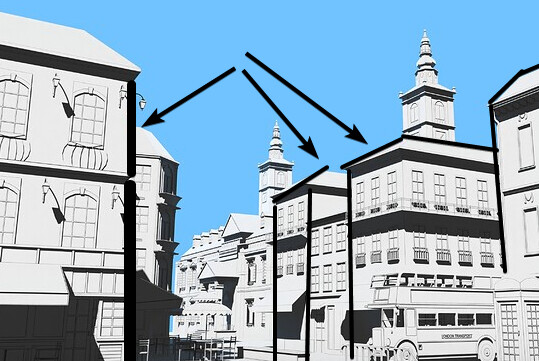
I just finished up playing around today, This is the process when thing look ugly for a little bit but it is all part of the process, at least for me… I spent today assigning textures to mesh and building on the general shader a bit more today. Im probably going to take this into clip studio and get a ruff color and shading for each building then Ill remake my desired colors and lighting in blender and then lastly bake into some texture maps and I should be done. So Although the colors look like a bit of crap right now its ok lol, there just place holders. So tomorrow Ill probably share the painted colors then its the last stretch.
Also I want to add im working on about 8 more character that will be in various places like the bus the phone booth and some tables.
so here is a super quick color layout for me so now I start texturing in blender. I just layed out these colors so I had a better Idea of where I am heading.
Hey! As we’re entering the final days of the challenge, I’d like to give you some helpful tips to make sure you can successfully complete your entry. Please see my new post on the FAQ topic.
Hey! Just a quick reminder that there’s now less than 12 hours remaining to wrap up your challenge entry - submissions close at 2022-09-15T21:59:00Z, GMT+1 (click on the link for some international times).
If you haven’t done so already, please review this post which contains some essential information for preparing your submission.
At the very least, upload your work to Sketchfab as soon as possible and add the #bcon22challenge tag.
It’s also a good idea to add a link to your WIP topic in the description of your Sketchfab model so we can easily find it.
I’ll also keep a close eye on the FAQ topic today, so if you have any issues or questions please post it there as soon as possible.
Good luck!
So here is where I am at now I just want to add a fe
w more touches then I will upload to sketch fab.
Here is the Sketchfab link for the challenge, Please use HD textures when viewing for best results. Bcon2022Challenge 2.82 reimagined - 3D model by Anthony67859 [2209625] - Sketchfab