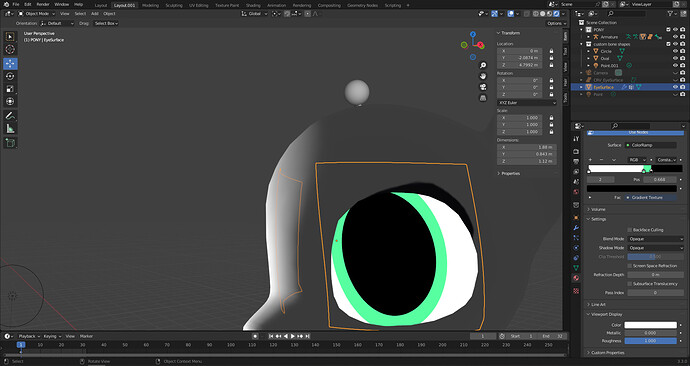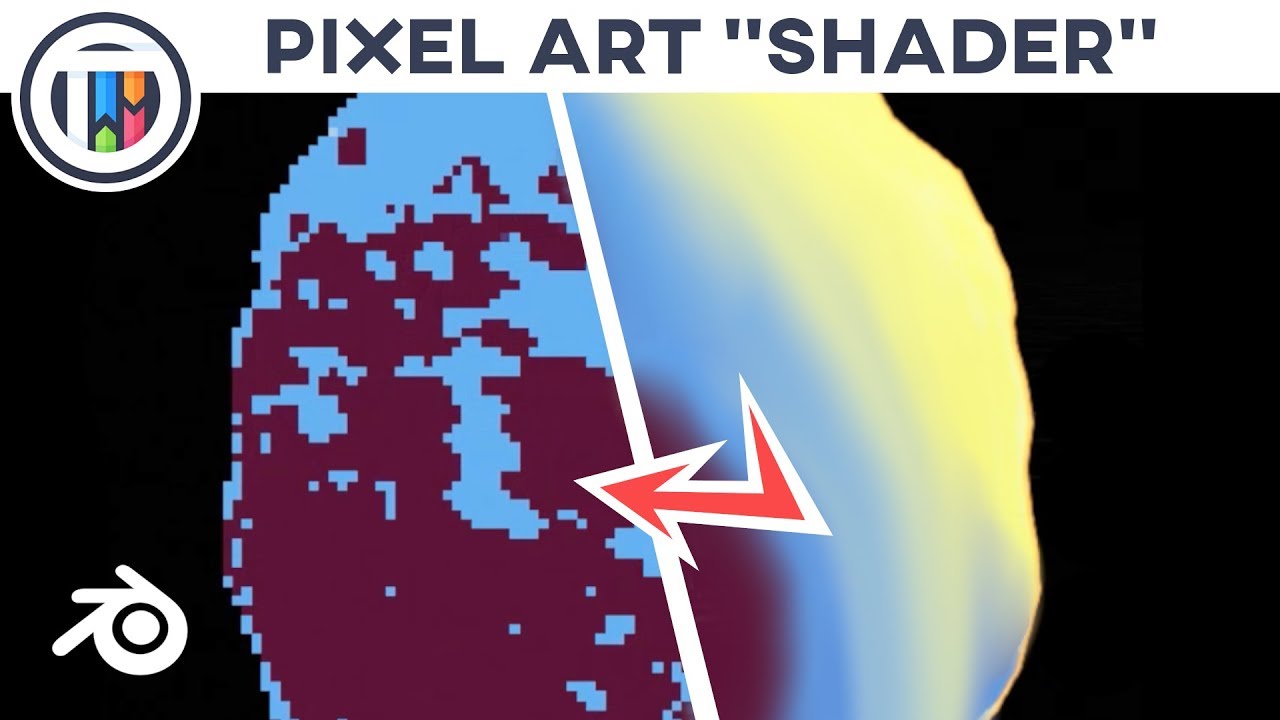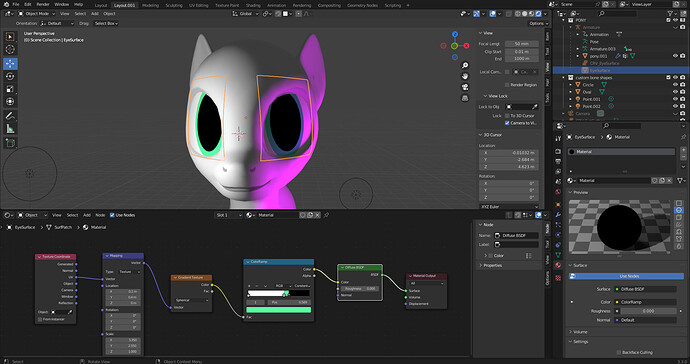Hello, @Kshusha;
¿How you doing?
Ok, so, this Lighting problematic is (probably) related to the Nodes we use in the Shader Editor. This is not my domain of expertise unfortunately, but I’ll try to redirect you to the right aspects of the issue. So, the Shader Nodes examples (either using Procedural Texture or Image Texture approaches) in that tutorial was pretty simplistic. For example, this whole idea of crating ColorRamp Nodes for the Pupils, the irides and even the blank of the Eyes, I’ve learned from some Intermediate tutorial that went way beyond these. Unfortunately, when I was looking for one of my main references on that subject to put on my tutorial, I’ve noticed the tutorial was removed. But I’m certain there should be other good ones to compensate for that; because creating stylized, shining Eyes, is something very relevant. I miss the informations right now, but I’ll be looking into it.
For more sophisticated shading of the Eyes (like some anime style), it might be that a completely new set up of Nodes might be required in order to develop it, but I suspect it is still feasible to make something incredible without any changes to the Mesh (like, in my tutorial I use just a curve surface Eye Mesh, but there are some cases in which more Eye Meshes are involved to create some notion of depth --I’m not experienced with these but I know some tutorials that address that.
An important tip on the Shader Editor:
Nodes end up being either “Color/RGB” Type or “Shader” Type. You can Convert to either one usually; ColorRamp Node is in principle a Color/RGB Type, so it ought to be converted to a “Shader” Type before the Node ends up into the Material Output Node. The “Color/RGB” Type they doesn’t interact with the Color of the Light Objects (although it often interact with the Lighting, however, the ColorRamp itself (as “Color/RGB” Type) limits the gradient of shadowing in Lighting); while the “Shader” Type interacts with every aspect of Lighting.
So, in the ColorRamp, if you Add more Colors inbetween the base Colors (like the Iris pale yellowish Color you have, instead of just 1 Color, you may have like 4 Colors [tones] in a gradient that you customized yourself); the Light Object(s) present in the scene will automatically play out with the ColorRamp for making the shading in the Irides in that way. You can make this completely crazy if you pick random Colors for those customized grading shading. If this Node system ends up as “RGB/Color” Type before reaching the Material Output, Light Object(s) will just interprete Light ‘intensity’ and dispose the Lighting shading gradient as you placed the Colors/Tones in the ColorRamp Node. But if you want the Color of the Light Object themselves to affect the render (say you have a Purple Light Object), you need to get the ColorRamp into a Diffuse Shader (a random example) and then the Diffuse Shader into the Material Output.
I’ll look into the tutorials I’ve collected about Shading related to these questions as well; hope this helps a bit.
![Rigs of the Trade # 03 — Part 1/4 ❅ 2D Eyes-Track Rig [ Intermediate ]](https://blenderartists.org/uploads/default/original/4X/f/4/e/f4e8569b796524cb03f9c460d0bcaf88d56d908a.jpeg)
![Rigs of the Trade # 03 — Part 2/4 ❅ 2D Eyes-Track Rig [ Intermediate ]](https://blenderartists.org/uploads/default/original/4X/9/2/2/9220ce68b350892cb38a0a48dc100e6fc8ddab80.jpeg)
![Rigs of the Trade # 03 — Part 3/4 ❅ 2D Eyes-Track Rig [ Intermediate ]](https://blenderartists.org/uploads/default/original/4X/2/8/2/2823f79463b4833e01bc09512662ea54450b6dd5.jpeg)
![Rigs of the Trade # 03 — Part 4/4 ❅ 2D Eyes-Track Rig [ Intermediate ]](https://blenderartists.org/uploads/default/original/4X/1/8/7/187c3740fd50d2ce87efc32b8050a1612e75ad52.jpeg)