Yes, and it feels so much smoother overall. Somehow even Retopo feels way better with the UI fixes and updates. I’m happily sculpting again, had some trouble the last few months with 3DC but it seems to be gone in a heartbeat with the newest refresh. Those guys behind 3D Coat are doing a great job this time around!
Due to an incident on the server provider’s side, our websites, Pilgway.com and 3dcoat.com, are temporarily unavailable. This issue affects the whole data center, not just us. We apologize for the inconvenience and ask that you revisit us soon. Our server is in an EU country, and this incident is unrelated to the Ukraine war.
Due to this, all users with a valid 3DCoat license will temporarily see [floating, used 1 of 100] in the upper left corner next to the 3DCoat version number. It will disappear after the provider resumes work.
If your license works fine, PLEASE don’t do the steps below!!!
https://pilgway.com/
That’s unfortunate. I hope you’ll be able to recover the sites soon. Good luck.
On latest versions Addons system introduced to connect scripts developers and users.
It allows easy sharing the scripts, providing instructions, funding information (if the author needs it).
Several useful examples included, for example, the realistic destruction with random cracks.
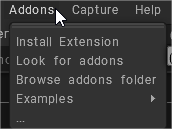
One thing I’ve been wondering about when it comes to the features of the software is that it can handle up to 100-200m triangle
What kind of hardware do you need to have to be able to handle that?
I have Ryzen 5700x and GeForce 1070 and it struggles after about 20m
You have a 1070 gpu so I wouldn’t expect much more than that. Even on a 3090 it would struggle at 100-200 mill.
Yeah, I didn’t expect more from my hardware.
Do you think it’s the most recent threadripper equipped with 4090 or something to reach that amount?
I imagine you’d need something fairly beefy. I got to around 30-40 mill with an i9 12900K and a 3090 24 gig. That was using the voxel engine on a single object. I imagine it could go higher for someone more 3DC experienced than me. Even Blender can go to 100 million tris on a single mesh these days, and with decent sculpting performance.
May I ask how is your experience with 3d coat’s stability? Have you ever had your file corrupted? How stable (e.g no weird glitch or crash) is 3d coat?
3D-Coat is relatively stable. I can’t recall corrupt files. The UI / workflow has some minor, innocent quirkiness here and there, but nothing that really gets in your way.
What @Metin_Seven says. I haven’t go enough experience with 3DC. I’ve only tested it a bit here and there.
Note:
We do not use or have access to users’ projects to train our AI or for other purposes.
- renewal of 3DCoat EULAs (3DCoatTextura, 3DCoatPrint) coming soon.
3D Coat is super bad in shortcut customisation. Middle Mouse wheel is intended for changing brush size and you can‘t change to key+mouse wheel like in Blender.
So it‘s impossible to get a similar nav in 3d coat like in blender.
What is coat.pyi ?
The file coat.pyi located in the addons project folder is responsible for the coat module hints in Visual Studio.
You may open that file, as it contains the list of all classes and commands, which may be helpful for quick reference.
coat.pyi (262.3 KB)
This is only vaguely related to the topic, but I hope this helps someone: you can both set up navigation like Blender and set up a modifier key together with the scroll wheel to change many features, such as brush size or orientation. If you want to know how, DM me, or:if many others want to know let me know and I’ll share here.




