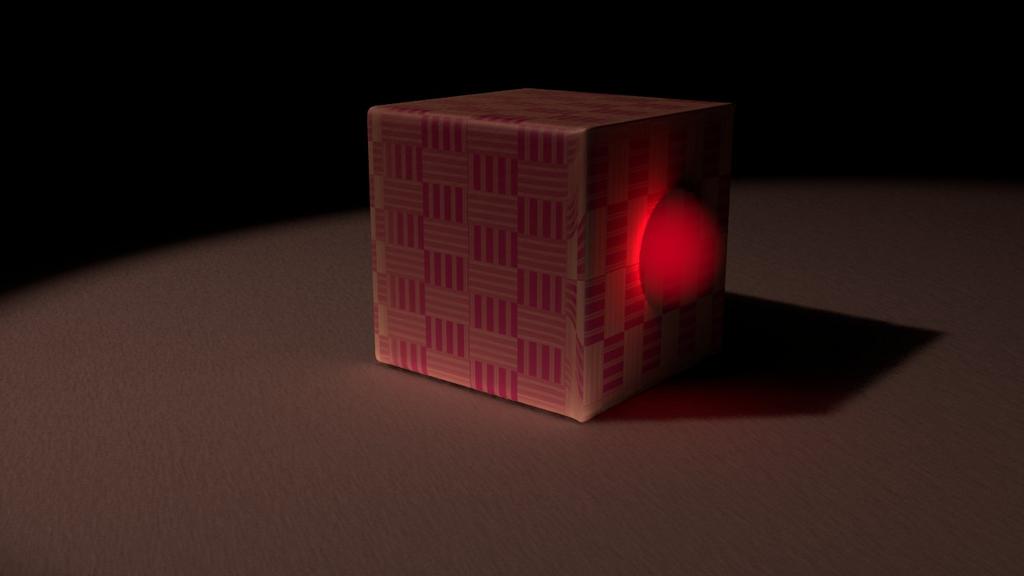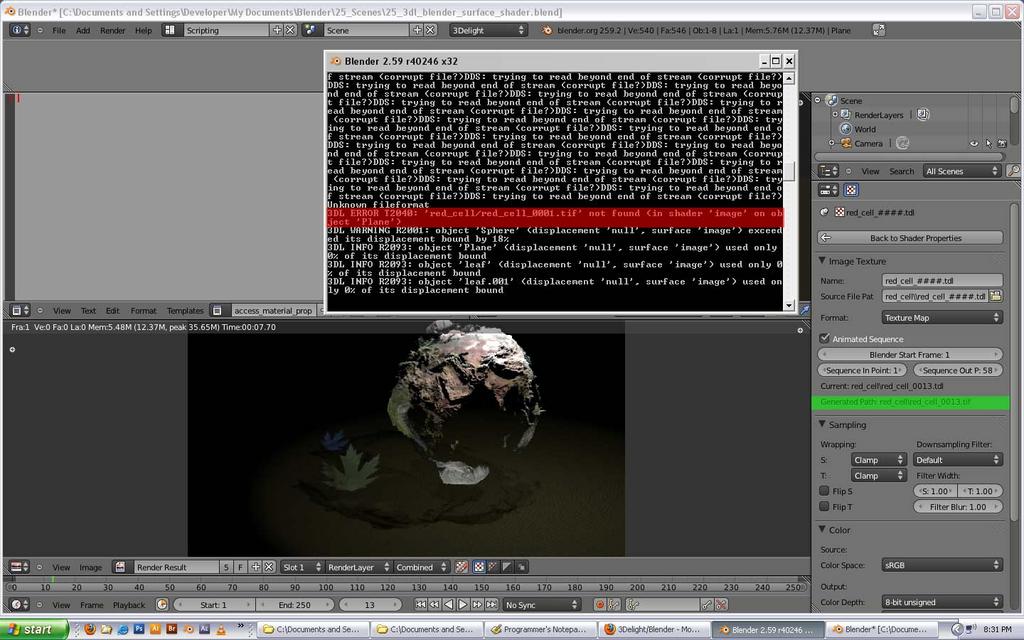Hi all, sorry for late replies, spare time is dwindling…
@Michael W: Good find, I think I’ll just disable smooth normals by default anyway.
@fahr: The books mentioned a page or so back are quite good (advanced renderman, renderman shading language guide)
@Atom: I’ve noticed that bug before - it’s interestingthe putting in all those checks works around it, maybe I might do it for the time being. But the real question is why is a NULL/None context being sent to the draw methods in the first place - that’s the real bug in blender, it should never happen. I don’t know what you’re doing in your addons, but if you have a simple/repeatable test case that can cause the null context problems, it would be a very good idea to send it to the bf-python list, to try and get it looked at.
@Spirou4D: I’m not sure what the exact problem is that you’re having… If you render the generated .rib file with renderdl on the command line, does it produce an image? Can you post an example of the fireflies?
@Est777: Thanks! I’ll check it out tomorrow when I have some free time
@Michael W: Hard to say exactly what’s going on there with raytracing, maybe if you’re doing lots of raytrace samples/bounces and it’s reading the point cloud every hit? There’s also issues like it being pointless to read diffuse indirect lighting on a purely reflective surface like a mirror for example. Its possible to handle that case, and also others (for example possible reducing pc lookup quality on secondary ray bounces), by using a more advanced shading setup, which I keep alluding to… 
btw, an option for pointcloud visibility is dead simple, was going to implement it at the same time, but looks like i forgot - it’s on the todo now.
@Atom: re. colours, it depends. Without testing ot see if this is your specific problem, in a general sense, it’s not a spectral render so these sorts of weird things can happen if you use pure red, green or blue (without any other values in the other colour components). These pure values don’t happen in real life, it’s all about energy distributions over a portion of the visible light spectrum. Anyway, if you tint the colours slightly with other colours (eg. 1.0, 0.05, 0.1 for red), you might get more natural results.
As for animated sequences, in the texture settings there’s a button ‘Animated sequence’. If you enable this, it will replace hashes in the filename with the frame number. This is consistent with what you can normally type into the render filename path in blender. Maybe there’s an exception to this though - I can’t remember but it may be currently hardcoded to padding it to 4 hashes/digits, (eg. myfile.####.jpg -> myfile.0025.tdl) If so, making this more flexible to accept a variable number of hashes cold be a fun exercise  There are also controls for start and end frame of the sequence, and in the future it would also be nice to have other options for looping, holding, etc when going past the bounds of the sequence.
There are also controls for start and end frame of the sequence, and in the future it would also be nice to have other options for looping, holding, etc when going past the bounds of the sequence.
cheers