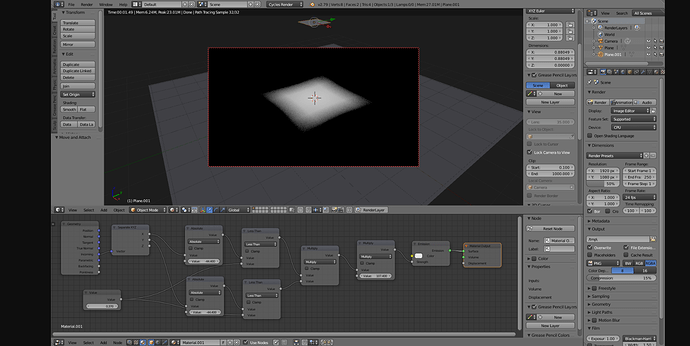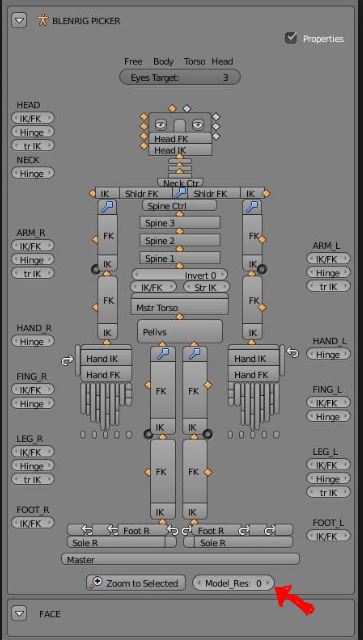V-Ray area light, top view, light “directional” value from left to right: 0, 0.6, 0.95.
http://puu.sh/CeZq1/0c7e04eddc.png
Yeah, area light in Cycles doesn’T have that option (yet), you might sovled that with spotlights (not ideal) or you could try to tinker with emmision material on mesh in the shape you need. There are several topics about directional mesh light try to check them out.
Yeah i agree that we better stick with 2.8 since official release is getting closer but by experience in Blender people usually work in many different version for specific features and addons.
Also the Bmax addon i highly recommend to new people coming from 3ds max since many wont stay with blender even 2.8 because of many missing logical features they have in 3ds max, so it’s a nice way to ease the transition.
I heard that you cannot box select in 2.8 when using Move/Rotate/Scale manipulator, you have to switch to that arrow tool, is that true? (Can’t use 2.8 on my old gpu).
If that’s true it’s not good, maybe it’s possible to keymap?
ps.
good news for everyone who seeks Photoshop replacement, a lot of people claim that Affinity Photo can replace Photoshop and it’s only 50$ for life license
No. It is not true.
You can not just left click to trigger both tools. But you can use transform tool gizmo and press B to box select.
that’s not good ![]() but hopefully it can be adjusted. I can box select with just clicking in 2.79 (while having transform gizmo on)
but hopefully it can be adjusted. I can box select with just clicking in 2.79 (while having transform gizmo on)
Anyone knows how to subdivide n-gons? In MAX I can just select one face (ngon) and hit mSmooth - it will act like Blenders Subdivide+Vertex Smooth.
But in Blender Subdivide doesn’t work on n-gons. Any workaround?
I’m not sure what result you’re looking for, but Alt-P will subdivide an n-gon into triangles one way, and Ctrl-T in another way.
Blender’s Subdivide absolutely does work on ngons in that it will put a vertex in the middle of every one of the ngon’s edges.
I wish to have exactly same result as when applying subdivision surface modifier, except I want to do it on one selected ngon, not the whole object. You can absolutely do that in 3dsMax
Ctrl-T is not what I need, and Alt+p doesnt work on my key setup at all
Ah. There’s no partial catmul clark in blender, but there’s an add-on for it. I’ll look for it tomorrow.
It seems I was thinking of the Catmul-Clark Smoothing addon, but that doesn’t actually do subdivision, just smoothing. It’s still a nice addon, but not what you’re looking for, sorry.
Alt P is the shortcut for Poke Faces in 2.79. It was removed from standard keymap in 2.8.
But operator is still there in Face menu.
Most of Blender users are fixing Ngons by using Knife or Connect Vertices operators.
Having come from Max myself some years ago, i’d like to know if the following is possible:
When rigging in max, I was able to create custom interface panels via Maxscript that connected some sliders up to the fingers of my charachter so that I could curl them up or set poses like a thumbs up or make the peace sign. I could store those poses as well for later use. The best bit was, the sliders got key framed, not the fingers! This kept the time line tidier.
I imagine it would involve learning Python, but is this doable in Blender?
This is the picker panel from blenrig. I’m pretty sure these little sliders (like where the red arrow is) are wired up to parameters so you can control float or integer values etc. from the panel instead of a control in the actual 3D space.
The one where I put the arrow controls the model resolution but I’m sure you could just as easily wire a slider up to finger bone rotation values instead.
Rigify addon puts some custom properties per bone under Rig Main Properties panel inside Sidebar of 3D View. Default rig does not include same sliders for fingers.
But that shows that is possible using python.
Blender armatures, by default, without addons, can store a pose library.
Pose Library panel is under Object Data tab of armature.
Kept data is rotation, location, roll, etc… properties of bone.
So, custom properties of addons are not kept by default pose library.
But you can create keyframes or drivers on thoses custom properties. So, by using python, you should be able to create a custom pose library for that.
Is there equivalent of V-Ray 2sided material in Cycles?
Good for grass, paper, curtains etc. (it’s not SSS or simple transparency)
https://docs.chaosgroup.com/display/VRAY3MAX/Translucent+Two-Sided+Material+|+VRay2SidedMtl
There’s nothing like it in blender by default. You’d need to build a node group yourself. You can use backfacing in geometry node. There’s a task which extends principled shader with thin surface but this hasn’t been committed.
Hi again,
This is material from Quixel - free one - rendered with simple HDRI.
I almost like it but it seems kind of blurred, especially compared too this example: https://quixel.com/assets/smspdebp
In 3dsMax I could control blurriness of texture, there is slider to do just that, I can’t find anything like it in Blender.
Anyone knows?