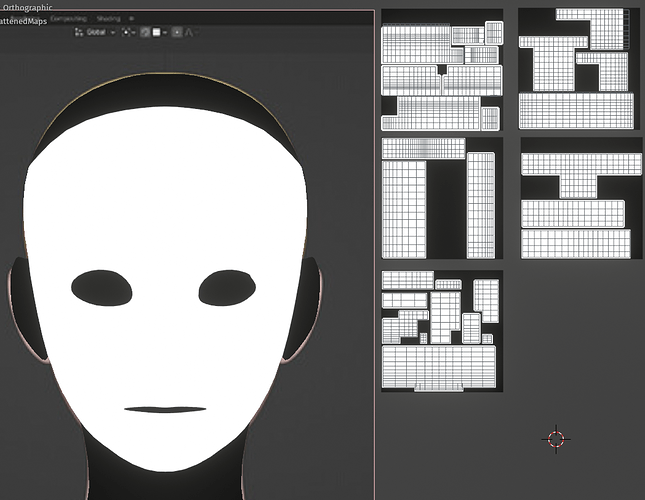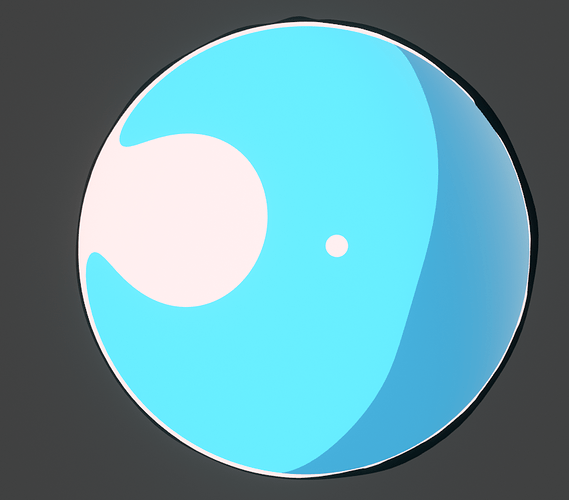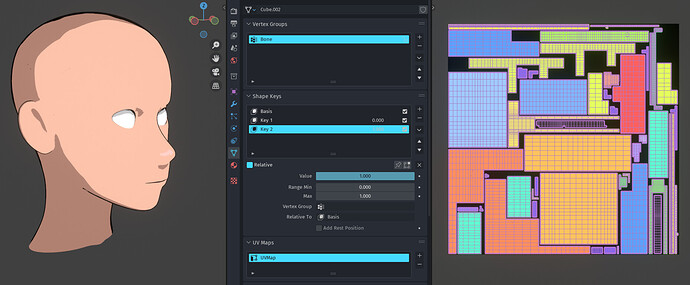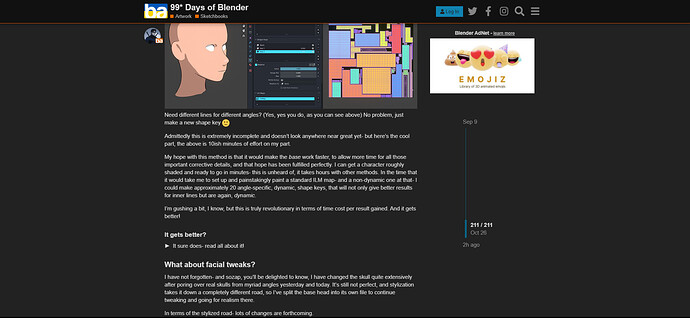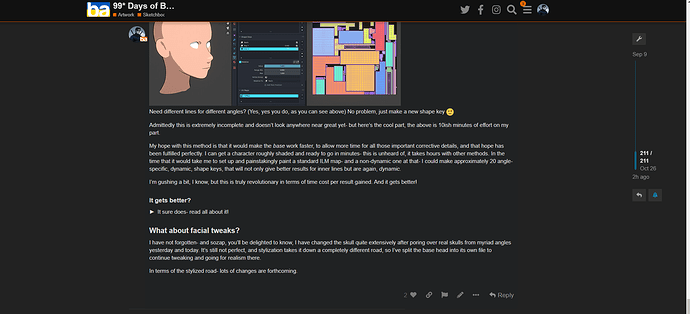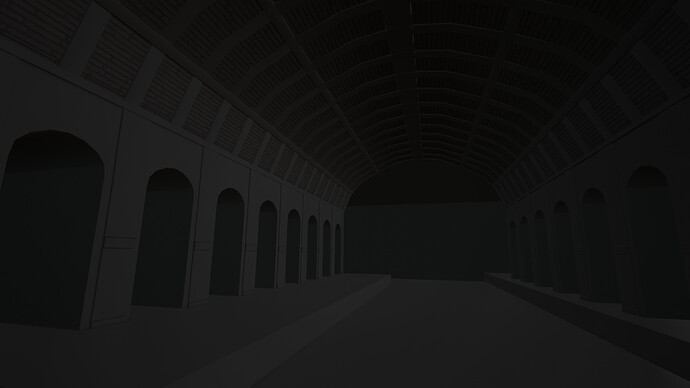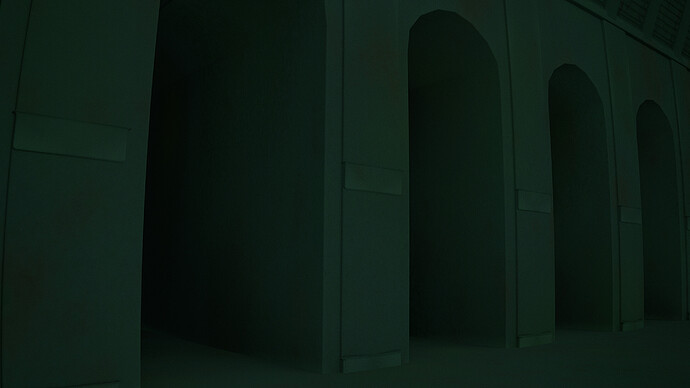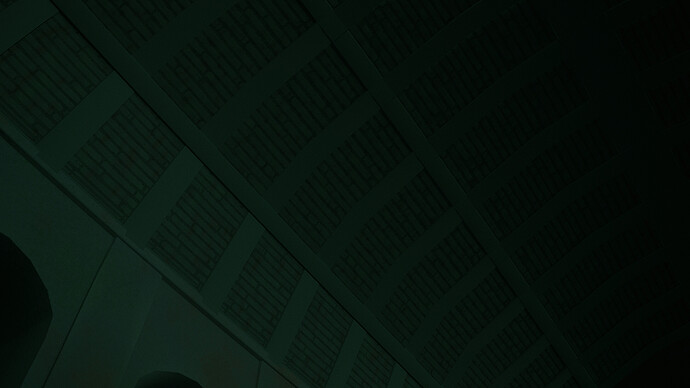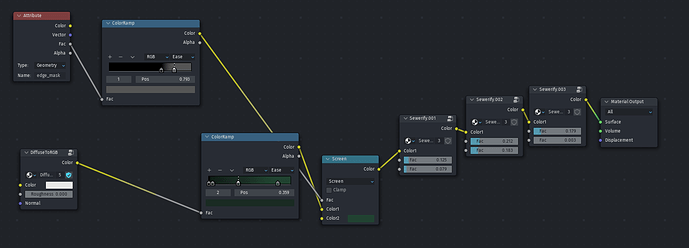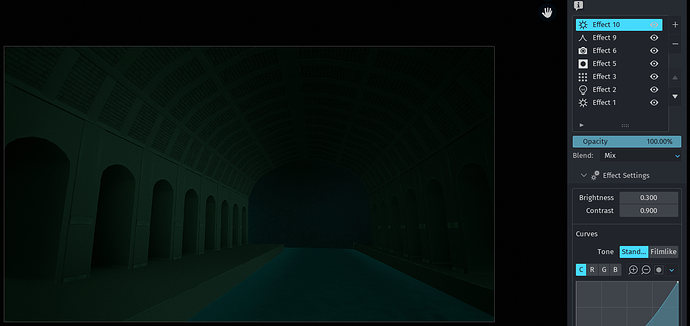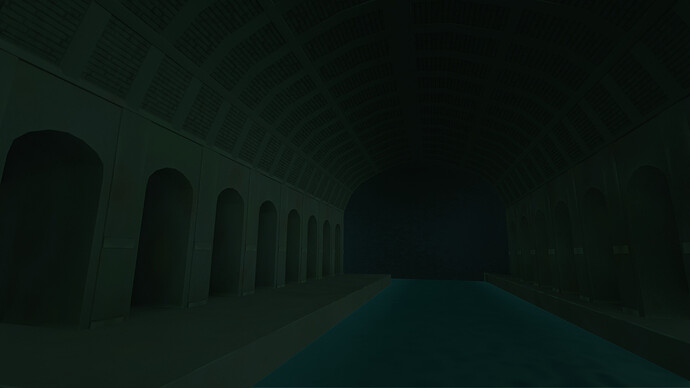Day 26 - Refining my base NPR shader, and yes, you guessed it, more UV work
First, I apologize to all my regular readers, I have things I need to respond to from most of you. I’ve been quite busy today and I’m a bit overwhelmed with my plate at the moment, so it might be tomorrow when you get a response  One quick note-
One quick note-
I hadn’t thought about this, but your comment intrigued me, so I did some research on traditional cloth dyeing, and you’re entirely right. It’s a fascinating convergence of an ancient traditional technique and a brand-new digital technique, and I’m quite delighted to discover that people have been approaching this problem in similar ways for thousands of years. So thanks for sharing that!
@piranha4D reminded me yesterday, indirectly, that my standard NPR shader needed some love, attention, and bug-fixing. So, bug fix, love, and attend I did, and the result is excellent:
If it looks mechanical, it’s because the spheres are constantly spinning, and this rotation would be stepped or done by hand in an actual animation context. The spheres are UV spheres that I randomized the vertices of and then smoothed the vertices, to get some cheap surface variation.
The great thing about this shader is that it is fully customizable, with a
ton of different parameters:
All of the spheres are using this shader, just with different parameters.
And this shader has a ton of different outputs, which is essential - it allows for hand-tweaking things where needed, frame by frame, with hand painting. This isn’t often needed, but it’s nice to have the option:
More UV work? Really?
Yep! Someone’s gotta do it, and that someone just so happens to be me  In this case, I realized I was doing something colossally stupid by maintaining the separation of the objects- rigging a head broken into components like this is essentially impossible, definitely not worth the effort, and so I combined all the UV maps into one single map- or truth be told, I ended up re-doing the mapping entirely for I think the fifth time now. If I had planned this better, I would have only had to do it once, but now I have a streamlined process for next time!
In this case, I realized I was doing something colossally stupid by maintaining the separation of the objects- rigging a head broken into components like this is essentially impossible, definitely not worth the effort, and so I combined all the UV maps into one single map- or truth be told, I ended up re-doing the mapping entirely for I think the fifth time now. If I had planned this better, I would have only had to do it once, but now I have a streamlined process for next time!
Here’s the megamap, with colored zones I adjust the opacity of with a custom property:
The colored zones are for reference only, I just want a black and white mask ultimately, but it’s nice to be able to quickly see which edge goes where.
The whole megamap is 512x512 pixels, I could have gone smaller, but I need a fair bit of white space (technically, black space) to work with. It’s still not bad, and the body should fit in 512x512, or maybe 1024x1024 (hands have a lot of inner lines that really muck up UV mapping, other than that it’s really just shoulder blades, collarbones, hip bones, stomach, breasts, knees, elbows, and 1 or 2 lines for each limb to convey muscle- which sounds like a lot more than it is)
The last few days have been… really lame? Boring and technical and repetitive?
Yes, they have, haven’t they?  Big shout out to the regular readers for having the courtesy to read all this nonsense, or at least skim it
Big shout out to the regular readers for having the courtesy to read all this nonsense, or at least skim it 
Truth be told, NPR work in Blender is a lot of work done properly, and the easiest thing in the world to do wrong. That is to say, if you want it to look good, you’re going to need to devote dozens if not hundreds of hours to the study and practice of deeply esoteric theory, complex math, long-forgotten techniques, and extinct websites you can only access through the WaybackMachine. If you don’t care if it looks bad, you can whip up an NPR shader in 10 seconds, which is where I think a lot of the snobbery and scorn in the Blender community towards NPR work comes from. I get it, a lot of it does look childish and amateurish, but that’s just the consequence of not putting in the time to get it right 
Music:
Celeste - it’s been raining and storming all day, and something about Celeste just feels right for stormy weather. Also the Braid soundtrack - same deal, it’s just rain music. Celeste is one of the greatest video games ever made, I’d highly recommend it. I haven’t played Braid but it has a beautiful soundtrack
![]()
![]()