try to grab MMB on X/Y/Z axis
G >> grab MMB
Actually, I do have the background, having developed for both Wings3d and Blender. But most of the algorithms you seem to be interested in are straightforward enough that there’s no real need to “port”, just observe the behavior and reimplement.
I’m the main developer of Bevel (also did a lot on Knife; thanks for your kind words in a later video). I would like to add an option to curve these edges as you suggest. But am busy with other things right now, so it will be a while. I’d be interested in comparisons of the edge bevel between the two tools, too.
Wonderful! ![]() Thank you again for your excellent work then - I’m quite impressed with how the Knife tool performs.
Thank you again for your excellent work then - I’m quite impressed with how the Knife tool performs. ![]()
I already have a comparison video on bevelling of all three component modes in MODO and Blender planned.
@ trew, I know that. Chris did not miss this one. My reply completed erikscott’s remark about dimensions, coordinates.
@ Chris Offner, like many people in modo’s thread, I would be really upset if Smooth View was not a user preference that could be disabled.
I like it to demo, to show my model to people. But I always think it is a waste of time when I create the model.
It is a pity to miss numpad 5 key when talking about perspective / orthographic view.
User can remap shortcut of a view. But double keymap thing is not same thing than a toggle key.
View Persp/Ortho is a toggle operator thought as is.
But there is no toggle option in standard views operators. It is not something that a user can set in input section of user preferences.
We can choose view based on selection. If you rotate default cube, and then press shift 7, you are in top view of default cube.
With a 3Dcursor snap to its top face, I don’t need a working plane to add primitive according to top face of cube.
View can be locked on 3D Cusor position.
3Dcursor is essential in primitive or bone creation.
It can have same role in grease pencil stroke creation.
It can be pivot point of transformation. It is also the only reference point for many operators (spin, warp, bend…) in edit mode.
It is used by clone brush in texture paint mode.
xrg did a great video about 3DCursor in blender.
Yes ! Blender’s knife is robust. Although, there is always someone to find a complicated point of view where result is not perfect.
It has been one of the most tested modeling tool. The forum can testify that same problems have been encountered.
Blender devs spent years of work on it.
But Blender have also a more limited but quicker Connect operator that is not modal and have no preview highlightning.
Way to make me cringe by posting my ancient video 
I just noticed a bug in Blender 2.77:
Editing several Dimension channels at once produces buggy and inconsistent behaviour. Editing them one by one works as expected.
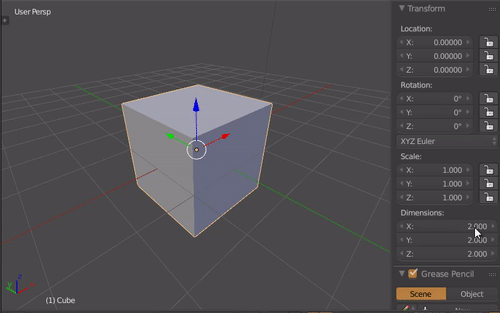
Since this is the first time I’m reporting a bug for Blender I’d like to make sure I’m getting it right.
Could someone let me know what I should fill into the Assigned To and the Projects fields for the bug report form for this particular case?
Assigned to TON LOL
I just saw that this already appears to be reported HERE - is that correct?
If so, considering the last comment on this was made on Mar 9 2015, would it make sense for me to add a comment with that GIF and confirmation that the bug still persists in 2.77?
Just so I understand the ins and outs of how bug reporting and contributions are supposed to be done for Blender. Other beta groups I’ve been involved with would welcome confirmation comments like this for subsequent versions but I’m not sure if this is the case for Blender as well.
@Chris_Offner, usually confirming a report is helpful, but this is a pretty special case. We are well aware of the issue and know that it still exists, but unfortunately there’s no easy way to fix it.
Alright, I understand. 
Thank you Julian - good to know.
Also I just noticed that the Spin tool’s Angle sensitivity when dragging the channel is only 1/10th of for example the Rotate tool’s Angle sensitivity. Dragging from the left side of the Angle channel field to the right of the viewport in this small example gets me only 6.06° on the Spin tool but the same distance gives me ~60.5° on the Rotate tool.
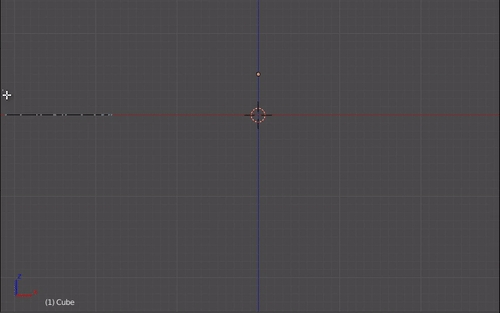
For consistency and usability I’d prefer if they would behave the same. Especially since you’d likely want to make larger sweeps with the Spin tool and you can also use SHIFT for more granular control if you need it. 
Currently I’d have to drag across my screen many, many times to get a full circle spin.
Is this a bug report? A feature request? How is it recommended for me to handle stuff like this? Thank you for any guidance you can give me to avoid newbie mistakes. 
Interesting, but different on purpose I think. Spin tool is using the cursor as a pivot, and so the angle is relative to that as center. Rotate is using the median for pivot, and seems to be faster in relation to the pivot.
I might be wrong, but with the Spin tool I have usually typed in the exact angle and then modified the steps to match my desired outcome, and for Rotation - I almost always press R and just type the axis and the angle. If I am trying to replicate the Spin tool through extrusion and rotation, then I set the pivot to the cursor with the ‘.’ key.
I don’t think this is a bug, but difference in implementation. I understand though about the idea to be able to use the shift key there, that makes sense as a possible clean up target then.
I understand that the Spin tool is using the 3D cursor as the pivot whereas Rotate uses the median (unless specified otherwise) but personally I don’t think that should have any bearing on the sensitivity when dragging the Angle field. Just my two cents.
It’s obviously not a huge deal but maybe a valuable polish/clean up thing. 
Have you enabled Continuous Grab for the mouse ?.
If yes disable it.
Since I only touched on the most basic functionality of Blender’s Knife tool in my last video I want to append an addendum showing its other features and how they compare in particular to MODO’s Slice tool - which is separate from the Edge Slice tool with the buggy Multi-Slice option I demonstrated in video #4.
Okay, that’s really enough about knives and slicing for now. 
EDIT: I was wrong! I have just been informed that MODO also supports CTRL+LMB clicking on an edge for a mid-edge cut. You don’t have to activate the global snapping menu as I described. I never knew. My entire life has been a lie!
Ha, thanks for that! Very insightful!
There is a tool called Bisect that works more similarly to Modo’s Slice tool. It doesn’t do the gap thing, but you can cap the cuts. It is also selection dependent (meaning it’ll only cut through what you have selected). I don’t think it has a hotkey, but it should be in the side panel (T key).
There was a patch to have Bisect as a modifier. But it was abandonned as several modifier ideas designed for modifier’s stack in order to facilitate modifiers as nodes project.
When it was proposed; many people remarked that boolean modifier could be an alternative. A slice with a gap can be handle by a simple boolean action with a resized cube.
And for many slices on same object, cell fracture addon have a margin option.
We can still do the same, not as fast but it’s working.
An example.
[video]http://pitiwazou.com/screenshots/2016-03-28_23-01-18.mp4[/video]
Modo have some great tools with great widgets.
I think we should make some propsal to finish some tool like the knife.
-
Adding this slice and space
-
A snap like CAD snap utility addon
http://www.blenderartists.org/forum/showthread.php?363859-Addon-CAD-Snap-Utilities -
A undo (I really want the undo !!!)