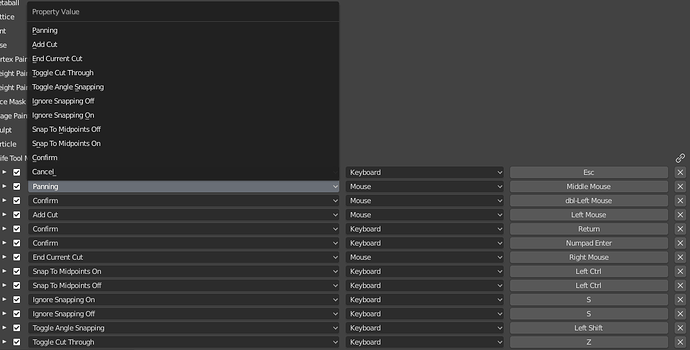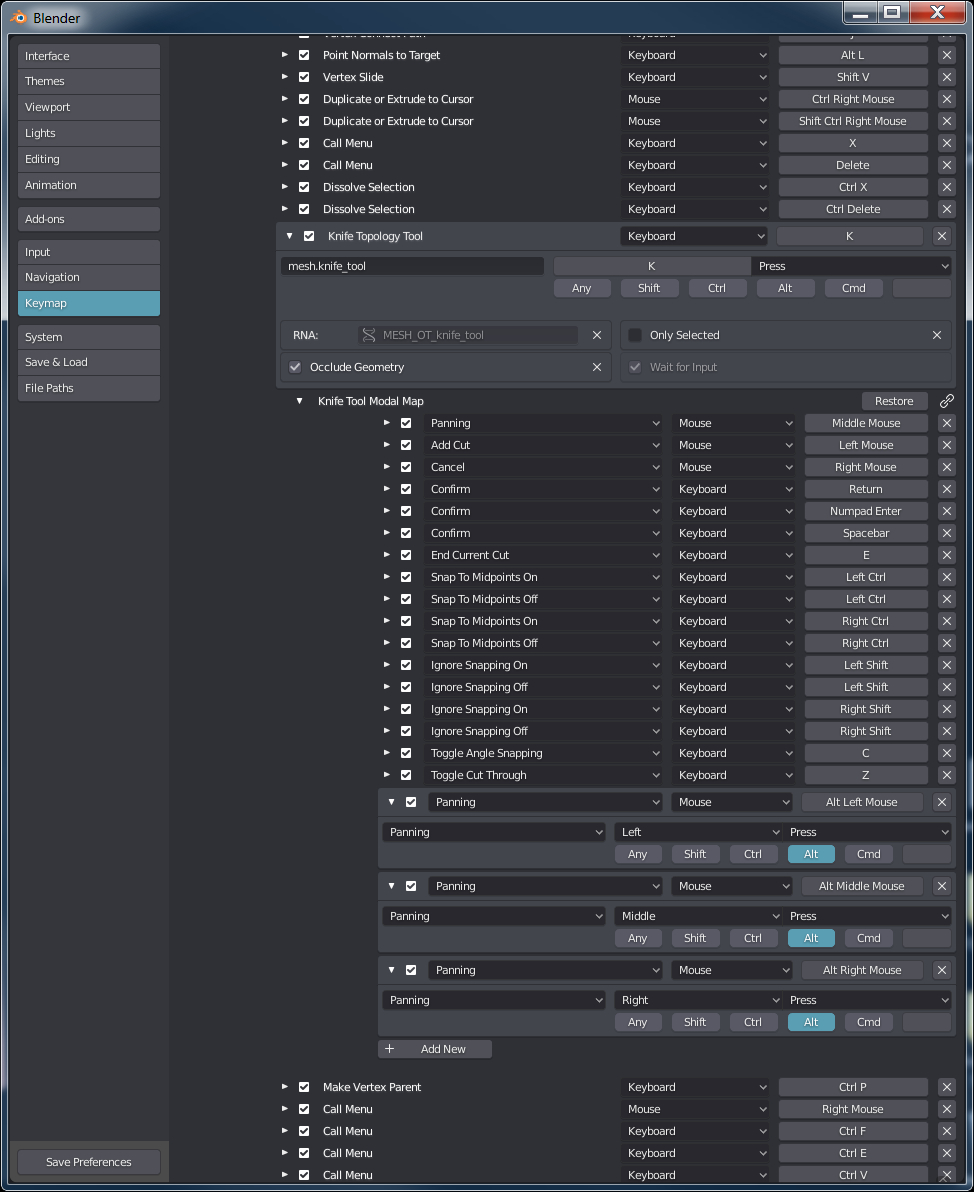Thanks, I will look into that. I plan to do the fixes on the weekend when I get free time 
I just found this thread and am really fascinated by your layout, it feels so fresh and consistent  It’s a bit like learning how to ride a bike again but I think it’s worth it. I’ve always used a heavily modified layout but this looks much cleaner.
It’s a bit like learning how to ride a bike again but I think it’s worth it. I’ve always used a heavily modified layout but this looks much cleaner.
Just a little heads-up for people with German keyboards: you’ll have to remap the [`] key to [^] (Zirkumflex, the key above Tab) or this layout becomes unusable, because instead of pressing Zirkumflex you’ll have to press [ö]. Here’s how to remap this step by step:
- Change the drop down box in the keybinding menu from “Name” to “Key-binding”.
- Hold [Shift] and press [`] twice. This is the key between [ß] and [Backspace].
- Replace all actions with Zirkumflex (don’t forget to hold Ctrl or Shift for the combos)
Every replaced action will disappear from the menu because the hotkey has changed. But you won’t find the new one if you search for [^]. You’ll have to search for the backslash [\] instead. You can type a backslash with Ctrl+Alt+ß or AltGr+ß.
Hi,
I found several bugs.
The " Make single user" hotkey ( Alt+L ) does not seem to work.
In addition, the function of Shift+G is " Select Grouped" instead of " Select by collection" in the table.
Thanks,
I’ve got the new version almost ready, and it includes fixes for both of these.
I have updated the keymap with some fixes and improvements (see the end of the OP). It requires to update the addon file as well.
I have added Maya style navigation version. It requires small changes to user preferences and comes with a little compromise. You can find the details at the bottom of the OP.
ty  ! im a 3dsmax user, and switching to blender is super easy with your keymap.
! im a 3dsmax user, and switching to blender is super easy with your keymap.
Thank you ! Life made easier ))
So great that you added a maya version, thanks! I’m definitely going to try it out.
I have a request, (unless I couldn’t find it in the spreadsheet) I really need a way to quickly switch through collections when I make LOD meshes so I can see the difference.
By default that function is under 1,2,3… and shift+1,2,3. I don’t care for those keys in particular but it’s kinda important to my work.
Could you include this function in your keymap?
Well, this is supposed to be general base map for everyone, not a chimera to accommodate specific workflows for everyone. Now that Blender no longer has predefined 20 layer bits, but actual proper layer system that most people will name alphabetically, keyboard number switching of layers doesn’t make much sense to be honest. It’s kind of “side effect” workflow from the old times when Blender’s layer system was limited. Sure, you can still utilize it that way, but what that probably means is that you are not using the new collection system to its full potential.
With that said, I’ve added them on numpad 0-9 keys since they were completely empty, and many laptops don’t even have numpad so some people won’t even be bothered by them. But I still think that switching layers using predefined amount of keys with predefined order is a clumsy workflow.
To update, just redownload the file and import the keymap again, and it should work 
That’s perfect, I rarely used the numpad for switching views so this is fine.
Comparing LODs is basically the only use I have for switching layers by shortcut and it usually doesn’t go above 4 levels, maybe it’s time for a script since it’s that specific… But thanks anyway, it will take me some time before I learn how to do that by script and this should work for me till then.
First of all: thanks for your great work!
Using Maya version key-map, all commands seems to work fine, just one issues at moment I can’t solve:
With Knife tool active rotate view “alt + left mouse” doesn’t work, pan and zoom do.
Anyone knows how to solve this?
Hehe,
well, so much for Maya version. The way Knife tool is currently implemented pretty much prevents viewport navigation from ever working with Knife. It’s basically a mode, in which the viewport navigation is redefined, and only one that works is MMB based. MouseWheel for some reason works for too, but I have no idea how to make LMB or RMB work. In my case, not even zoom works (Alt+RMB) ![]()
It literally includes only pan, not zoom or orbit. And it apparently works in the original non-maya version by accident…
I could report it as a bug but I am 99% sure they will tell me it’s a feature request, and to put it on rightlickselect where it will get buried under tons of nonsense and downvoted by all the butthurts still using legacy 2.79 keymap with right click to select ![]()
well crap… I kinda knew that maintaining two configs wouldn’t last too long anyway.
That itself isn’t much of an issue. They are almost identical. It’s just that Blender is still partially hardcoded around then native keymap at places 
HA! No way… I could have sworn I tried that, except instead of creating all 3 separate entries for LMB for panning, I created one and activated Any instead of specific keys  Will give it a shot. Thanks!
Will give it a shot. Thanks!
No luck for Alt+LMB. How do you have your Add Cut on LMB set up?
Ok, so now I know why it doesn’t work. The 3D view orbit is set to Click-Drag in my case, not press. If I set it to press, then it works, but what stops working is the ability to use Alt+LMB to select edge loops. So I can’t make that tradeoff.