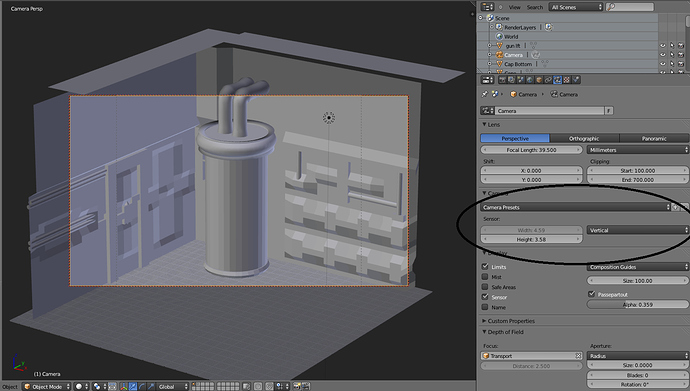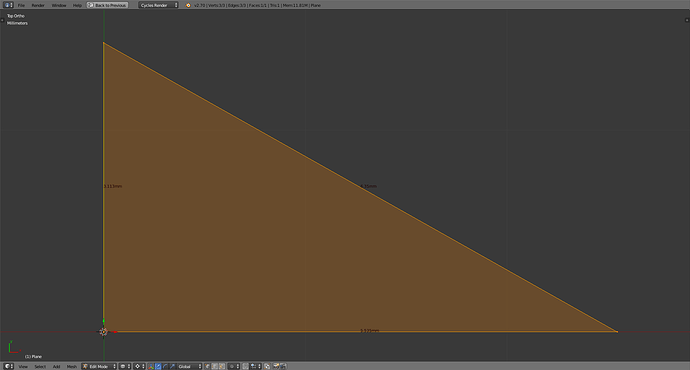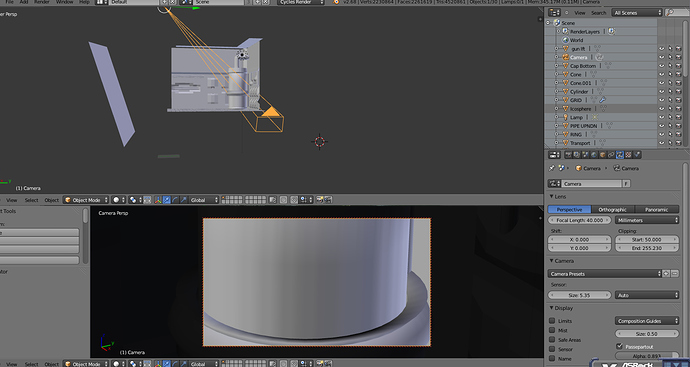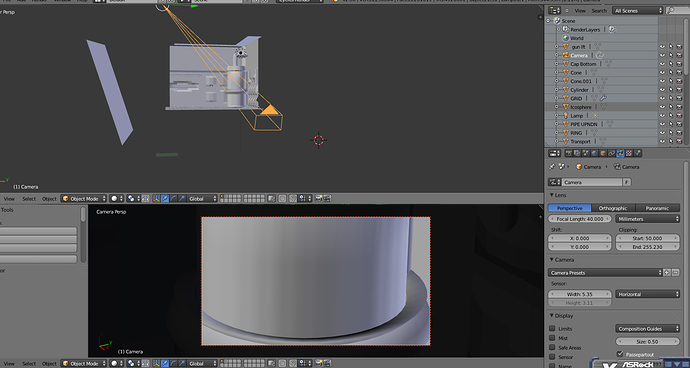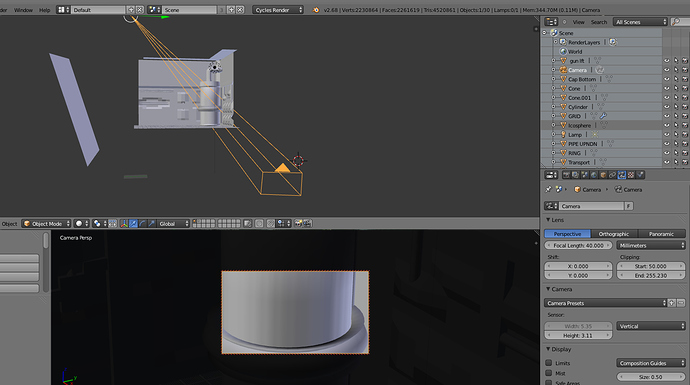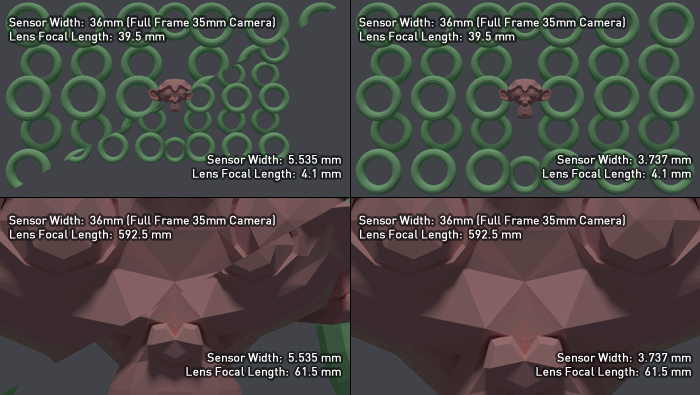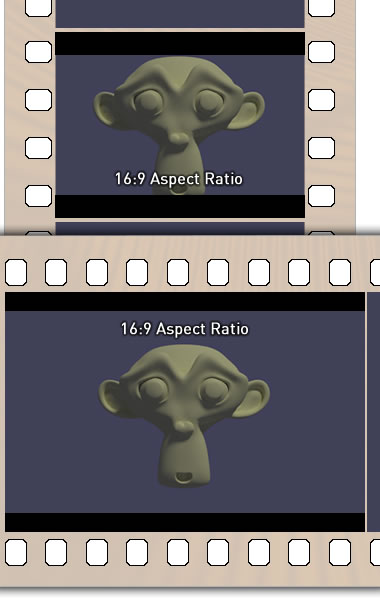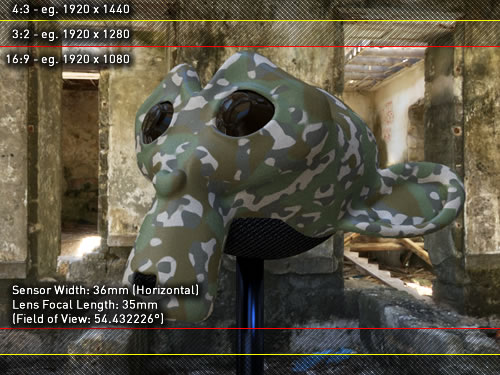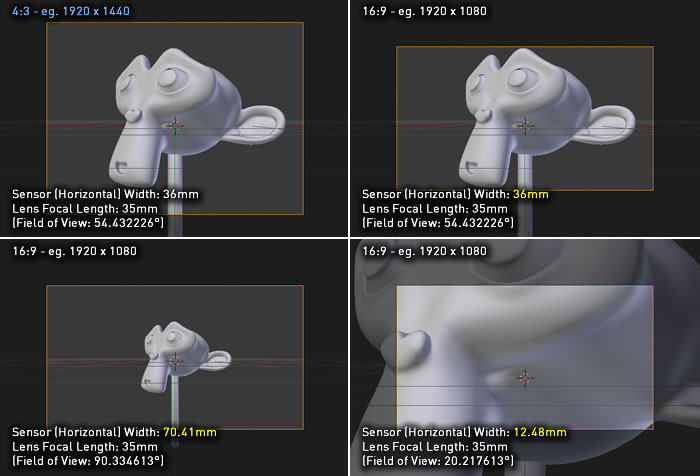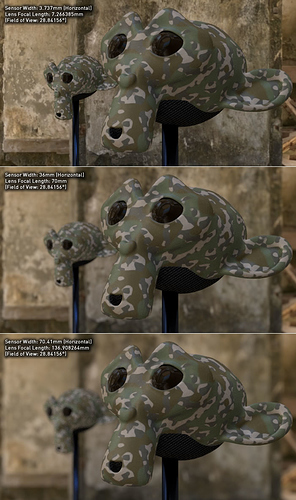Hi All,
I came over here to maybe get an laymen answer on setting up my camera settings in Blender to match my CMOS sensor in my vid cam? I came here because of physics and thought you guys over here would think this was a cinch.
I emailed Canon my cam manufacture. As the drop down did not have my type of cam. I got this as reply when asking for the width and height of the Cmos sensor. A 1\4 inch sensor
Determining pixel dimensions from sensor width & height
If you are told the actual dimensions of the sensor, determining pixel area is simple:
Area of entire sensor (in mm2) = width in mm * height in mm
Area of entire sensor (in µm2) = 1,000,000 * area in mm2
Area of one pixel = area of sensor in µm2 / # pixels
Determining pixel dimensions from 1/X size
While often it is possible to learn the width and height of a sensor from a company’s camera manual or specification sheet, sometimes all you can get quickly is the 1/X" value.
To determine 4:3 sensor width and height from 1/X", let’s solve this equation:
(1 / X") * 0.667= sqrt ( (4a)2 + (3a)2 )
Or simply…
0.444 / X2 = 16a2 + 9a2
And from this we get…
0.444 / X2 = 25a2
And then this…
sqrt (0.444 / 25X2) = a
And like so…
0.667 / 5X = a
And finally…
Width = 4a = 4 * 0.667 / 5X
Height = 3a = 3 * 0.667 / 5X
…but we need the total area, too:
Area = width * height = 0.21333 / X2
Plus we need to convert to metric!
Width in micrometers = 25,400 * width in inches
Height in micrometers = 25,400 * height in inches
Area in µm2 = 645,160,000 * area in inches
So, the final equation is:
Area of the entire sensor in µm2 = 137,630,000 / X2
The area occupied by one pixel is:
Pixel area = area of sensor in µm2 / Y
…where Y = total pixels
And after I got my head to stop spinning and my eyes back in my head. I came over here to ask what is the settings I should input into these two areas to have it match my camera settings. Part 1.?
This is the camera I am using BTW
http://consumer.usa.canon.com/cusa/support/consumer/camcorders/high_definition_camcorders/vixia_hf_m31#Specifications