Oh thanks. I hope they expand all the tools, cuz they are just a few, no point nesting 
If they don’t do all, at least clay strips should be among the choosen ones.
Oh thanks. I hope they expand all the tools, cuz they are just a few, no point nesting 
If they don’t do all, at least clay strips should be among the choosen ones.
it’s nice too see most of the stuff I was bitching and moaning about is on that todo list with red ‘important’ dots
I agree with almost all of 8 dozens points in the todo list.
I just don’t understand 3 yellow points.
The 3 yellow points are about removing of Axis Constraints in Redo Panel for transforms.  Just why ?
Just why ?
The fact that is taking place is not a good reason. They are settings like any other settings.
In the case, user wants to experiment. Should I constraint a scale on 1 axis or on a plane ?
Or
I am dumb. I made rotation in perspective view and rotate my object on 2 axis instead of one.
He is no longer able to play with axis checkbox.
He is now forced to cancel his action and redo it entirely.
There is no more F6 call for this panel. But we can try to call it by using search. And in that case, it gives the same result : a floating panel without expanded settings.
That goes against the reason of existence of redo panel. Just, because it is taking too much space. That’s an irrational hate against constraint checkboxes. The Redo panel will continue to take place with all other operators, anyways.
A Tris to Quads operation is taking more place than a translate or rotate operation because its still have its checkboxes.
But if checkboxes are there, it is because they are useful.
No access to a redo panel that could display all settings would be an equivalent to a come back to 2.4 situation.
Currently, the change does not hurt much because only 3 operators are affected. But it would become a nightmare if the situation would be extended to all operators with checkboxes.
People did not buy the idea of removing rarely used (but despite everything, used) options.
It is not the idea that had the assent of the community.
What happened to this idea ?
https://developer.blender.org/T55039
One line of settings that could be expanded when needed.
Nobody is against a discrete redo panel in 3D Viewport. But we need a solution for complete list of options in the rare cases (rare in amount of calls of same operator but not so rare when you take into account the amount of all calls of all operators used during a session) that require it.
A proposed solution was to have expanded version of redo panel under tool settings tab in properties.
Some people made request to have it in Properties of 3D View.
We really need 2 redo panel displays. And currently, Blender have just one, exposed at a unique place (left bottom corner of the editor).
We all agree that is not great. But throwing its content to the canal is not the solution.
Being able to move this panel to another place by modifying UIscripts will not be sufficient, if at the end, anyways, its content would be cut.
Sheer and To Sphere added as tools (no icons yet).
Also, some minor name changes to Annotate tools:
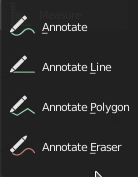
I had to disagree, I personally never used them, how often do you ?
If at some point we can have like settings + advanced settings that’s ok , if not I found it’s better without these options. Orientation axis and proportional editing are also not needed IMO. Worst case scenario, you forgot something you may just hit ctrl-Z and redo the operation with the correct settings. To me these option are just too much visual noise for the price of usefulness . But maybe some people like to tweak these settings ? I’d say , do you really know what you want to acheive ?
Maybe it could stay, but in another form, like just checkbox next to each slider without adding three more lines to the settings ?
Proportional editing is quite a handy thing to be able to tweak, IMO. I think it’s dangerous to try to guess everyone’s workflow to show only some options.
On the other hand, in a tweaking context, does an axis constraint make sense, since you’re tweaking the axes individually anyway.
Another icon update.
Here is Extrude Individual, Shear, and To Sphere. New icons for curves don’t seem to be showing for me.
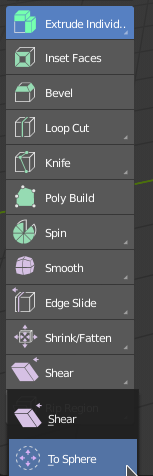
Most of times. But not always. And sometimes, I change my mind.
We can experiment or correct mistakes with that redo panel.
Do you never do mistakes or change your mind ?
Its reason of existence is to avoid the Ctrl Z and be faster.
I never was happy with his position in 2.79, half masked at bottom of toolbar.
I always wanted to have it entirely visible in Properties column of 3D View. I am not alone.
But now, there is a Tool Settings tab in Properties editor and I am incredibly frustrated to not see this Redo Panel, there. It is what C4D guys in the forum are asking for.
I am dreaming about that since years and it is almost, there. The one in 3DView will stay closed after that.
Frankly, I think that I only changed orientation axis for extrusion.
But really, using redo panel when you are using proportional editing, that is super useful.
I almost always test 2 or 3 falloff before validation. And in current 2.8, numpad + and numpad - keys are not working and I should buy a new mouse because wheel is used up. So being able to adjust Falloff Size through a slider is not just useful but pleasant.
None of you have ever thought : I made this free translation but it would be better to constraint it to this plane ?
It is exactly what I am worried about. I am worried about a potential generalization of this idea.
A denial to bring expected display alternatives to 3DView occlusion that would conduct to a rigid way to perform actions similar to 2.4.
I’m sorry if this was already asked, but I would like to know more about the Active Tools concept, because as it is I find a little unintuitive regarding selections.
For instance:
We select a face.
Then, we select, let’s say, Extrude.
In order to extrude another face, we need to go back to menu, click on the selection options, select the desired face, then select extrude again.
Unless I’m missing something, that’s a lot of steps. Couldn’t selection be always on?
No there no need to round trip. The way I’m currently thinking of active tools is just to remember that in 2.79 the only active tool you have is to place the 3d curosr…In 2.8 you can map that mouse button to another action. Selection and action are separated.
Yes. It is the case if you want to use select tools as active tool.
Currently, you are not forced to use select tools as active tool.
You can make a selection by using right click, C, B, Ctrl left click+drag , … shortcuts.
If you want to make a distinction between active tool and select tool, you need 2 shortcuts.
Left click can’t do both, at same time.
We could ask for an active select tool working with right click for example. (Left click/right click switch would make sense, again). But it would be less obvious and discoverable than left click for everything.
It is not completely uninteresting. There will be probably conflicts relative to that idea.
But for the moment, they are not obvious to me.![]()
Edit : In fact, we only have 3 select tools candidate to become an active select tool.
Circle Select, Box Select and Lasso. We could have a remapping of lasso shortcut.
Ctrl left click and drag could call Box Select or Circle Select.
I just don’t know if it will feel intuitive enough and not too annoying to have to press Shift Ctrl left click to deselect to lovers of Box and Circle select.
New tool: Extrude Along Normals
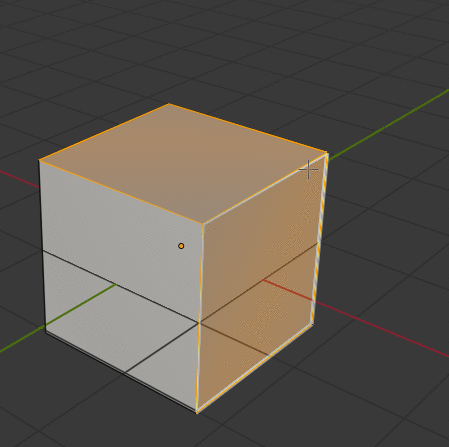
You mean “new” in the form of active tool?
Yes. I guess. I have not tried it yet but I guess it’s the same as Alt+E
Active tool and non-active. I don’t think 2.79 has that does it? I always used inset to get that result.
No, it is same tool as Extrude Region(Vertex Normals) in 2.79.
2.79 has it in alt+e. But I was waiting for it to become an active tool, as for me this is the most important extrude tool.
Also I hope this gets implemented, to keep things more organized.
I get different results. Left is 2.79, right is 2.80. To get the 2.80 in 2.79, I always used Inset.
Edit: Ah nevermind, I see there is the even thickness option I never noticed – why the hell is stuff like that never default.
Hi. Check Offset Even in F6 menu in 2.79
Yes, it is somewhat hidden. I guess you would expect that when you extrude with E, when you confirm then all the possible options appear in F6 menu / bootom of T panel and it can be modified dynamically like with inset faces