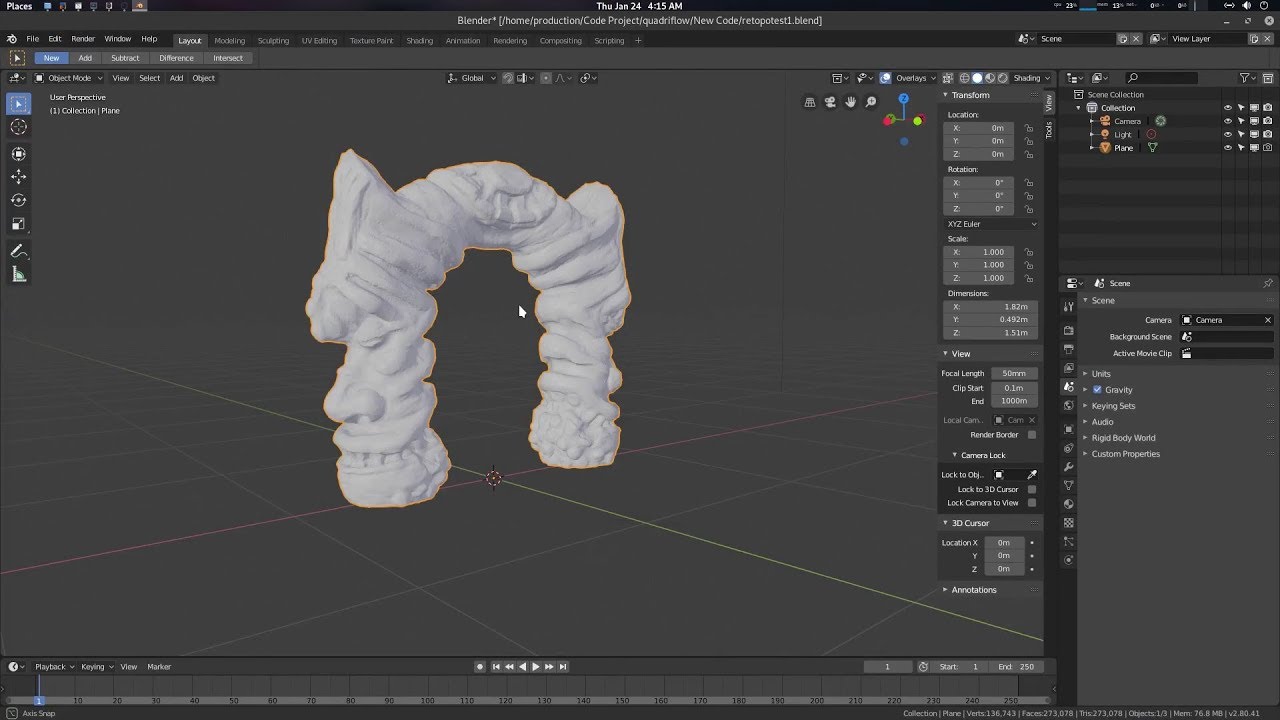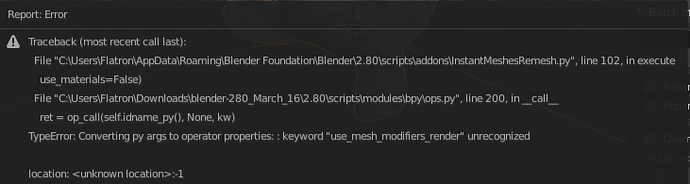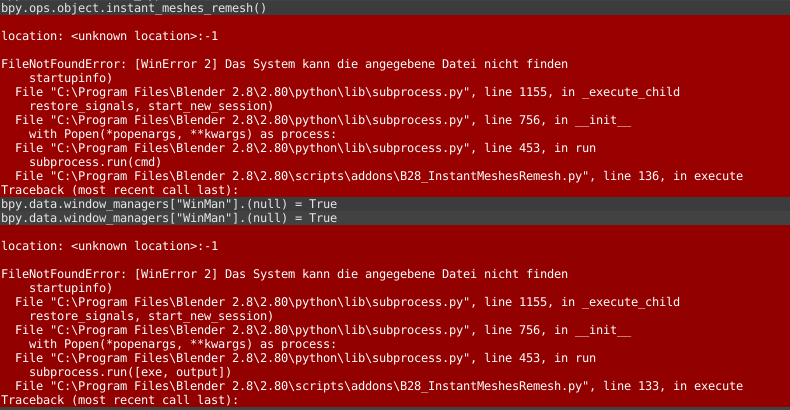I also did some checking but havent found anything yet. I also made “issue” for it asking if it will be released 
hi @knekke I have updated the code for some more efficiency after getting some feedback from my artist panel. If you think this can be merged let me know. I will pull a request.
Feedback from my artists panel and DONE Changes:
- Start the operation loop only when “start remesh” is on. Otherwise heavyweight object takes a very long time for remeshing while changing params.
- Disabled the multi object feature as it makes high dense mesh without tweaking params and importing is somewhat a problem.
- Some transformation code is updated to remesh it without jumping to center as Blender 2.8 transform got some updates.
Download:
Demo:
@cgvirus Great! The update-only-when-checked is a good thing. I have it in my C4D version of the plugin, no idea why I didn’t add it to Blender. Please file a pull request, so I will merge it. Thanks!
Alright @knekke. It’s done. To make sure there are no conflicts I have uploaded a whole new file without merging the old one. May be some user may find the previous one more useful. Thanks.
@knekke
With the latest two builds I receive this error:
I hope you still maintain the addon because the results of the addon are excellent.
I’ll take a look…
Hey knekke, this addon looks amazing!!
I have the exact error that Peetie has (or had) what did you do to fix it?
I’m running blender 2.8 beta on WIndows 10.
Did you try the latest version from github? I disabled the use_mesh_modifiers_render parameter in line 99, so there is no way you would get the exact same error.
I always get this error when I hit Start Remeshing:
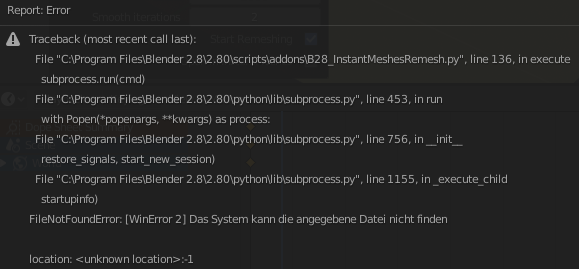
Windows 10 with today’s 2.8 beta Build and the current .py file from github.
Did you set the path to your Instant Meshes.exe? Open the console, what does it say right before the crash (it should print the command it tries to execute)? I’m not sure if I handle spaces correctly, so that might or might not be an issue. I don’t have time to check atm.
Please look at the console: Top menu -> Window -> toggle console
Sorry, wrong window.^^
It seems that the path to Instant Meshes.exe was messed up for some reason. I set it again and this time it seems to work just fine. My mistake! Works like a charm.
Please help me. Don’t understand camera for what? Also create Camera for test but error again…
Traceback (most recent call last):
File "/home/viadvena/.config/blender/2.80/scripts/addons/B28_InstantMeshesRemesh.py", line 154, in execute
other_obj.select_set(state= False)
RuntimeError: Error: Object 'Camera' not in View Layer 'View Layer'!
location: <unknown location>:-1
My Blender
version: 2.80 (sub 74), branch: blender2.7, commit date: 2019-06-11 21:45, hash: d93a7290e506, type: Release
build date: 2019-06-11, 23:26:36
platform: Linux
Does this also happen in a fresh scene when you try to remesh the cube?
Hoi Rombout, ![]()
Don’t expect too much from Quadriflow as opposed to Instant Meshes. The examples look very promising, but the topology flow is not very accurate, and it sucks on hard-surface meshes.
In the end there’s still no quad-poly auto-retopologizer that comes close to ZBrush ZRemesher, except 3D-Coat’s Autopo. The latest ZRemesher 3.0 also works great on hard-surface meshes.
But there’s hope for Blenderheads, as the ZRemesher developer is working on a new auto-retopologizer that will probably also be released for Blender.
Just tried. This is working right on start scene. Strange… ![]()
One observation: When choose “Open in Instant Meshes” after I closed Instant Meshes object updated and has black material, I deleted all materials - it’s still black. When I go to edit mode object turn back to normal displaying.
One request: Can you please change Start Remeshing and Open in Instant Meshes as buttons instead checker boxes?
And maybe it’s better to move your cool addon in this section?
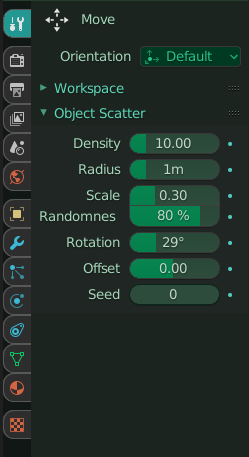
or here
![]()
When I used at first time your addon it was confusing me sitting in minimized left corner.
Can you please explain me where is storing obj file of my model when I click Open in Instant Meshes?
When I tried again to run addon on same object it repeating the last action that I assign in this addon earlier and crash…