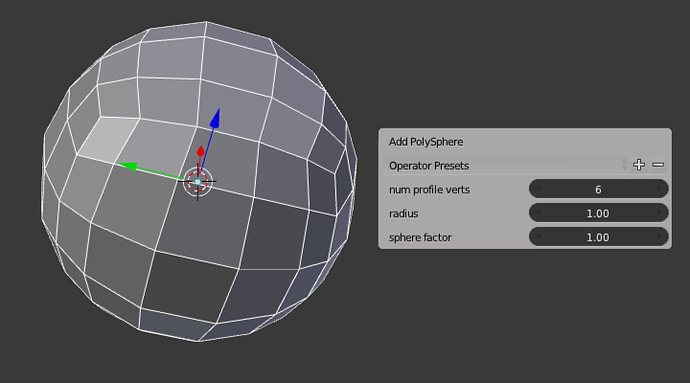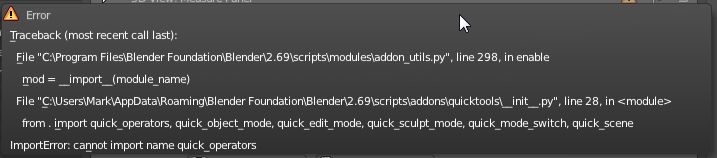Thanks for the heads up! It’s fixed now.
I thought that as well, but after a bit of quick digging I noticed the “Ctrl-Shift-D” combo isn’t used in Edit mode so I mapped it to Remove Doubles. I don’t know which would be quicker, but I can say that for me Ctrl-Shift-D works brilliantly :yes:
The QuickTools really is one of my favourite add-ons at the moment, it’s really speeding up my workflow. Especially with Shade Smooth/Flat, they’re the two I use the most often :yes:
Why not use W > Remove Doubles in Edit Mode? That is just as quick as it would be if it was in Quick Tools. Or am I missing something?
Well, yes, it’s still relatively quick to go through the Mesh Specials menu, but the same problem arises there as it does with the Edge menu - it’s a lengthy menu, so sometimes your mouse ends up too far up or down the list if the cursor is too close to the viewport border when you call the menu.
So yeah, I guess the same could happen with QuickTools as well, and it would pretty much be the same in terms of ease-of-access, but like I realized afterwards it’s probably a lot better to just map Remove Doubles to Ctrl-Shift-D since it’s unused in Edit Mode.
Not to mention I use Remove Doubles quite a lot, so having it mapped to a key combination I can press quickly (in a second, usually, and without even looking at it) and consistently makes a big difference for me. At least, compared to having to “call menu -> locate entry on screen -> click” every time.
It’s actually why I never use Edge Slide anymore too, I go for G+G since I’m guaranteed to get it quickly every time, instead of having the cursor potentially end up in different spots in the list.
In the end, though, I guess it’s relative to your own workflow and preferences :yes:
The clutter problem is the main thing I want to avoid. I guess I just very seldom use remove doubles ![]()
…a post voting system would so come in handy right now - wanted to +1 / up-vote that ![]()
would be nice add to edit mode : vertices / separate / by selection and materials.
Any way, good quick tool!
Here is the error I am getting when I activate quicktools in Blender 2.69.
Traceback (most recent call last):
File “C:\Program Files\Blender Foundation\Blender\2.69\scripts\modules\addon_utils.py”, line 298, in enable
mod = import(module_name)
File “C:\Users\Mark\AppData\Roaming\Blender Foundation\Blender\2.69\scripts\addons\quicktools_init_.py”, line 28, in <module>
from . import quick_operators, quick_object_mode, quick_edit_mode, quick_sculpt_mode, quick_mode_switch, quick_scene
ImportError: cannot import name quick_operators
This add on looks great! But I’m getting the same error as the riveter. There is a fix for that? Thanks!
I’ve written a fix for the Quick Tools sculpt menu. It’s not the prettiest solution, but at least the menu works again.
Attachments
quicktools.zip (10.4 KB)
Thanks for posting this @Richard W.
I’ve got a whole new version of Quick Tools that I’ll be releasing via CGCookie soon. It’ll be released in the same form as Contours, likely for about $5-8. I’ve taken the development much further and have a few people beta testing it right now.
OK. I didn’t know that. 
I just made a large post on the BA Facebook page, too. :o
All good , thanks
Version 0.7 of Quick Tools won’t install in Blender 2.70. When will a compatible version be released?
~John
Vapsman88, if you use the version attached in one of my posts above, then that installs fine and works.
Hi Jonathan,
I was wondering if this add-on is still relevant/active/maintained? Is it already part of Blender 2.79 by any chance?
Thanks 
I was adjusting the quicktools menu adding some items. I run into a issue with some items not loading, so i reverted to to point i “believe” i initially started adjusting. Sadly still it didnt work. So i went checking gitHub, i noticed the version on gitHub is different than the one shipped with Blender. The one in Blender seems older and has different code than the one on GitHub, is this correct?
EDIT
I was mistaken, i have this thing so long i thought it was shipped with blender  hahaha i always copy them over to new version so thats way i was mistaken.
hahaha i always copy them over to new version so thats way i was mistaken.
I got the bug fixed now as well. PS i do prefer the 0.7 over the 0.8. The odler one has more functions i like. I just added some functions like viewport shading and object display options. Cant live without this thing man! great work
edit: ah, good you found it. I have done that as well with things like OpenGL lights addon, thinking it was already there.