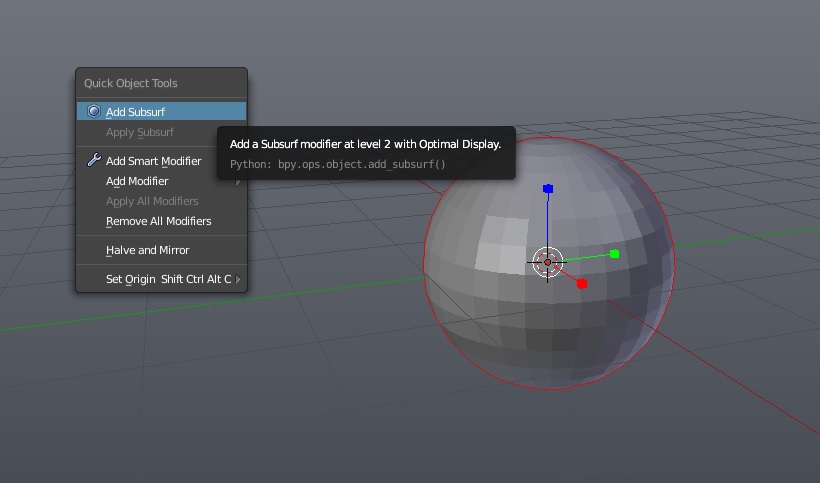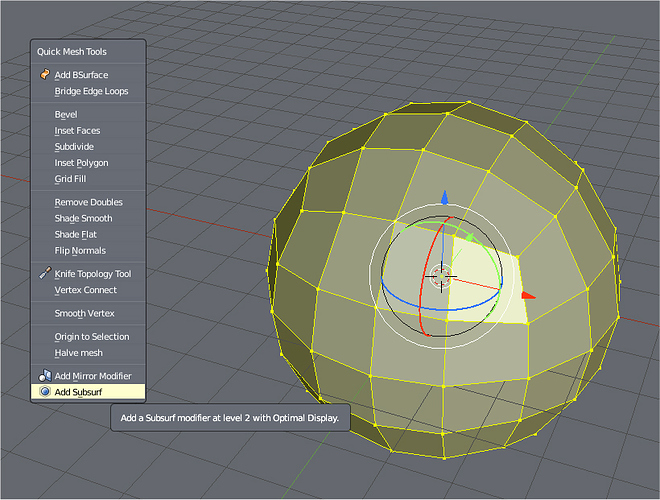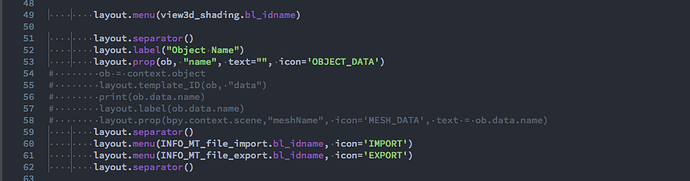NIce little addon, what would be cool is that these actions from square to sphere would be added as a shape key when object is created ![]()
What i dont get is what was wrong with, it kept bugging about the non excisting active.keymap[‘sculpt’]. So i changed that by adding a new one, this then worked. I never changed anything with the sculpting part though???
I added quick engine switch as well, different menu though. I tend to switch engines quite ofter, having this popup helps a split second ![]()
How to add new option for example Mark Seam and how to make macro. Im searching from many days how to make macro. Is there any video how to make macro and add a short key to it. Thanks
You would just add a menu button like the others and then insert the existing operator from the Ctrl-E edges popup menu. If you just want a short cut added to an existing operator, then you can hover over the menu option , press RMB and choose ‘Add Shortcut’ to do that - and make sure to save startup file i suppose.
@craig you did not get me. I want to add short in quick tool addon and not with the hotkey.
Yes I did. I will see if I can find the original video that Jonathan made that I followed to make my own panels and popups.
You already have an existing operator in the existing interface
bpy.ops.mesh.mark_seam()
, so you can copy that operator and place it into a button in the same way the others are there in the addon python script. Then you can have it there where ever you want, You just copy a row operator in the panel class and paste your desired operator there, as the button generated will call the operator.
In the buttons, I usually find that I don’t actually use the bpy.ops part, just what follows like
row.operator("mesh.mark_seam"), text = "Mark Seam"
Its sort of east, just need to understand the code language a bit and what or what not to use.
I have a problem with the script I don’t see shade smooth and shade flat. Does anyone know how to fix this issue ?
I don’t know what happened with the script, but if you use the Official Pie Menu addon then you will find pressing Z brings up draw mdoe options that also include the shade solid and shade smooth.
How can i change the hotkey Q to something else and use. Is it possible
Look in the input tab of the preferences then find the quicktools shortcut. Other method is adjust the py file
@Craig Jones
Thanks for reply, I don’t use Pie menu. I remember in previous versions of blender everything worked fine. By the way I’m using this version: https://github.com/CGCookie/quicktools
I’ve been using JW’s quicktools for quite a while now, and I’ve added a couple of little shortcuts on there. The shade smooth thing is only set up for when you’re in edit mode, but I guess you could edit the code to include it in object mode.
I prefer one of the older versions. It has less options in the edit mode, but has i believe more in objectmode. You can add everything you like.
I added viewport shadding and display options, i can also change the object name at the bottom
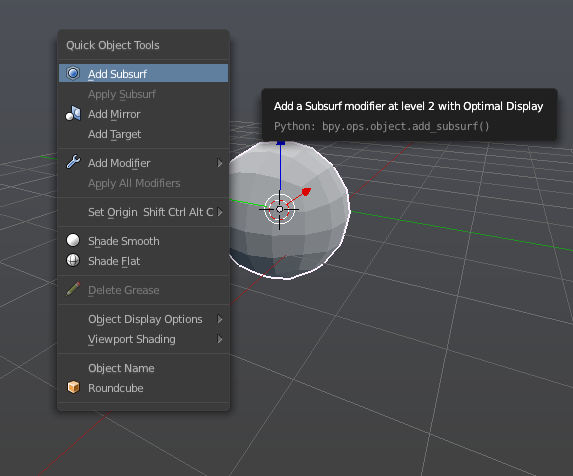
@rombout : hi rombout. how can you add -object name- into your quick tools?
since i can only add operator only…
This is what i added to the quick_object_mode.py in the top “class QuickObjectTools”
Dont mind the bottom import part, still need to fix that
Okay, that qas kind of a quick fix. Just did a quick look and got the import section also working now.
I mostly use OBJ so i have a short set for that as well as FBX. Its perhaps weird adding this to that menu, but like that have it available fast! Or perhaps i should say Quick ![]()
With working import section
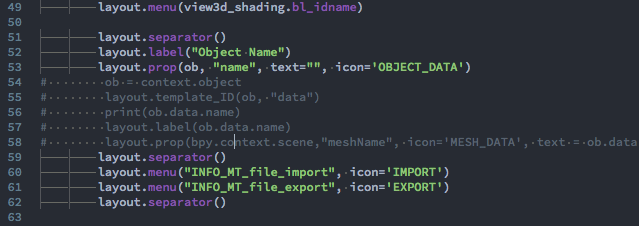
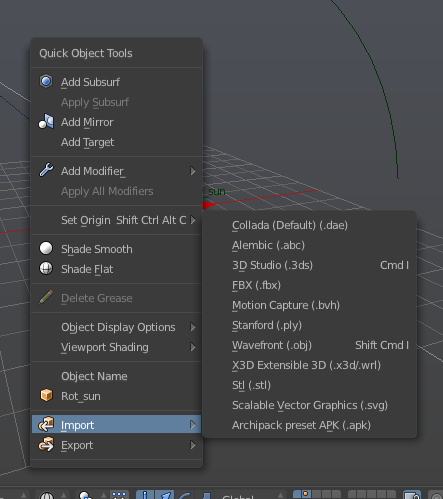
rombout can you post your quick tools py here. Thanks
wow thanks @rombout! 
so, i guess we can add another type of bpy.data.objects to our quick tools, right?
like toggling subsurf on/off, subsurf cage on/off, etc.?
well honestly, i still confused a bit, how can we add this kind of menu into our quick tools?
yeah @rombout , i still use quick tools too… i hate pressing alt+m for merging vertex or ctrl+alt+shift+c for reset origin, that’s why i love and still use quick tools, it’s quicker or perhaps easier 
but still i coudn’t add another type like data.object or data.meshes, only operator…
oh my bad python knowledge