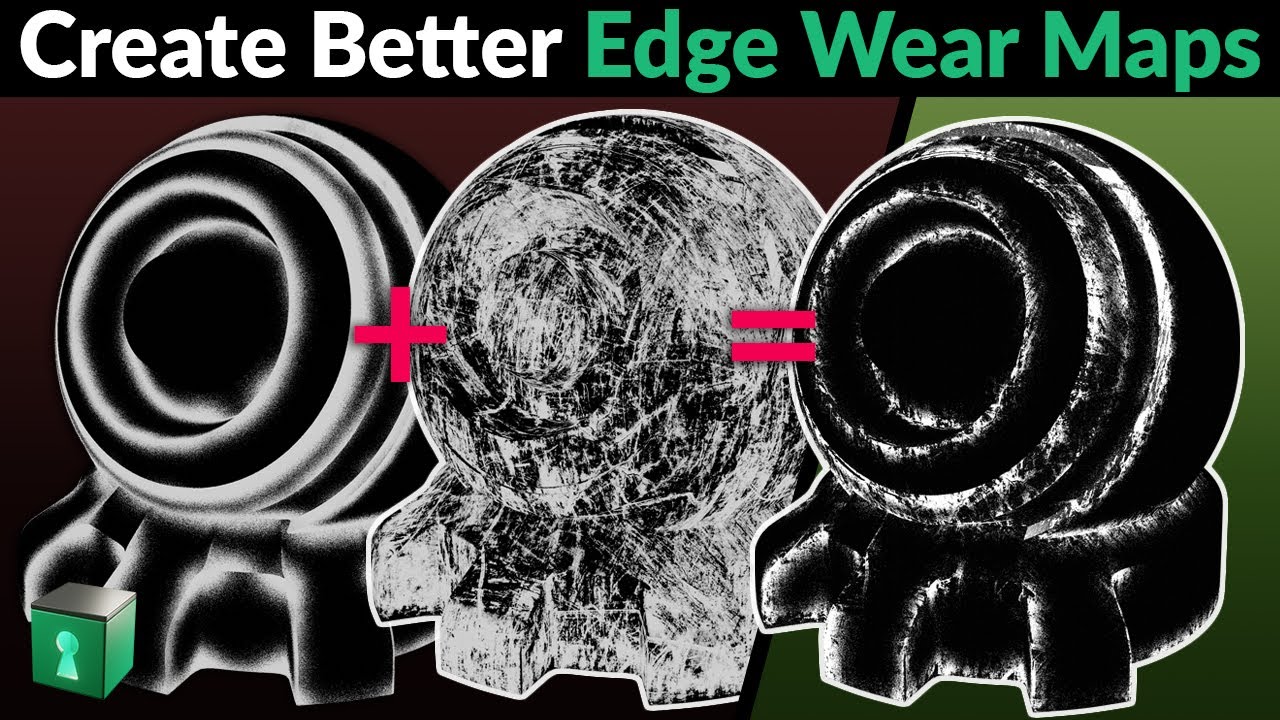Hi!
So I was texturing in blender when i got the idea to add dirt, dust, wearing effect and stencils on an object to make it look more realistic…it’s usually done in 3D substance painter ( Dirt level & Dirt contrast…etc.) But I want to do it entirely in Blender…does anyone know how to do that?
help asap.
Thanks!
We can discuss here!
Luckily I watched them…but that wasn’t what I was looking for
You want to look up Projection Painting.
What does it have to do with what I wanted to do?
Have you seen the vid…u know what I meant?
I believe what you want to do is called projection painting. At-least, it used to be called that.
The process in Blender that corresponds with what he did in the video would be in Texture Paint using the STENCIL process…
here is a quick vid.
Hi,
In this video he used a masked peeling png.
I wonder if I could do it with a normal peeling texture
Will it work?
You saw what @RSEhlers suggested? View my reply if you could answer the question for me
Thanks again
Yes, you can and you can also make a mask in Blender to get a Mask Peeling Texture…
Use your Peeling Paint Texture as a mask.
In your Node Tree convert your Peel texture to B/W and run it through a color ramp you might need to invert the B/W. You would really need to BAKE this as a mask, but you can get away with just adding a plane and setting your camera to a 1to1 ratio 1080x1080 for example…set the camera to XYZ > 0,0,0 and scroll up to fit the plane…and render the image, save the image as your mask… it takes longer to type out than to do it!
You can use Full PBR in the Paint mode as well…You can find a tutorial on Jananam’s channel…
Ok I’ll try…cuz I downloaded a peeling texture that’s no masked…I wanted to know if it will work
Ok, it worked, but for some reason it replaced (deleted) the material that was on the object already
I wanted to stencil to be On TOP of the already applied pbr material…how can I add the pbr material again with the stencil that I added?
Now the original texture won’t be shown ![]()