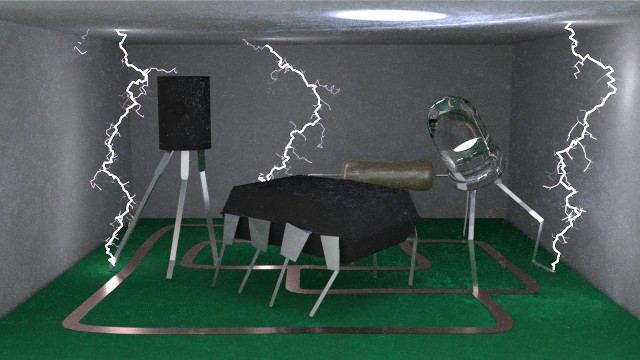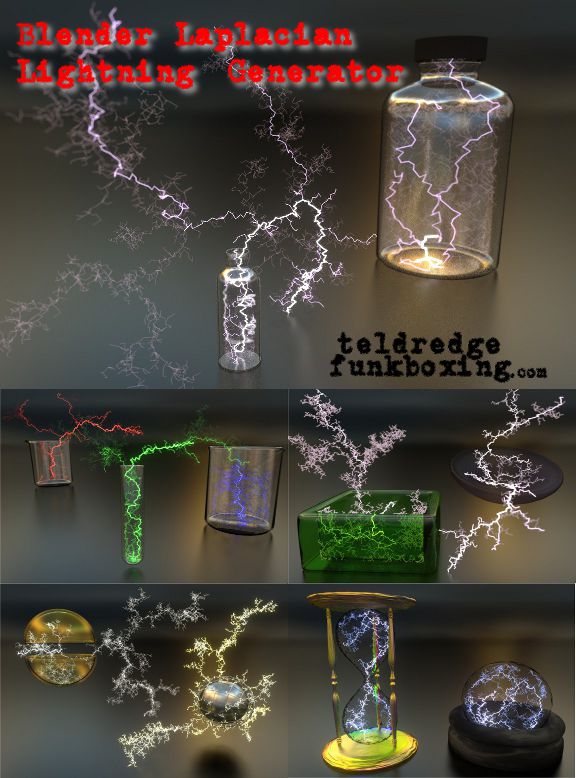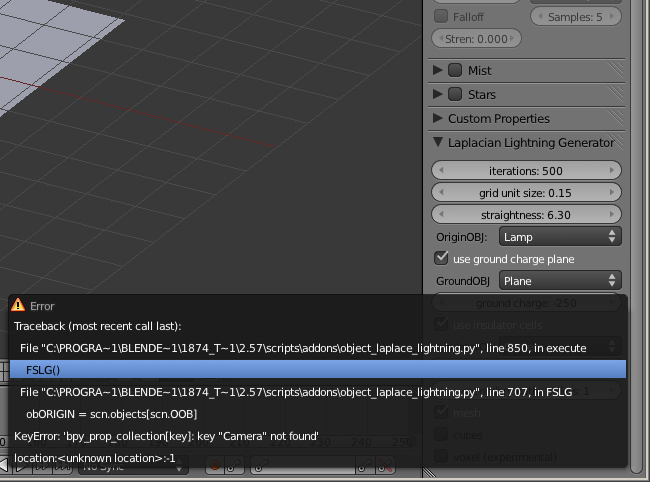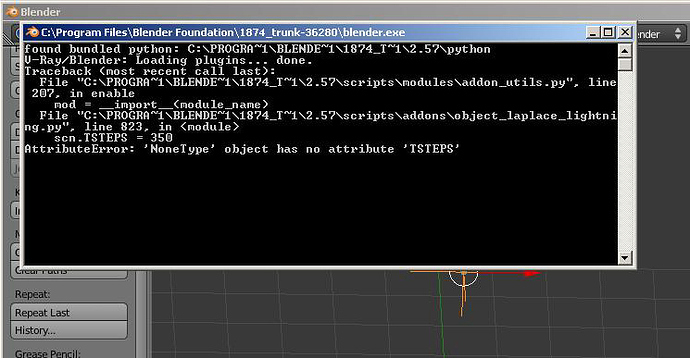“Blender Laplacian Lightning Generator”
script, information, and instructions here
[UPDATE] - 06.20.11 (v0.2.6)
FIXES:
-Moderate speedup.
-Cubes output scale/loc corrected.
-Tooltips added.
NEW FEATURES:
-Container insulators: Arbitrary mesh shapes can be used as insulator/cloud objects. Still quite imperfect though; May slow down generation. Best for simple containers; bowl, cup, bottle. A spiral pipe would not work well. Must have rot=0, scale=1, and origin set to geometry.
-Mesh origin objects:. If the origin obj is a mesh, vert locations will be used as initial charges. However this will disable multi-mesh output. May slow down generation.
[UPDATE] - 05.08.11 (v0.2.5)
-Single mesh output option (useful with build modifier for animation)
[UPDATE] - 04.26.11 (v0.2.4)
-MOVED TO VIEW3D > TOOLSHELF
-fixed object selection in UI
[UPDATE] - 04.24.11 (v0.2.3)
-Origin and ground are defined by object locations.
-Cloud object (Thanks RickyBlender for suggestion). Bounding box of object becomes charged attractor, loop terminates if hit. This option overrides ground.
-Insulator object, restricts growth in an area. Right now it uses the bounding box so it’s of limited use.
-Secondary path orders temporarily disabled in UI (set to 1)
-Create setup objects button. Creates objects for basic setup.
2.57a- seems to work- but I haven’t been using it because there is no terminal output. Is there a command line switch for this or something? Seems weird that it’s gone.
[ORIGINAL POST]
…and here is yet another in my ever-growing catalog of semi-functional, quasi-useful, pseudo-educational, but entirely fun-to-code Blender scripts.
This script uses the part of the algorithm presented in the paper
‘Fast Simulation of Laplacian Growth’
Significantly, this script cannot yet accept an environment map as boundary conditions. So you don’t have a great deal of control over the path the lightning will take. You can insert point charges but more than a few starts to bog down the loop. I’ve included a hacky way of setting up a ground charge so you can make lightning.
It’s not a finished product but I thought it might be useful to someone right now and I’d like to get some feedback on it. Let me know what you think. Thanks!
also - if you happen to read the paper and fully understand Eqn. 15- please help me.
Attachments