Insanely good work here Atom, Blender isn’t great when it comes to text animation, looks like this will fill the void 
Probably a really stupid question, but how to you actually install the add-on? I’m not a developer, so have no clue… I’ve tried the “Install from File…” but there are several python files included in the download…
Have read through all the above posts and can’t see anything about this, but if I’ve missed it, apologies.
Thanks and keep up the good work 
Ah, never mind, got it by making a ‘Blendgraph’ folder in the Addons folder. 
That’s how I do it. I just copy the blendgraph folder into the addons folder. I have not tested it in the contrib folder.
@Atom, I reported a hard crash when hitting Render or F12 in Blender 2.69.10 both Official and Experimental on the Blender Bug Tracker. I rescinded that bug today as I narrowed the crash down to be caused by Blendgraph. I’ve tested various versions of Blendgraph from last year through the most current, always producing the same hard crash.
Strangely even when I revert to 2.69 Official and restore Factory Settings and then only enable Blendgraph I’m getting the same hard crash, but only after I enabled Blendgraph. I understand that there is possibly something I installed lately that would have caused this problem, but I can’t come up with how unrelated software outside of Blender would be causing this crash from within Blender.
Edit: I’ve gone through and removed ALL of the addons and their compiled python code to see if that would help and restored factory settings again, still Blendgraph crashes when I press Render or F12. Wish I had something else to offer in way of a real bug report.
After playing around with the tool, I absolutely love it, top work Atom. Even though it’s still in development, I’d love to use it on a job I’m currently working on, but without kerning unfortunately it won’t be possible. Best of luck with the continued development, would be great to have this included into Blender trunk in some form or another.
@JWise: Verified, recent 2.69.10 builds do crash on render with Blendgraph enabled. The developers obviously have changed the code again. My guess is the recent multi-processor update stuff. It seems my method of running a master timer in the background is no longer valid. I’ll have to look into it.
In the mean time, if you still want to use Blendgraph you can comment line #146 of bg_master_timer.py. This will prevent the master timer from ever starting. This seems to prevent the crash, however, some of the visual feedback for nodes will be disabled, such as error detection and colorization of sockets.
Thanks for the report!
Hi Atom, I downloaded and installed it. I set the nodes as in your pictures, but the only thing that appears is a triangle in the screen.
Is tha frame pattern supposed to be ### like in the older plugin?
I am using linux, by the way. Maybe there would be a problem with the link?
Nice Atom! Thanks for staying busy with Blender addon development…

The frame pattern is the way you specify the zero padding and depends upon the number of zeros in your filename. So you can pre-pad your filename in the filename field or specify up to five zeros using the pound symbol. If you have no zero padding leave the frame pattern blank.
If you post what your filename looks like I can suggest some settings?
Also the pathing is non-relative so copy the full path into the path field.
@guismo: I conducted a Kubuntu 12.01 test using the lastest 64bit version Blender Buildbot and discovered an error when activating the AddOn. I have corrected that error and replaced the blendgraph_02272014.zip version with revised one. The good news is that I was able to play the same exact fluid simulation on Ubuntu.
Here is what I used for my path: “/media/BOOP/meshfoot_fluid_sequence”
/media/BOOP/ is my removable USB drive I used for transferring the OBJ sequence.
PS: I copied my OBJ sequence from the USB drive to my Ubuntu desktop and Meshfoot quit working using this path: “/home/jupiter/Desktop/meshfoot_fluid_sequence”
So maybe there is path length bug I have not tracked down or some kind of escape character in the path string sequence? Try using the shortest path possible…I wonder if it is that /D in Desktop that is causing some kind of problem? Maybe try placing your sequence in the /media folder instead?
Hi Atom
Thanks for the great script.
There seems to be an “off by 1” issue, and also an “upper/lower case” issue.
This is the error I see in the console when I run the script:
bg: frame_change_post handler installed.
3
Can not import, [/home/js/blender/python_scripts/Atom/objs/test_000000.OBJ] does not exist.
3
Can not import, [/home/js/blender/python_scripts/Atom/objs/test_000001.OBJ] does not exist.
The actual sequence is starting from test_000001.obj (not OBJ)
Also, I had a question regarding the padding.
If I have a sequence of fluid animation that spans 100 frames with the default naming, what would I set for padding?
ie.
test_000001.obj
…
test_000010.obj
…
test_000100.obj
Would I make the name “test_000” and the padding “###” or ?
Thanks for the help.
@JarellSmith: Thanks for reporting the offset bug. Verified and Fixed. It was affecting the MIN and MAX offset values for the various Out-Of_Range types too. Give the new code a try. If you find any more frame number errors please report. Thanks for taking the time to post feedback.
Download the fix from the current AddOn in post #1.
That appears to have fixed the offset issue, but it’s still refusing to load the objects due to the difference in case of the file extensions (OBJ versus obj). [Linux] I guess I could rename all the files.
Thanks again for the fast fix 
Ah, easy fix -> I just re-exported the object files and changed the .obj extension there to upper-case letters. It’s working now. (including the padding as included in your example blend file).
Still maybe it’s worth it to make the file extension case insensitive to avoid instances where people (like me) forget to change the file extension case?
Nothing worked. I changed to a simpler folder, used your file instead of mine, just a triangle appears in the middle of the scene.
Although I didn’t load your fluid sequence. How do you export that as obj?
I tried all different possibilities with names and padding and adding zeroes to the end…
On the fluid simulator point, do you have any idea if it is possible to convert the obj sequence to a .bobj sequence?
That would be a sure way to solve the problem, loading it with the fluid simulator. That would work in all blender versions and everything would be pretty!
This job is driving me crazy… I really really don’t want to use max.
On a side note, since I installed the new script on the new blender, the old script on the old one doesn’t render anymore. No idea why if they are not together.
Everytime I try to render it crashes blender. Just when I am rendering. I was going to render from parts to parts to avoid the memory problem but now I can’t do that anymore.
This is what I get on the terminal
renderPre #48
frameChangePre #48
Meshfoot FRAME #48
Entry [meshfoot_1] 0000.
mf_00_meshfoot_
One Shot HOLD offset = 48
me_x__0048
Writing: /tmp/untitled8.crash.txt
Segmentation fault
The crash.txt is too long to post, I guess. But I can if you want.
Ugh…sorry it is not working for you.
The crash on render bug should be squashed as of today’s release. I disabled the modal timer which was causing the problem. So if you are still getting crashes recheck to make sure you have the correct AddOn and a recent build from buildbot or graphicall.
Jarell is correct, Blendgraph Meshfoot does need the upper case file extension on Linux although lower case ones seem to work fine on Windows. I’ll have to revisit my Kubuntu build with case sensitivity in mind.
How do you export that as obj?
I used the standard Wavefront OBJ exporter that comes with Blender. I simply selected the Domain object and under the export options, I activated Animation, Only Selected, and Export Normals and Materials. Make sure your time range covers your fluid bake frame range.
I went ahead and put a temporary fix in place for mesh sequences with upper or lower case extensions. You manually select the case of your file extension. On Windows it does not matter, but if you are on Linux it might. Also case sensitivity seems to follow the partition type of a USB drive as well. I faced a scenario where I had a FAT formatted USB drive and Meshfoot could read the image sequence but when I copied it to the Linux desktop, another drive partition type, Meshfoot could no longer locate the mesh sequence. Now you have the choice of selecting either all upper case extensions or all lower case extensions. Mixed case, such as .Obj is not supported at this time. So name or rename your mesh sequence files appropriately for your working operating system or drive partition type.
@guismo: If you have not given up yet, give this new version a try.
You can pull down the latest Blendgraph from post #1.
Attachments
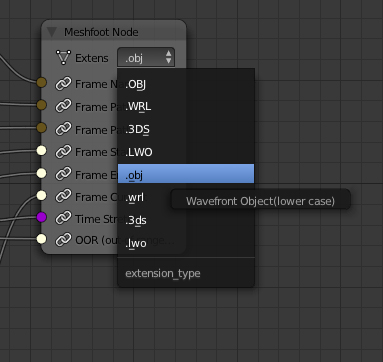
I tested yesterday renaming the objs to OBJ. Now I tested with this new one. Still just a triangle in the middle of the scene.
I must be doing something wrong, although I don’t get any message that something is not working.
I was finally able to download your video yesterday (I’ve been tryng eheh) and later I will try to follow the video to see if I can recreated what you did with the text. If I can’t, it is something stupid on my side.
But right now I am going crazy with this job. Anyway, this is being a good opportunity to finally try to learn something about scripts. Yesterday I manage to rotate the imported meshes via script and render each frame. Small steps…
Hi Atom
Very nice script, but I’m encountering an issue. I’m not sure if it’s something I’m doing wrong, but when I use Meshfoot, the imported objects do not have Smooth shading - despite the fact that I used Smooth shading on the mesh prior to exporting to .OBJ .
Is there something special that needs to be done? I see there was a ‘Smooth Groups’ option when exporting to .OBJ, but that must be un-related as it seemed to have no effect. I tried setting smooth afterwards, but as soon as you advance the frame, it reverts to flat shading :\
Hopefully I’m not making some simple mistake.
Also, I believe your other mesh script (meshfoot OBJ Sequence Manager) had an off by one frame issue. Not sure if it’s worth fixing/still relevant, as I would probably use the node version.
Another small thing is that since the main node always takes the same data, it would streamline things a bit if those fields would already be present (or some other alternative), (maybe being a bit lazy, but still would be nice  )
)
Thanks for any help.