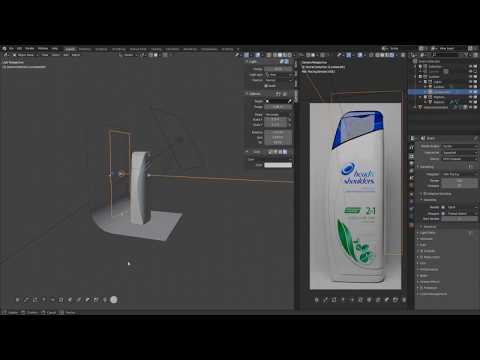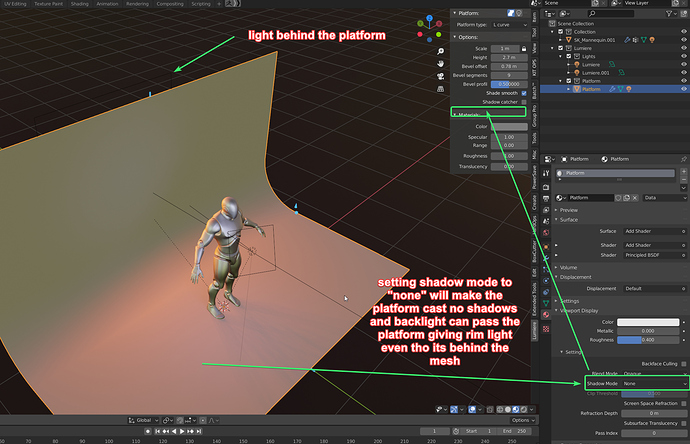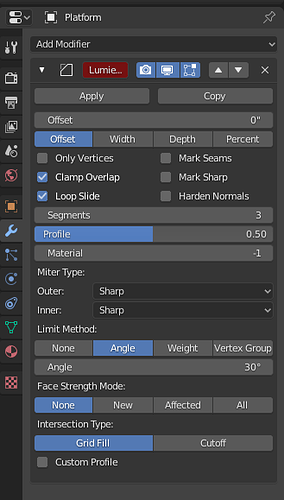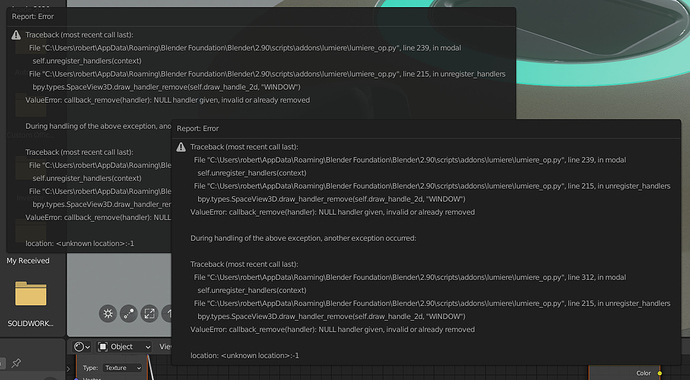I second this, I don’t like the addon always changing to cycles I would like an option to stay in eevee as well.
Its way more user friendly than before, I was able to ligh up a scene in few moments with no experience at all.
Some things I found could be fixed
- when adding a platforms they are rotated sideways when looking a scene from front ortho view
- Some platforms are not shaded smooth by default.
(right click show video to see it correctly)
Great job and finally a light addon with eevee support!
Thanks @fiendish55 for your comments ! New version uploaded:
I’ve changed the orientation on the Y axis. And now the smooth option is on by default.
Nice ! Ok, what if I turn the shadow mode automatically to “on” if the translucency option of the platform is > 0 in EEVEE ?
Sounds good to me
Ok done. Thanks a lot !
Wait, do I need to redo my tutorial ?
Is the workflow still the same ? I am in the mist of production and don’t want to update this add-on halfway.
Is that “platform” thing a separate add-on ? Where can I get it ? Thanks.
Also, how exactly do you “get out” of the add-on ? Like ok, I am done lighting it I want to select the object again but it will adjust the light position base on the object surface I am selecting even though I didn’t select the dot to begin with, how do I get out of lumiere ? Thanks 
Hey @anon62435837 ! Thanks a lot for this nice video !!
Nothing has really change and yes, the workflow is the same but this new version is compatible with EEVEE with less options, just the necessary. The platform is part of the new version.
If you are in production, don’t update, it will break the compatibility.
You can run Lumiere with the mouse icon in the N panel, in the “Option” header.
Lumiere is just a modal operator wich is looking for any object in the “Lumiere” collection. Every time you select an object in this collection, the addon will start. If you don’t need the addon, you just have to rename the collection.
Hi @clarkx, thank you so much for this addon! It’s incredible and super useful.
There’s just a small glitch with the label of the section color and materials. It’s really a minor thing as the options are all there. I’m using v0.4 and Blender v2.83.3.
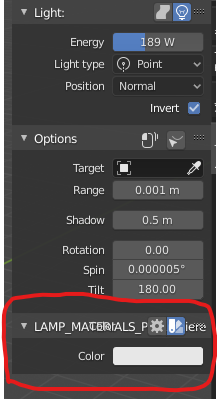
Hey @andresilvasantos ! Thanks a lot for your report ! I’ve just commited a fix for your problem and the options that wasn’t working with EEVEE on 2.83. Tell me if it’s ok for you.
Wow, that was fast! Thank you so much. 
Hi,
I installed the addon and was able to create and configure a platform.
However, I was unable to create a light, I would click Add Light, see - Lumiere - in my view port but when I clicked on an object the script exits and puts this in the info log.
bpy.ops.lumiere.ray_operator(shadow=False, light_type=“Area”, arg=“Interactive lighting”, operation=“create”)
Operation finished. (Check the console for more info)
The python console has no other information.
I am running Blender 2.83.3 on Linux Mint. Addon ver 0.4
Hi @hazlema ! Thanks for the report, but unfortunately I can’t reproduce your problem. Can you create a simple scene with the error and share it ?
I started blender to reproduce the error and wouldn’t you know it, creating a light worked. Maybe blender just had to be restarted?
In any case it’s working now, time to give it a try.
Thanks for your speedy reply and thanks for creating such a useful addon!
ok, did some more testing. When I created a new blender file the addon worked flawlessly.
I then went back the file I initially used the addon with and I still could not create a light. I opened up the ‘Blender File’ view and deleted all the objects that were not needed. (I had a material from polygon that used the addon).
I did notice something that was odd in the Blender File view … under lights it appears your addon HAD created the lights I just could not see them in the scene view, the 3d view or utilize them.
Anyway…
After I got rid of all these orphan objects I could then add a light with your addon.
I then added the polygon material back and I could still add a light with your addon, so I’m not sure what the issue was.
It didn’t like something that once existed in the scene. I will try some more of my older files to try and narrow this down.
On the scenes where I can’t add lights it seems deleting the modifier on the platform object fixes things. It seems sometimes the modifier dosn’t work correctly. I remember I also deleted the modifier in the other scene I fixed. So this might be the problem.
I’m trying 0.4 now in 2.9. Seems to work great!
I’m curious, how are the lights reflected in the transparent glass even with SSR off in Eevee?
- It would be nice if the platforms could be rotated in your interface (I know they can be rotated in the collection, but still… just a nice UI convenience…).
- I’d love to be able to set a range on the Energy slider… I’m fiddling around between 0.1 and 1.5W in some of my smaller product renders (everything else is instant blow-out).
- I would love to be able to create additional Light collections from within Lumiere, and quickly be able to switch between them (for example to have different lights setup for different camera angles).
- I’m still very confused about how to exit the “light placement” mode. I very often find myself clicking and accidentally re-positioning a light. I also have a very difficult time enabling the small, blue, re-sizing gizmos. I’ve only ever been able to re-activate them once, and that was by accident. Similarly, clicking the “add light” button often doesn’t do anything… Lumiere seems to have “modes” of interaction, I’m failing to understand them so far.
- When I switch to the Shading workspace while having Lumiere open, I get this:
- Also managed to get a crash after I mistakenly re-positioned another light and pressed Undo, but that might not be Lumiere’s fault, as Blender’s 2.9 Undo has received an update, I think…
Anyway, great add-on, but rather punishing to those who don’t understand it fully and might just click around in it… ![]()
Feel free to include the video in your GitHub page as it shows just how much joy your add-on brings to everyday normal Blender users ![]()
Not to mention the video also includes a comparison of how dreaded it will be without your add-on hereby helping people understand your add-on cannot be without.