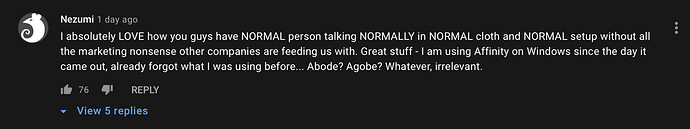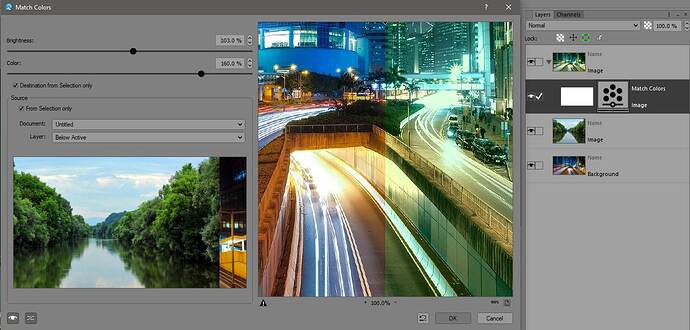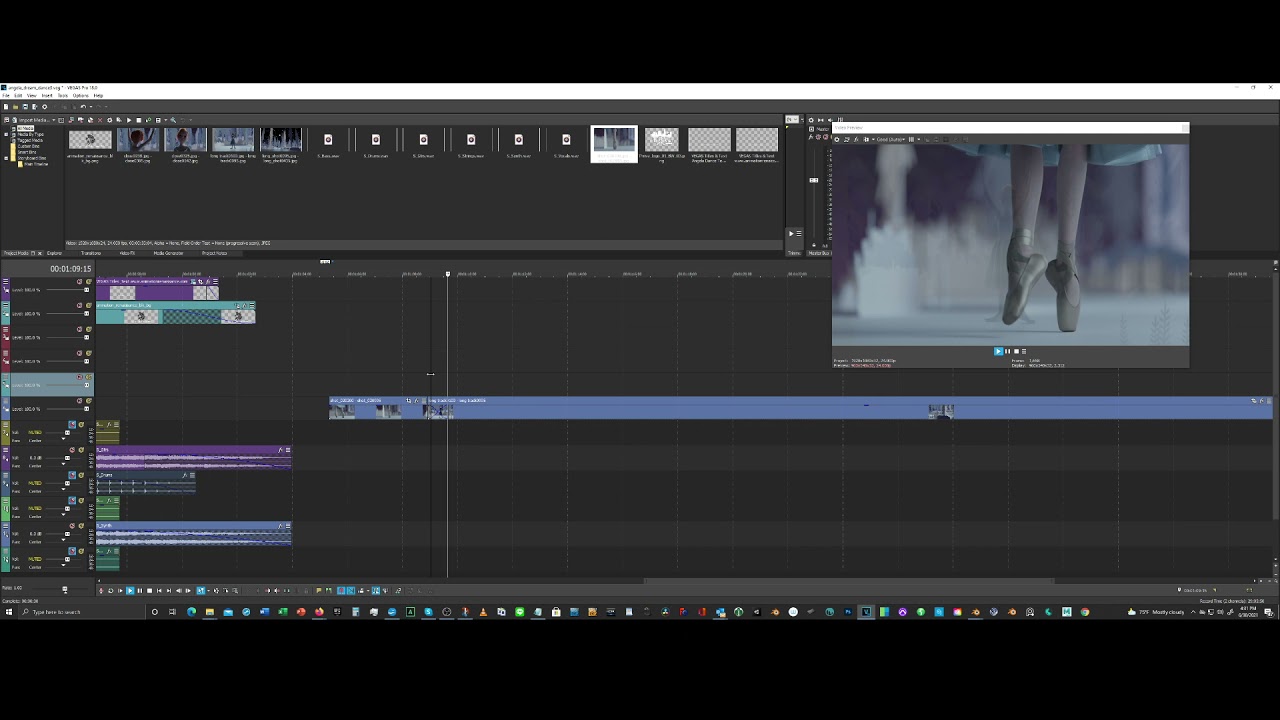Give Krita a solid try. It has way nicer UI than GIMP, very good painting engine, and AFAIK it has adjustment layers too.
Edit, I found that Ctrl T allows you to do visual scaling, quite similarly to PS. Thank you @SaintHaven
This feature negates my original post, and I will go back and try to work more with Krita as a result.
Krita is the only image editor that I have used that I could consider switching from PS. I was really really liking it for a couple weeks and then I found out that you cannot scale/resize a layer with the mouse. You have to enter a percentage into a textfield and hit enter. I kind of stopped there, it was a dealbreaker.
Krita have nice forum, where both devs and artists are hanging out. Maybe leave there your feedback?
I purchased Designer, Photo and Publisher. All three are good, but all three lack some features I need or are used to from Illustrator, Photoshop and Indesign. The biggest initial annoyance I noticed straight away was that all three programs failed to allow me to use all the fonts available on my PC. There was seemingly no pattern to this in terms of what ones were available and which were missing. I wasn’t expecting the Adobe Typekit ones to show - not having access to those is however another downside of using them. Typekit is so handy.
Other stuff Publisher seems to be missing in comparison to Indesign: Nested styles. Scripting. The functionality for designing interactive PDFs is also lacking… although in Indesign’s case a lot of that stuff has to be relegated to Acrobat Pro anyway. Stuff on master pages can’t be unlocked on an actual page and moved or changed or deleted.
I wasn’t a heavy user of Illustrator so my look at Designer was somewhat brief. Apart from the aforementioned issue with missing fonts the biggest missing feature for me has to be an equivalent to Illustrator’s Image Trace - something to quickly turn raster images into vector. It’s pretty unforgivable for an Illustrator alternative to be missing a way of doing this automatically.
The stuff I find I miss in Photo compared to Photoshop (which is what I thought you’d be better using for raster based stuff as opposed to vector): Basic simple things. I’m glad a lot of the shortcuts like Ctrl+J to copy a selection to a new layer and Ctrl+Shift+C to copy a flattened version of everything visible on all layers work but there are ones like Ctrl+E which don’t. Ctrl+E in Photoshop does double duty. With only one layer selected it merges that layer down to the one below. With two or more layers selected it merges them together. Photoshop’s per layer Preserve Transparency feature has weirdly instead been made a per brush setting. Good that it’s at least there, not so good that it’s only a brush feature and doesn’t appear to work with the Fill or Gradient tools. Free rotation of the canvas is also something I miss. Not a must have feature for people who mainly use Photoshop for photoediting but incredibly handy for people who draw and paint with tablets. You can rotate the canvas (as opposed to the document) but only in 15 degree increments and by default via a menu. No text on a path. No stroking paths with current brush. No Smart Layers (I use these a hell of a lot).
I taught it few times as an alternative to Adobe but since Affinity is out with all three applications Gimp and Inkscape I left. Just too much hurt.
Besides performance (on macOS specifically) and a more logical natural work flow in Affinity the fact that you have pixel and vector tools in each app and shared is what I was looking for for a long time.
In the 90s I had a technical illustration app that did both in one app - forgot the name.
The Adobe killed Freehand.
Gravit Designer is stuck in development
And then came Affinity. Yeah costs money. For me the package deal however was it.
Three apps all can run in the InDesign version and everybody saves only in one file.
I really miss the color matching ability between to images in Photoshop.
Do you mean resizing layer/selection via the transform tool? Between that and the layer transform options, it should be on par with what you can expect from PS. Right click with the tool and you get a list of transform tool options.
For input adjustment in the text field, the mouse scroll works to change value. Holding down control does it in larger increments.
Odd. All my fonts have shown up and worked flawlessly on my end (own all three as well). The developers have confirmed the Adobe typekit works in Affinity as well. You may need to install something from Adobe that give those typekit fonts access to the entire system. I also believe Adobe limits the number of those fonts that can show up on your system at any one time.
While I have not used Publishler extensively enough, I know some form of “nested styles” is in Publisher. The approach might be slightly different from indesign, but the styles should be covered.
Scripting is supposedly in development (so that’s a definite missing feature), and interactivity: https://affinityspotlight.com/article/tips-for-adding-interactivity-to-your-digital-publications/
I agree Publisher might not be for everyone that indesign covers, but for a lot people what is there is more than enough.
Sometimes missing features just require one more step to get around, I get it can be annoying but at the same time if you are saving money or not having to deal with an annoying subscription model, it might make up for the slight annoyance. The extra step this time around seems to be just using an outside tracer to get the vector image, whether its via inkscape (or some other software) or one of the online converters. https://logosbynick.com/vector-image-tracing-with-affinity-designer/
It’s kind of funny really, as 3D artist we can accept using a collection of tools and software for prepping our assets for use, such as baking maps in one software, retopo in another, painting in another…etc, but with 2D applications we some how get stuck on this idea that it all has to be on one application otherwise its annoying or bad.
I edited my original post. Ctrl T does do exactly what I wanted, a bounds based real time scaling. So I will go back and push on more with Krita. Thanks.
Yup, its not uncommon for studios with Nuke to have a copy of AE on hand, just to create motion graphics which they then port over for further use in Nuke.
On that note, have you tried Hitfilm yet? That’s the closest thing I have seen to being a “clone” of After Effects. It has Mocha tracking features as well as AE plugin compatibility. A lot of AE tutorials could be done in Hitfilm and it would feel nearly identical in many ways. Granted, it probably won’t match up to AE for everything, but for a good amount of stuff it can serve as an alternative, plus has a more modern feeling interface, GPU acceleration and just simply comes across as more polished. Indie version is free (hitfilm express), pro has a perpetual buy to own model.
Been hearing some goods stuff about Da Vinci resolve as well, which also has some level of plugin compatibility. Granted, much different workflow though and still has a lack of documentation.
Glad I could help. =)
Krita even does non-destructive transformations of a layer:
- Select your layer to be transformed
- Add a Transform Mask (Click the small dropdown button right beside the [+] icon at the bottom of the layer stack)
- Now activate the transform tool (toolbar) and transform the layer.
Magic! Turn transformation on and off by hiding the transform layer.
Also don’t forget to open the Tool Options while transforming - lots of transform modes to play with. Far more options than Photoshop. And hold down modifier keys (shift, alt, ctrl) for additional controls while dragging the transform points.
For example, holding down CTRL and rotating the layer will rotate in perspective.
(something Affinity STILL cannot do. Sigh.)
Is that the zoom and enhance feature that i see in all the films being displayed as well 
I assume it was Canvas? It was kinda ahead of its time because it could do bitmap, vector, and DTP in one applications.
It languished, was then sold, and is now marketed as part of a design workflow for engineers and CAD users - or their marketing departments.
I tried it, and it is pretty much still the ‘old’ Canvas - with a very old-fashioned GUI. But hey, in CAD-land they’re used to that… ![]()
Yea that was it - it really was ahead of its time.
During the 90 my brother had his own computer store and I was reading a massive amount of software manuals and then worked in tech support for him - sadly high school suffered from that - but hey in Uni it became useful.
I am not a sketch artist and thus never saw a need for krita for me - that’s also why I don’t sue procreate - but I was always wait am amazed about the depth of deformation tools it has
Somewhat I feel krita does not get the recognition it deserves
A friend of mine started to teach Photoline - impressive program considering the amount of coders
For me being a freehand and canvas guy I always wanted to go back to one all all the tools one file if possible and affinity has that now
I know it lacks here and there but then again all we do is archviz montages project layouts portfolio work
We don’t teach photoshop rendering anymore - to me it is a dead art - 3D rendering just replaced it
I have now 60 iPads but maybe I should jump over my own shadow learn some concept painting techniques to teach it
But often in interior design some quick line work is all you do need when with a client
This so so true -sadly
Yeah, I tried Hitfilm and DaVinci Resolve for about a month each, and they’re the next best thing right now. But there’s still too much stuff that is just faster to do in AE, at least for client work and projects with very tight deadlines. Hitfilm especially feels like it could be great but is not there yet in terms of performance and stability, it even has some tools that work better than AE, just too slow to use atm; I’m keeping an eye on it tough, because it really feels like it could be THE replacement to AE.
And DaVinci Resolve is great for video editing, plus it comes with Fusion for compositing; it’s now my replacement for Premiere, at least for personal projects and work stuff where I’m not expected to deliver editable files.
That’s interesting. I was looking to replace Vegas Pro last year. Looked all over for alternatives. I am spoiled. I don’t even like Premiere. But Resolve was very odd to me.
This vid kind of expresses my frustration. A 6+ minute video to explain features you would not even have to explain at all in Vegas Pro and work about 100 times more intuitively and quick in Vegas Pro.
Maybe there are other ways to do it. But I was not able to find anything on it. Maybe you could enlighten on the subject. ![]()
In the end, I am back in Vegas. Media Composer just didn’t feel right. And Final Cut is Mac Only. At least last time I checked.
Well that tutorial seems to be aimed at complete beginners that know nothing about video editing lol, so that might explain why it took 6min to explain the tools. 
Cutting and trimming didn’t felt slower or unituitive for me at all, but maybe that’s just because I come from Premiere, I have never used Vegas so I can’t say how much of a difference there is between the two.
Well lets put it this way then. You open up Vegas and add two clips. If you haven’t figured out how to trim them and fade them in like 30 seconds, you are brain dead. That’s what I mean about the 6 min video. A one minute video would be longer than you’d need.
And I am not exaggerating. One exception would be if you assumed it was complicated and started looking around for the trim tools. That’s a hint. 
Well I haven’t had to look for a tutorial on how to do anything in Resolve so far, that’s why I said that the video must be aimed to complete noobs.
oh… well I get you. Still that is not what I am talking about. I am not saying if you would need one or not. I am saying the process is sufficiently complex. More than it needs to be.
Here is my video about how to edit and trim clips in Vegas. Vegas Pro opens up this way by default.
Pro Tools as a similar multi function trim tool.
Does Resolve have anything like this?