https://twitter.com/funwithstuff/status/1585850262656143360
There is no adequate word in the language of cultured people to comment on this.
https://twitter.com/funwithstuff/status/1585850262656143360
There is no adequate word in the language of cultured people to comment on this.
No, but there might be an adequate GIF:
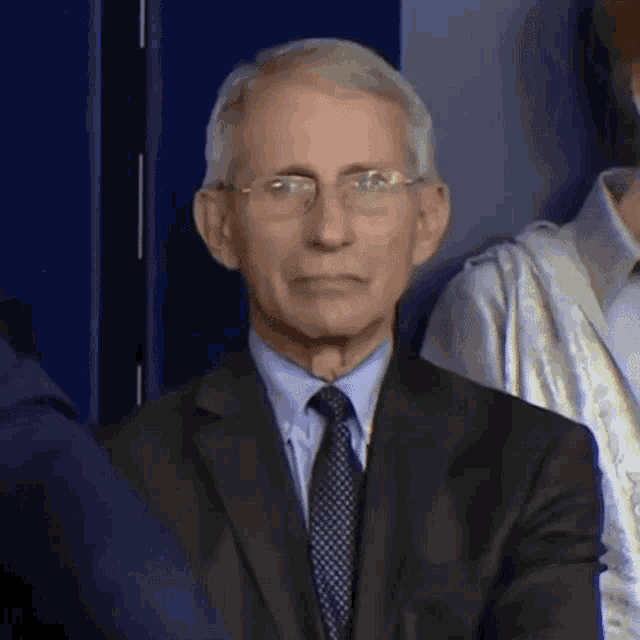
So glad I moved away from all things Adobe years ago. This is hilariously greedy by Pantone and Adobe that would even make the likes of ActivisionBlizzard blush.
At least it seems that other software alternatives to Adobe like Affinity are safe for now. Affinity supports the .psd-file format, so you can move your stuff over to do your colouring there if you truly need the Pantone swatches.
https://twitter.com/affinitybyserif/status/1587030841158410240
A free alternative is available:
I’ve only ever encountered Pantone when I was asked what color coating I want on metal parts I ordered from manufacturing company’s.
An honest question - can you even use Pantone outside of Adobe prison camp?
Pantone is the industry standard in graphic design and has been for the 30 years I’ve been in the business. No design program that claimed to be pro could do without it.
I doubt that will last. This seems to be a Pantone thing, basically they have seen the ‘greedy’ subscription path that Adobe have created, and figured they have much the same monopoly in the design world, that they can do the same and many will just have to pay up.
Pantone just targeted Adobe first since they know its the largest user base. If it ‘goes well’, then Affinity, etc will be next.
The problem is that no free alternative can really work, since it’s not about a colour palette in software. It’s about thumbing through a printed colour sample chart in hand and picking a colour for your book cover, or shirt or the plastic casing on a toaster, etc, etc, etc and then being able to tell the printer/manufacture, etc that it needs to be Pantone colour #2653 knowing that when you get a sample back of the final product, that the colour will in fact exactly match the swatch sample you had in your hand to pick from in the first place, because they have the same colour swatch and matched the product to that.
At least Blender,etc is safe, since we don’t give a stuff about Pantone, well unless you happen to be using it for product design and I guess do final colour matching in Photoshop to Pantone colours for manufacture. But still, even then its not an actual Blender issue.
If Pantone forces this across the board, I wouldn’t be surprised if a Pantone competitor starts to make headway. Of course, gears move very slowly at the industrial production level, but I would bet that 20 years from today Pantone will be all but forgotten. And before you say “hey, legacy stuff never dies”, it’s worth noting that most industrial systems running Windows 95 these days have been upgraded to Windows XP- I saw a Walmart self-checkout system running Windows 7 the other day, even ![]() Sure, 20 years might still be too soon of an estimate, but nothing lasts forever
Sure, 20 years might still be too soon of an estimate, but nothing lasts forever ![]()
Basically it is just a colour code in separate spot palette. It can be named P2653 or Pancode 2653 or anything similar and the printmaker will know what’s going on. You can still use a physical Pantone sampler if you need it. I think Pantone is at a loss. This is a beautiful shot in the foot.
Except any printed samples or mock-ups or very likely final print run at the printers will all be black without the Pantone License now.
Or what, you don’t use Pantone at all within software, so just assign colours that look about right and add a note for each one saying its P2653, etc and then use physical samplers to match the colours, which would likely require the printer to then replace each colour with the actual Pantone colour, since there multi-million dollar printing systems are Pantone matched.
No it would be a nightmare in what can be, in many cases, very fast turn around times and printing dead-lines. It won’t happen and Pantone know this, it will just be another business expense that will be passed onto the clients as it gives Pantone an on-going revenue stream, same reason Adobe went subscription.
No. The Pantone colour is just an another separation. From printmaker point of view it is black just like any other separation (CMYK or user defined spot colour). Even if the Pantone colour displays as ‘black’ on the designer screen in Adobe shit it can be perfectly fine to send for print.
Yes, this ‘update’ is an annoying for designer but in theory it can be easily fixed with an additional plugin/palette (as mentioned in this thread). It is just stupid Adobe/Pantone move to try earn more money and make their clients life a bit more difficult for a while. I assume that probably some users will decide to pay these assholes to be able to use ‘official’ plugin.
Holding your customer’s wallets hostage because they made the poor decision to build their business around your standard to the point they’re entirely reliant upon it does seem to be a fairly popular business model these days.
With professional printing, you don’t have a choice - every industrial printer uses Pantone swatches. The people who suffer most are the little guys here, graphic designers and design agencies, that have to pay whether they use Pantone or not, because there’s no way to get professional products otherwise. If anything, blame the production industry for allowing Pantone to have a monopoly- or rather, being paid off by Pantone to have a monopoly
Still using Suite 5.5 and 6.0 in addition to my Affinity apps if needed on old files. Never bothered to upgrade after 6.0.
So… I’m good ![]()
There are many Pantone alternatives. Here in Japan you are just as likely to see DIC as Pantone. And in Europe there are a couple of big alternatives as well. It’s just that none are as entrenched in the industry as Pantone, so you just have to find out which standards your commercial printers support. Plus, most people never even need to use Pantone unless they do a lot of corporate or industrial print work. 95% of the time all you need is a good color calibrated monitor and a proof from your printer.
True but my main point was that usually you can use ‘Pantone’ colours in your designs, send artwork to print with ‘Pantone’ labelled colours and not use the original Pantone/Adobe palette at all and pay $15 a month. These are just colour codes and you can even change colour after sending to the print house or change colour to coating, mask, gold or anything.
In my opinion Adobe and Pantone simply are not in the position to demand payment for the use of additional spot colour palette. This is simply pathetic and stupid corporate move.
One more thing. Someone might say that $15 is not much, but that is not the point. It is a whole $15 too much. If the guys at Adobe had even a shred of sense, they would have negotiated a fee of, say, $1 and not mentioned it to users at all. They would have simply raised the subscription by $1 “due to inflation”.
Is it too cynical to suggest that this is the perfect time for Adobe to launch a range of Swatch books?