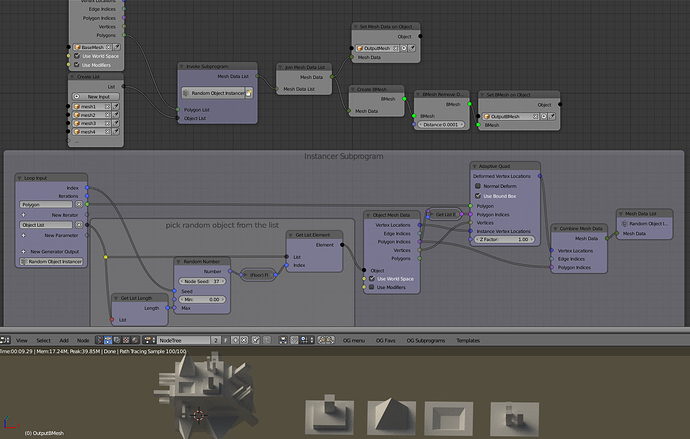I guess that it’s because Jacques began his studies, and it’s hard to maintain such a big project even with extra time…
That’s true. I’ll be more active in March again. Currently there is too much homework to be done, so I can only fix critial things in AN.
It was the same thing last year btw: https://github.com/JacquesLucke/animation_nodes/graphs/contributors?from=2015-10-07&to=2016-03-20&type=c
This work I did last summer is not in this statistic yet, because it isn’t in master.
Hi Jacques, Hi everybody ! Just passing by to wish you all a happy new year !
Looking forward to see what you guys will create with AN this year…
karlis.stigis : Wow !! Impressive work on the wire ! The very last one is gorgeous !!
Good news. Then all the best for your studies ![]()
Hello Blenderheads!, love your animations and the addon is very cool but, at least to me, a bit hard for newbies… that’s me  .
.
I got a question, I would like to “invert” the scale for this sample, I mean, instead of growing the monkeys, shrink, similar what Nikos_ did on this post.
Thanks!
@hetors, I think you can try inverting the values for min and max, e.g. min = 1; max = 0, and turn on Clamp. Or you can try a custom interpolation.
Greetings, upon discovery of this add on i began experimenting with using it to make animated group particles. I have had some minor success in that I can add instanced objects to a group and animate them as i wish. As well i can remove most of the instanced particles from the group. My method is imperfect how ever as i seem to leave one object in the group, either the First or the Last of the instanced objects. As well i have noticed that setting the instances in the object instancer to zero does not update a My Loop Subprogram, while using the side to go form a number to zero does so.
Nothing compared to the other posts here but I thought I would share the get well animation I did for my stepfather a retired air force pilot who had back surgery. I’ve only just stumbled into Animation Nodes and really hope to learn more about it. Programming and math are far from my first languages. :spin:
Thanks for the great plugin Jacques!
Hi, a very newbie question, can valors of the parameters on a node being animated like the blender UI does by gibing them some keyframes?
my comment isnt too late though @jacques can you make a proper tutorial on animation node from the layout to number when you click on add and how it work for example how to animate with the node,delay animation e.t.c am cocksure animation node is huge useful for great mography but its a bit hard to understand not to use if there proper tutorial on it i only know introduction thanks happy blending
Yes, that is possible. Just hoover your mouse over the value and press “i” on your keyboard to insert a keyframe on the value.
Is there a way to use a script node that creates a mesh without interating it every milisecond - just one copy?
Tx kmeirlaen…trying it!
Hi! I’ve discovered this add-on yesterday and I’m completely fascinated with it! I’m studying manual right now and I can’t wait when I make animations like these in the showreel. I also plan to make series of tutorials in Polish when I finally understand all these nodes. Wish me luck!
Hi, I’ve been reading through this thread and noticed there is no adaptive polygon node anymore, is there some other way to achieve something like this:
It’s still on Pull Requests list, pending for something. You may want to go to o.g.'s githubpage to try that branch. Good luck.
hi all,
is there a way to get access to vertex groups ?
solved,
Version 1.6 has vertex info with weight groups but the cypthon version is without a weight option
@VANDERHORST: I did not find a way to access vertex weights with good performance yet. It’s definitly on my todo list.
Here is a small experiment I just did, I think this goes into a good direction