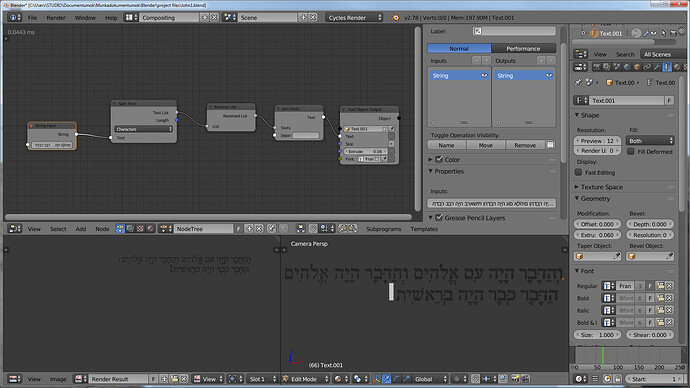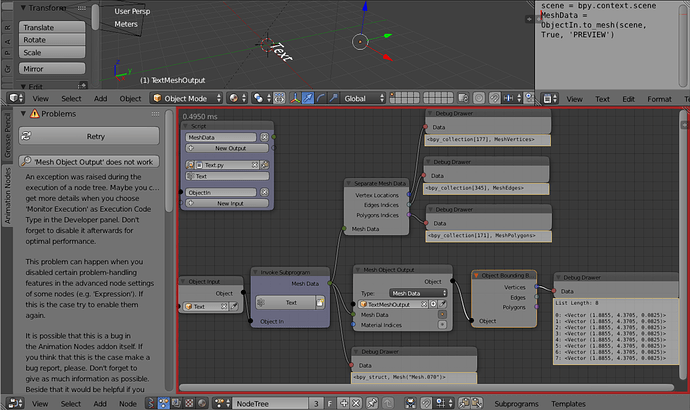Well I got a primitive solution but would be nice to get an addon for that (also would work for any right to left language):
copy text and open
http://www.modernketubah.com/article_reverse_hebrew.php
past your text and click instant reverse
copy the reversed text and can use it in the right order in blender or AN.
The remaining problem is that the order of animation will still be from the opposite side.
Hi again!
How can I flip text direction when using typewriter effect - I try hebrew text which reads right to left. Though the fonts come in the right order yet the letters are mirrored. Could not figure out how to change that value - nor input of windows, nor changing font type helped…
Can you suggest me?
You can achieve this easily with Animation Nodes as well:
Two things you have to do before this quick arrange is to enable International Fonts in the Preferences -> System, or else you will get squares instead of letters. Second thing is to choose a hebrew font.
Hebrew, Arabic or any other right-to-left language is a tricky thing in any software, but mostly have fast solutions.
If you buy a proffessional font, chances are you’ll get also a mirrored version of the same font, usually called X-font. Thus shortening your way to a more streamlined usage of the font.
looks great! thanks
Hi all,
in the cython version is a NLA creat list and a NLA combine list node but i have no idea how do i GET a NLA stripe.
thanks in advanced
Printer Killer!
I just tried your tree and it works fine. the only thing still is that when adding a line brake, the first part of the sentence goes below. Can you advice me on that too?
Just add split and reverse by lines. For a text with lots of lines I suggest to use the text editor.
works fine
thanks!!!
Hello guys, when i’m finish, can I bake the animation then go to other software (like 3dsmax) to render ?
There’s a ‘Bake to keyframes’ button on the left under ‘Overview’ panel.
Apparently doesn’t work on mesh replicator yet.
Thank You for addon! First experiment with animation nodes. Had a lot of fun.
Though there were errors in nodes while rendering, and therefore I should stop animation rendering for some number of times, or repeat where animation nodes stopped working.
At first I struggled with loops, but then I found file of karlis.stigis(hi!) and that explained things. I would like to find out more when to use parameter values of the loop.
And also I would like to find out, is there some practical way to record vectors(location coordinates), so I am not loosing them in transformations and make return of object in previous position. Then I could make these animations of groups more sophisticated.
Once again - Thank You a lot for Animation Nodes!
Hey, I’m having a problem. I want one tree to calculate only when ‘Execute Node Tree’ is pressed and to pass values to the next node tree.
The ‘Data Interface’ node is working pretty well, except for one attribute which updates regardless (grease pencil point locations). Is there any way to keep it from updating?
UPDATE: I piped the Grease Pencil vector list through a ‘Transform Vector List’ (with an empty Matrix). This seems to stop it from updating when ‘Data Interface’ is used to pass the recorded vectors to another node tree that uses those values. (This is all in order to have something that saves initial transforms for vectors instead of objects only… hopefully AN will support this in the future).
Fresh from Jacques Lucke:
Very cool stuff from Jacques and Jose
Altho a total dysfuctioal left brain dew to the total dystubrance of the right and impulsive belly I am inspired to learn phython now. Thanks for the anamtion addon. ! 
that’s cool - a lot
Maybe off-topic a bit, but anyway… Happy birthday, Jacques Lucke!  Just want to thank you again, for bringing endless possibilities to AN and the community.
Just want to thank you again, for bringing endless possibilities to AN and the community.
I’m not sure if I’m doing it wrong or I’ve run into a bug on this: I’m having a problem with a scripted node that emits mesh data. Here’s a screenshot of the setup:
And I’ve attached the .blend. If you de-select the Mesh Data option on the Mesh Data Output node (which is the whole reason it’s there…) then the graph works but of course you don’t get the mesh data. The fact that I’m getting what appears to be correct data from the Mesh Data Separate node has me stumped…an_script_node_mesh_problem.blend (505 KB)
@Leon: thank you very much! And I hope to continue to do so 
@phil14: unfortunately the mesh you create in the script is a different datatype than the Mesh Data in Animation Nodes. It’s pure luck that the Separate Mesh Data node works.
In the next version you can do the same thing with the Object Mesh Data node.