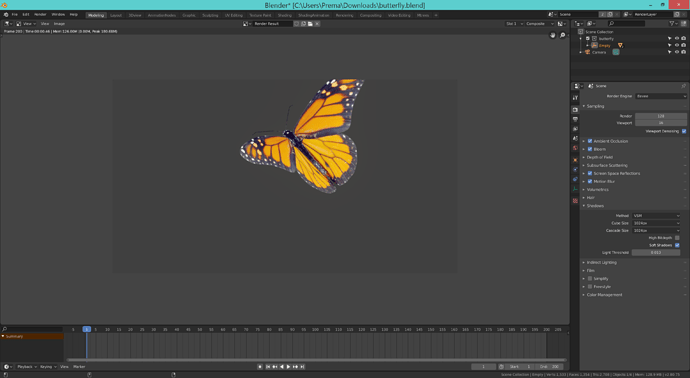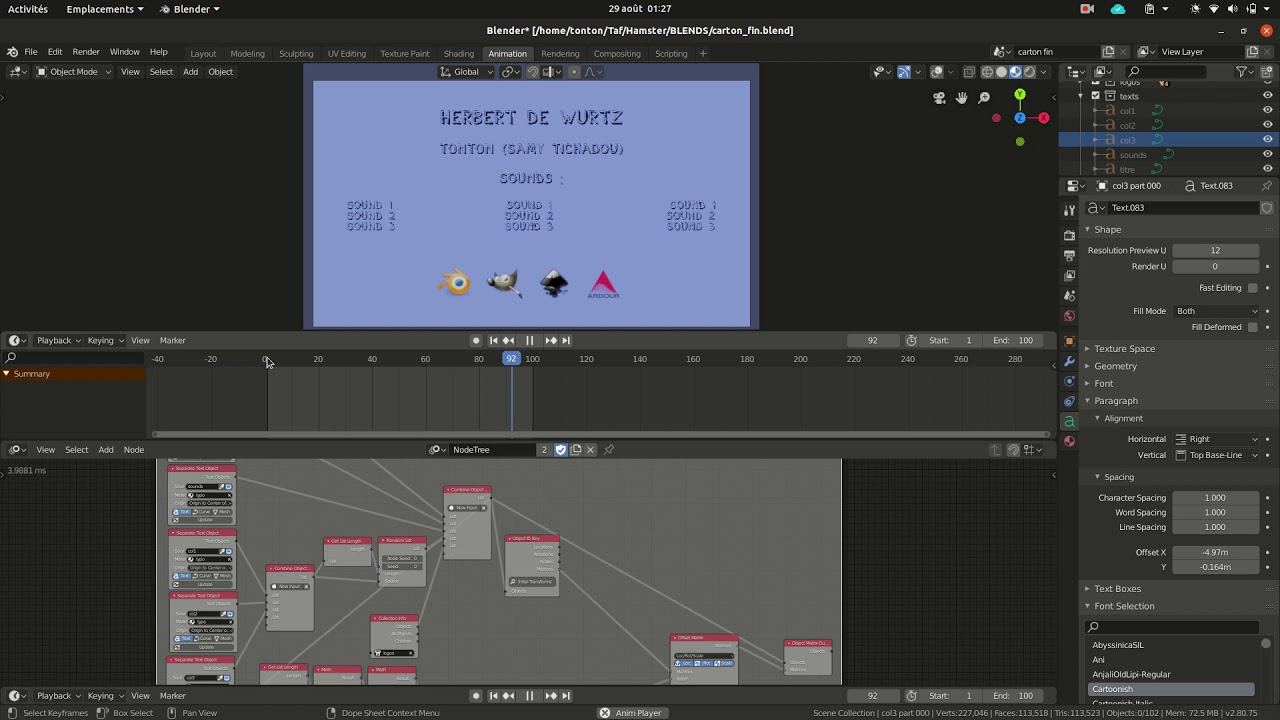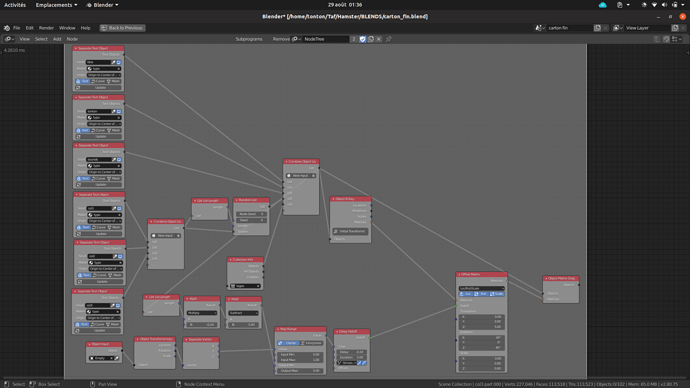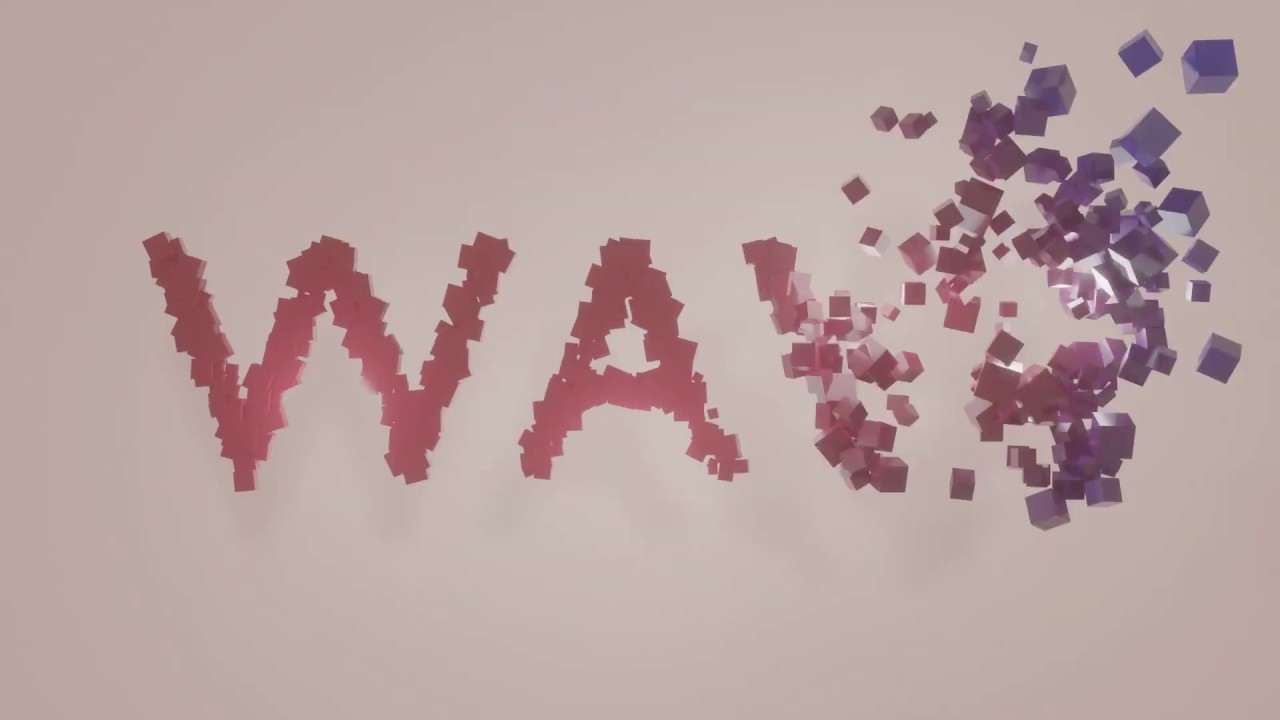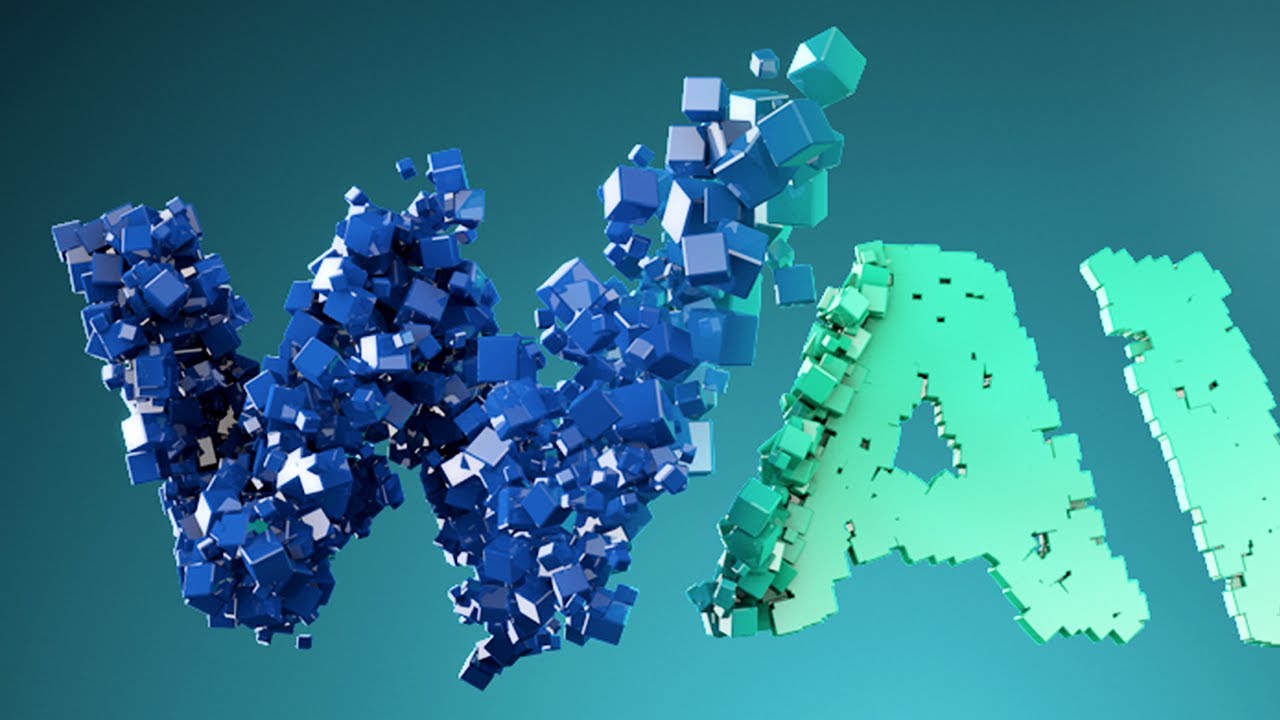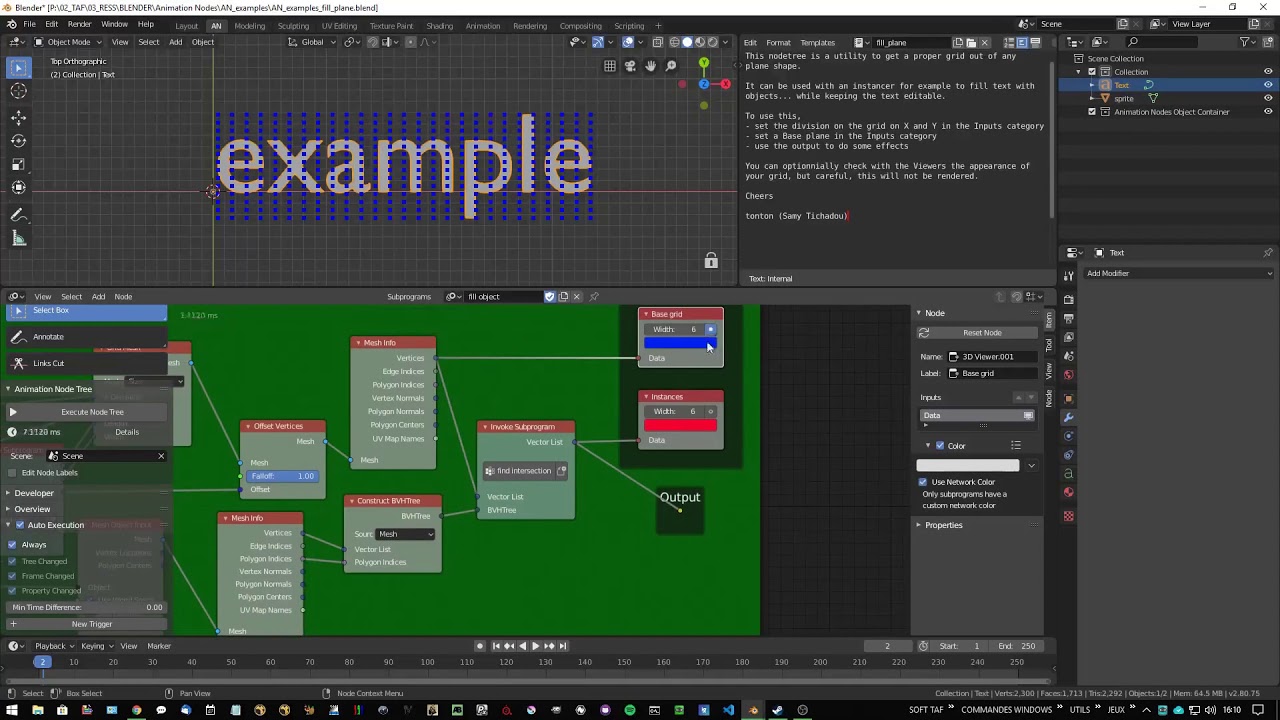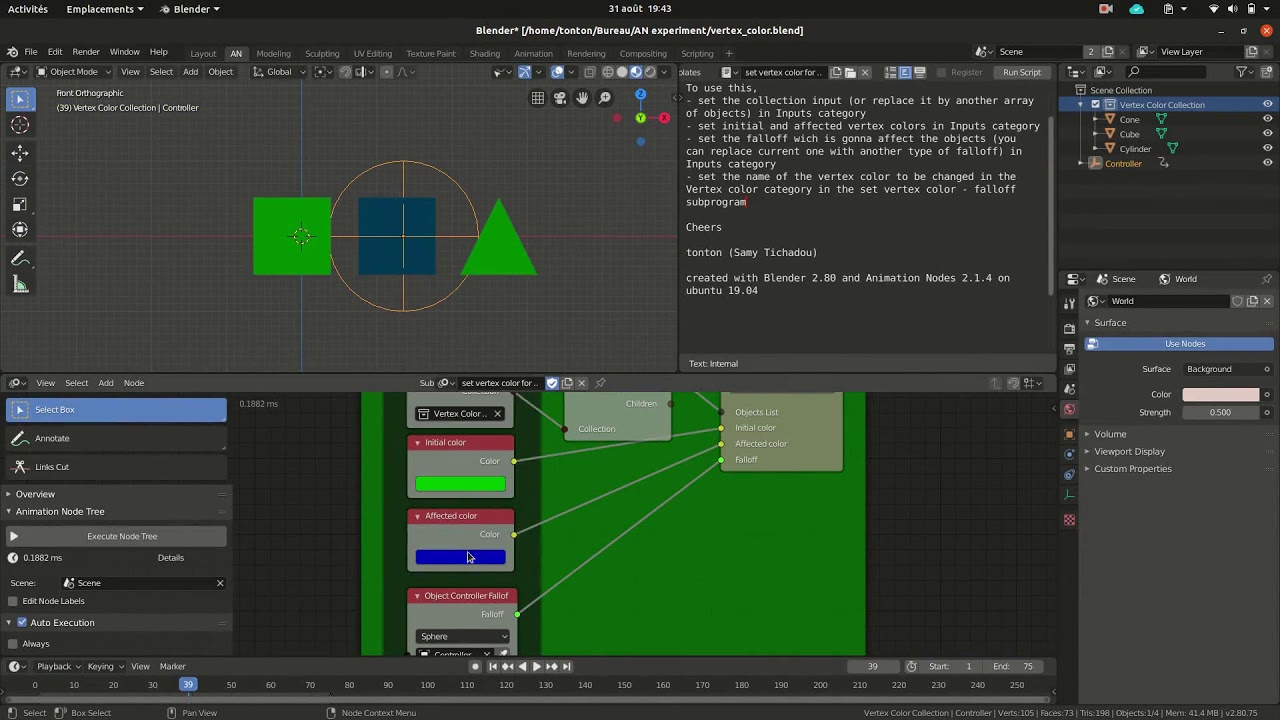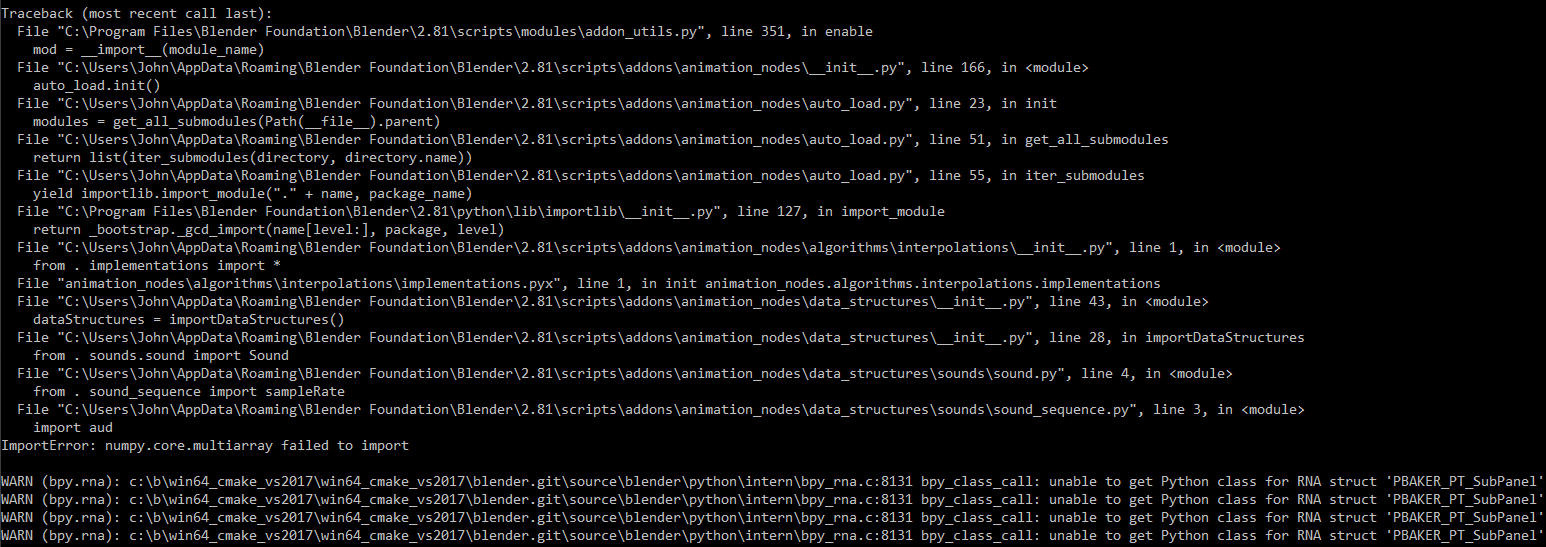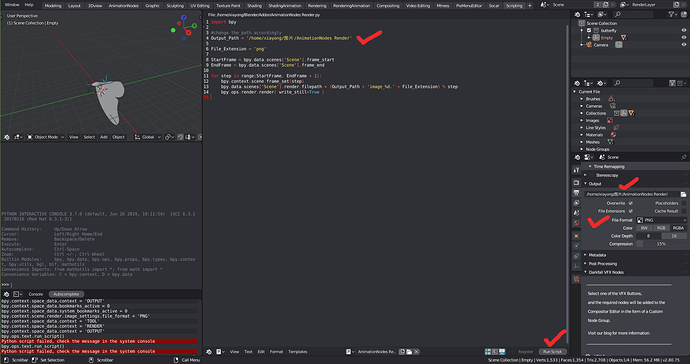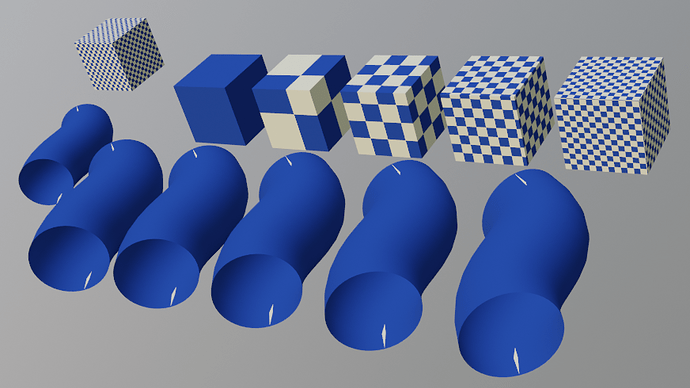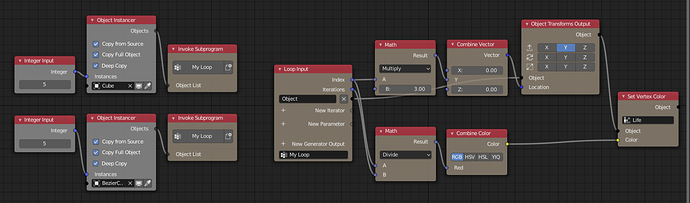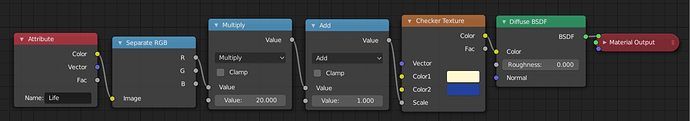I tried to render this butterfly of animation nodes, but blender crashed, is it a bug ?
I use Linux Mint, blender 2.8 official, animation nodes 2.1.4
butterfly.blend (1.2 MB)
I tried and it rendered perfectly fine in my computer.
My machine:
Workstation. Windows 8.1+GTI 1080 (8GB)+32GB (RAM)
Blender 2.8 final + AN 2.1.4
Result:
0001-0200.mkv (2.5 MB)
Thank you, I just don’t know which setting comes wrong in my computer
Any Linux user tried this butterfly ? Does it work well ?
I tried to Render the Scene with Win10 -64Bit and it regulary crashed with Eevee but worked fine with Cycles. The crash doesn’t seem to be related to Linux.
i rendered fine, but i found lost animation in your file
my system id asus gl703
Hey guys, here’s a little work for end credits made with AN
2 keyframes total ![]()
Here’s a nodetree screenshot
thanks @Jacques_Lucke again for this great addon !
cheers !
Hi guys i put together a little repo for AN examples, i thought it could be great to have some extra templates and easy to use nodetree to get the grip of it, or to quickly have a task done !
For now there is only one simple example, but i have a bunch of experiments to clean and put it in !
Feel free to jump in and propose yours through a fork, there are a few guidelines to follow
I think having a bunch of them and clone the repo on your computer could be a great way to use Animation Nodes !
Cheers !
Hi guys, here’s a new AN example based on a c4d tutorial.
the original tutorial
It basically takes any plane as input to fill it with sprite object according to some randomize repartition, then a controller empty can move them with randomize loc/rot/scale and change their vertex color.
It allows some cool motion design text effect while keeping the source text editable !
And two simple utilities nodetrees to combine with other things
fill_plane : fill any plane/2d/one-sided object according to a user-defined grid. It outputs a locations array usable to fill some text…
set_vertex_color_for_objects : simply change vertex colors for an array of objects. This nodetree uses falloff (object controller falloff in this example), so you can use with any falloff type
Blend and video available on the AN Example repo :
cheers
Things were going along just fine in 2.81 and then a few days ago Animation Nodes started throwing a ton of errors after not showing up in the Editor Type drop down. Any thoughts?
Hi guys, here’s a new animation nodes template/effect made to replicate this c4d video :
This is my take without ocean modifier, but noise falloff instead
Blend and video available on the AN Example repo :
https://github.com/samytichadou/animation_nodes_examples
cheers !
Hey guys,
what version are you currently using? Both blender and AN.
(extra happy for links)
I tried Jacques github, extra nodes github and also a graphicall version already, but buildbot-blender always crashes when inserting any node. (AN ver: 2.1.4)
Any hints ?
Thx!
If you are using 2.81 try deleting everything in the main directory and copying a fresh version into it.
You can render animation of Animation Nodes with script without crashing the Blender,
How to use:
- Set the path for output file
- Run the script

import bpy
# Change the path accordingly. Output folder/directory's name should not has blank spaces.
Output_Path = '/home/username/Desktop/Sequence_Images_1/'
File_Extension = 'png'
StartFrame = bpy.data.scenes['Scene'].frame_start
EndFrame = bpy.data.scenes['Scene'].frame_end
for step in range(StartFrame, EndFrame + 1):
bpy.context.scene.frame_set(step)
bpy.data.scenes['Scene'].render.filepath = (Output_Path + 'image_%d.' + File_Extension) % step
bpy.ops.render.render( write_still=True )
So, you guys can use AN with the buildbot versions, right?
Tried everything to get it to run, including JWise suggestion.
No luck unfortunately.
Current Blender buildbot with this AN version: https://blender.community/c/graphicall/Xdbbbc/
Blender still crashes when I try to add any node.
I also recognized that the AN topbar Layout is a bit offset: 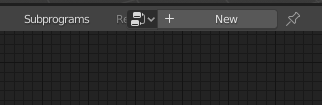
So, again: What versions do you guys use ?
Any tips ?
Edit: I tried a clean buildbot without any addons, except AN activated.
I tried to Render butterfly with this script, but when I press Run Script, nothing happens,
Did I miss something?
butterfly.blend (1.3 MB)
Please write the Output path correctly. Actually, you are using a space in the name of the output directory which is causing the problem, write the name of output directory something like this AnimationNodes_Render and then use in the path, Your_Path/AnimationNodes_Render/ 
It works, thank you!
Hi! Can anyone suggest a solution to this problem?
I’m trying to pass vertex colors to instances, so the Eevee material can shade each object in a different way (also changing over time). Cubes have vertex colors, but bezier curves apparently not, therefore they all look equal.
Animation Nodes: create 5 instances of each, translate on Y, set vertex color red component to a float value between 0 and 1.
The material receives the vertex color, takes the red component, uses it for scaling a texture (just for testing)
How could I animate a material property on each bezier curve? Is the only way to create one material per tube?
Well I had the same problem. Because curves have no vertices I converted them into meshes. Then I could apply vertex colors as usual.