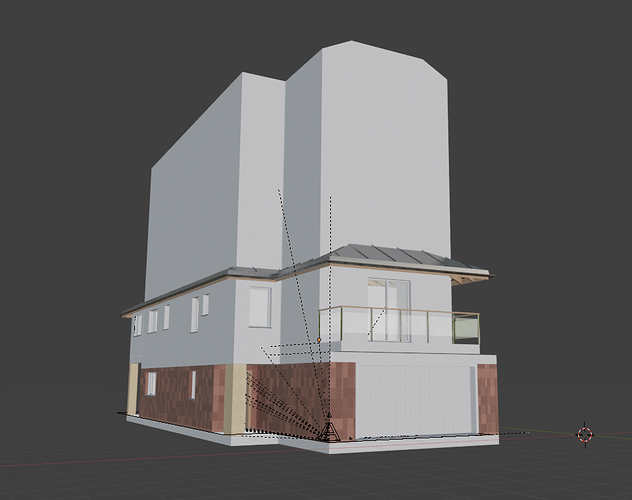Wazou just shared a small video,
he was able to achieve a small apartment in less than 3 minutes, after about a half hour of archipack practice.
Hi Stephen,
Indeed I noticed drawing walls is the way to go. First I did it the same way as with the build in Archipack, but drawing walls is waaay faster, especially with the snapping settings you are showing:
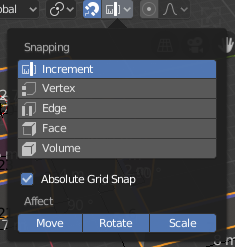
Screenshot below would take normally 10 minutes (or more), can now be done in two minutes this way:
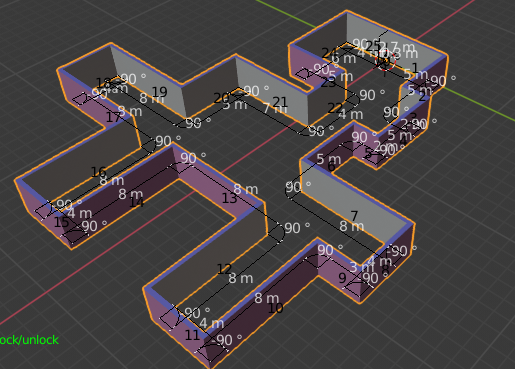
Thanks for the tips!
Hi,
great news about upcoming 2.1.1 release !
Focused on polishing 2d to 3d workflow, cleaning even messy raw .dxf automatically, and allow to build “extruded” walls from 2d lines really fast.
This is a preview / tutorial, release will come soon.
Hi Filibis,
I read on your post that you are exporting the Archipack models into Unreal Engine… I’ve been trying to do this for several days (and several ways) but with no luck. Could you please share your steps for doing this in the right way? Thanks in advance for your help.
Boris
As first steps, you’ll find in the “Tools” tab “remove references” and “apply holes”, save your file under another name as there is no undo for “remove references” operation.
And let me know what are the other steps, so i may implement other tools to ease the process.
Hi @apollo ,
I don’t have much experience with Unreal but I just use glTF file format for export/import process. This format does a better job carrying materials and textures.
I’m also testing datasmith format for export/import process. Check this add-on: https://github.com/0xafbf/blender-datasmith-export
If you can tell what kind of issues you’re having in detail, we can help better. I suggest you to create a new topic just for that and give a link here.
Hi,
Pushed a quick start video about addon setup and archviz workspace
Hi,
Released archipack 2.2.0 today !
Beside small bugfixes, this release include enhanced 2d to 3d workflow.
Use “Check for update” button in Create->About tab to request your undate link, or go to Request update through e-mail using official website
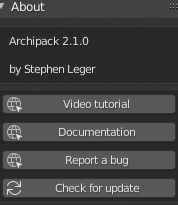
Thanks for the update. I keep trying to put in my email using the request link and it keeps returning
![]()
I checked the address to the one on my gumroad account. Most likely a glitch but thought you might want to know.
Thank you for reporting, will continue through pm.
Hi,
An issue has been reported with the setup of the addon, and is fixed on the server.
So if you are not able to activate the addon, request a new link.
Sorry for trouble.
Hi,
Some users requested the file in use for 2d to 3d tutorial as training source.
archipack_2_tuto_2d_to_3d.blend (164.2 KB)
Hi Stephen,
Thank you for the release Archipack 2.2.0 !
For the next released, it’s possible implement other tools to easy export 3D to 2D view ( side, face, top, back etc…)?
Hi Serviteur,
Will wait for lanpr to land in master to do so. Geometry analysis required to build correct side views are way too complex to handle on my side and require low level access on C side to perform well.
Thank you for your reply.
Hi Stephen. I followed the youtube tutorial Archipack 2.0.6 : User defined roofs. It worked perfect except for one issue. The top floor walls have bugged out. They are at 2.4m in height according to the blender and lowering that height doesn’t change the walls at all. Other than the obvious error the roof looks perfect. Do you have any idea as to why the walls are this way?
Only way I could fix it is to enter edit mode and move the verts down on z axis to fit the roof. However when applying the finishing samples to the exterior top floor walls. The walls jumped back to their original position.
Hi,
ensure your custom roof geometry scale is 1,1,1 (apply scale), if you made it using “Draft” should be ok out of the box.
then enable “auto-fit” in your wall’s parameters.
Thank you Stephen.
@ Stephen
I have problem (error) to install Archipack PRO 2.2.0
couldn't check online for version updates
Archipack PRO 2.2.0 error while loading prefs
No module named 'archipack_20.pygeos.archipack_prefs'
Archipack PRO 2.2.0 error while loading stair
No module named 'archipack_20.pygeos.archipack_prefs'
Traceback (most recent call last):
File "/opt/blender/2.80/scripts/modules/addon_utils.py", line 351, in enable
mod = __import__(module_name)
File "/home/serviteur/.config/blender/2.80/scripts/addons/archipack_20/__init__.py", line 114, in <module>
glob["archipack_{}".format(sub)] = imp.import_module(".archipack_{}".format(sub), __package__)
File "/opt/blender/2.80/python/lib/python3.7/importlib/__init__.py", line 127, in import_module
return _bootstrap._gcd_import(name[level:], package, level)
File "/home/serviteur/.config/blender/2.80/scripts/addons/archipack_20/archipack_stair.py", line 52, in <module>
from .archipack_polylines import Io
File "/home/serviteur/.config/blender/2.80/scripts/addons/archipack_20/archipack_polylines.py", line 61, in <module>
from .pygeos.op_polygonize import PolygonizeOp
File "/home/serviteur/.config/blender/2.80/scripts/addons/archipack_20/pygeos/__init__.py", line 114, in <module>
glob["archipack_{}".format(sub)] = imp.import_module(".archipack_{}".format(sub), __package__)
File "/opt/blender/2.80/python/lib/python3.7/importlib/__init__.py", line 127, in import_module
return _bootstrap._gcd_import(name[level:], package, level)
ModuleNotFoundError: No module named 'archipack_20.pygeos.archipack_prefs'
Saved session recovery to '/tmp/quit.blend'
Blender quit
serviteur @ HP-EliteBook-8760w ~
Hi Serviteur,
this is a known and fixed issue, request a new link and re-download from server.