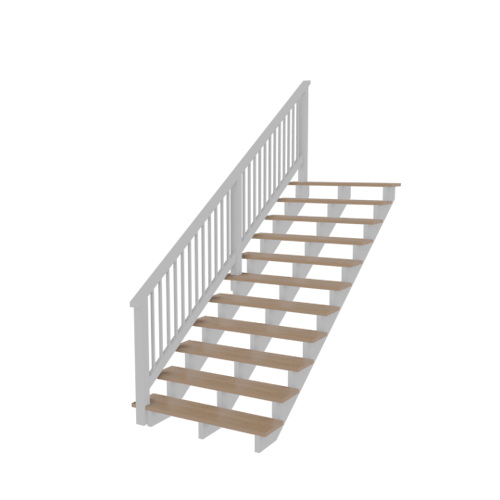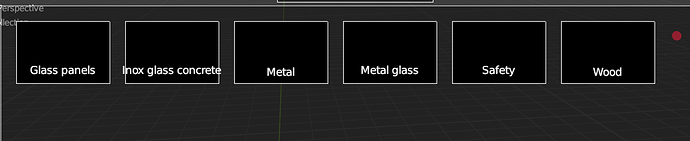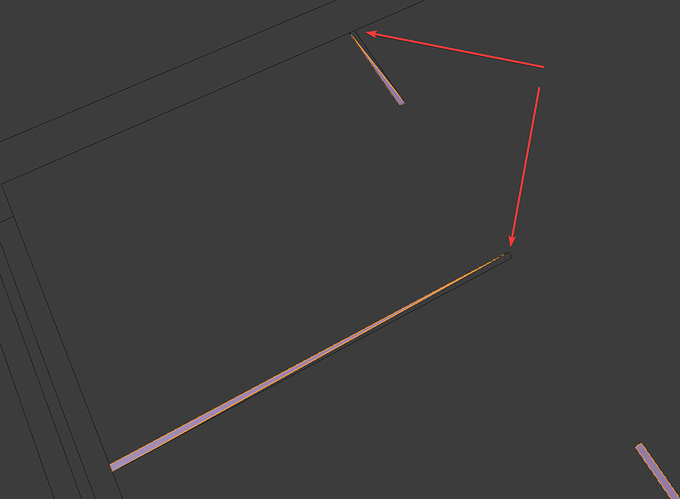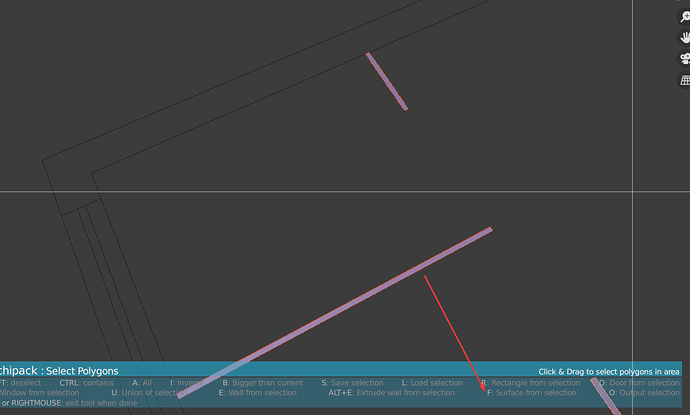Hi,
Use a curve as custom axis.
In “Axis” tab, expand “From Curve” and select your axis.
When I have stringers to model I create one set of stairs with open stairs, then I duplicate it and on the duplicate disable all parts, make it close stairs and make the width 1.5" then I add an array. Seems like a lot of steps but It works well for me
Nice trick, will add “handle stingers” to stairs generator todo list.
I have a problem that I believe only started when I updated to the newest version. Every time I create windows, the glass has all of its ray visibility options disabled. I have to go and manually turn them all back on. Apologies if this has already been fixed.
Hi,
should no more occur in 2.3.1
Thank you.
Thank you for reporting,
Will not fix anyting for alpha software, breaking changes occurs nearly every days.
Hi everybody !
I’m trying the export functionnality (.svg) and it seems that the exported svg is not at the right scale (i’ve tried to measure it after printing it, and directly in inkscape (in both A3 and A4, and it is approximately 93.7% the size it should be)
I’ve already check my units in blender, but i’ve no idea what might be causing it.
Another issue is when creating a new cross section : if a collection is masked when updating (roofs collection for example) the objects from this collection are duplicated with a ‘Temp’ prefixs (which are definitively created in the scene), and sometimes this update of the cross section causes blender to crash
Nevertheless, thanks for this amazing tool Stephen !
HI Folks:
I am working on learning ARCHVIZ using Archipack and UE4 – The drawing part goes well in blender, but when I export the structure to UE4, the holes that are created for windows and doors are visible objects and act as solid objects.
Is there a way to change this so that it will work correctly?
TIM
Use “Tools -> apply holes” before export.
Excellent – thanks
Hi Stephen,
Question: When i put out windows in an object, and I want them to be “linked” so that the changes i make to one object appears on all of them. Am I bound to put them out at once or can a preset be linked so that you can override the preset and then the changes appear on all the windows that has it?
Cheers
Select “source” window, hold alt and press “window” in Create panel again.
There is a known issue with this way, as it only select the right preset once for the first object you copy, will fix this issue for next release.
Alternative is to select frames and link (CTRL+L -> object data) and then use the “Refresh” button in window parameters.
@stephen_leger, I have a problem with 2dto3d->polygon->surface_from_selection
polygon selection is ok:
Try with “U” (result are curves) then set fill to top and convert to mesh
I see,!
But is there no way to ALT-D the window ? When i Do that, the window wont make a boolean on the copied one.
The hole is another (hidden) object, so with alt+D you only duplicate the frame.