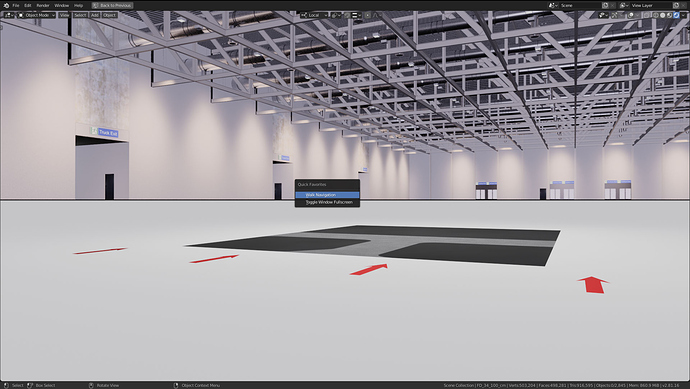Yes, you can set the height with one of the other navigation controls.
Basically you have following options for moving around:
- Teleport control: you “throw” a flying ball, you can control it through the air with your controller, and when you let go of the button you get teleported to that point in space. (weird to describe in text, you need to try it out)
- Grab control: you “grab” the whole scene, and you move it / rotate it around.
- Float control: float in X and Y direction like I wrote
- Teleport to 3D cursor: There is a sub-menu on one of the controllers where you can jump to the 3D cursor.
- And of course you can simply walk around, this is only limited by the length of the cables and the size of your hardware bounds.
There is a menu to lock movements or rotations on certain axes. When starting a VR session I always lock the rotation of the horizon (so it remains horiztonal) before giving control to someone else.
What is also interesting with this solution, is that the normal live Blender window runs in the background. So a second person sitting at the PC can make changes in the scene, and these appear instantaneously in VR. Like moving objects, hiding or showing collections, changing materials, changing colour, etc.