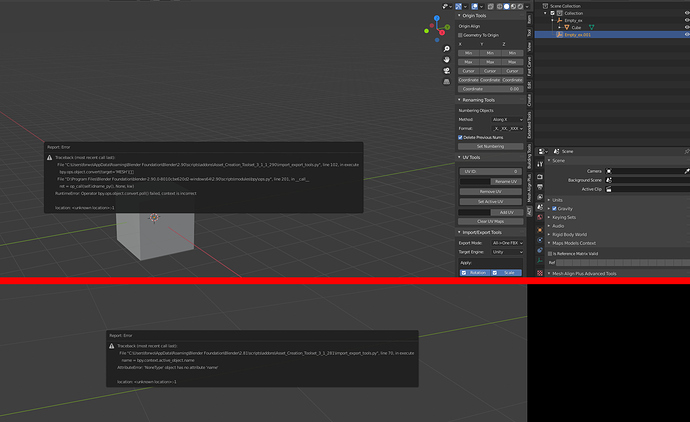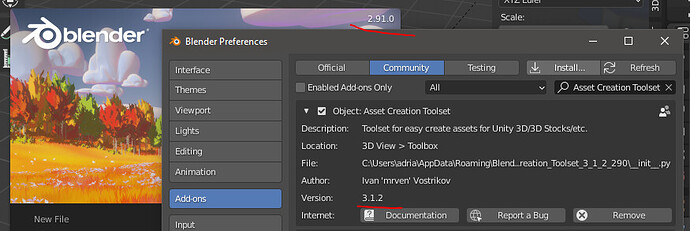Thank you so much for updating your tool, it’s a must have for any game artist using Blender along with Unity!
Hi, I have an issue with this addon. It doesn’t show most of the addon. It does not matter whether I am in 2.8x o 2.9 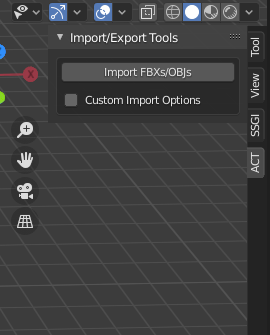
Hi, Ivan, thank you for your fantastic addon. In 2.9 3.1.1 version I had error, when I tried export Empty object (or objects with Empty parent).
In 2.8 3.1.0 it works fine.
Edit: Also I had issue when I export scene with no or hidden object selected.
I put 2 messageboxes in 1 image due to limitation for posting images for new users.
Thanks for report. Added to Bug Tracker
Also, a suggestion to add a checker with an option to ‘Export objects visible in viewport’.
Or even better, something alike https://github.com/dairin0d/export-selected (only available for 2.79.6)
Also will be helpful to add a checker with an option “Name [of the file] from parent [of selected objects]”.
Hello Mrven,
I would like to make a feature suggestion to export options. It would be really handy to be able to export objects without the modifiers if they are turned off. So only the modifiers that are currently on in the modifier stack are applied to exported FBX. This feature could be default functionality or turned on via tick box in the export options.
Again… huge appreciation to your amazing add-on.
UPDATE Asset Creation Toolset 3.1.2 (Blender 2.83 and 2.90) (26 Oct, 2020):
- [Fix][Export] Trim names for Some Selected Objects
- [Fix][Export] Error Export Empties in Blender 2.90
- [Improvement][Export] Added Support for Export Curves and Text to FBX
Hey Ivan!
first, let me say how thankful I am for creating this tool.
I just updated to the newest 3.1.2 version and found out the unity export tool is no longer applying the modifiers before exporting. Is it possible to activate this option?
I appreciate your continuous efforts! thank you!
Maybe you install version for 2.83 in blender 2.9?
For 2.9 need install file Asset_Creation_Toolset_3_1_2_290. Please, check this
You are so right! It was my mistake
Thanks for the quick reply!
First of all, thank you for this great addon. It’s greatly improved my workflow.
But I have a problem with export By Collection option. No matter what I do, I couldn’t make it work. It just says “Info: Deleted 0 object(s)” in the console when I click export. I’m using 3.1.2 with 2.90. Is there a tip you can give?
I think I found a solution. If I just select collections it doesn’t work but if I select collections + meshes inside them, It works.
Nice you solved it, but mine still not exporting any file:
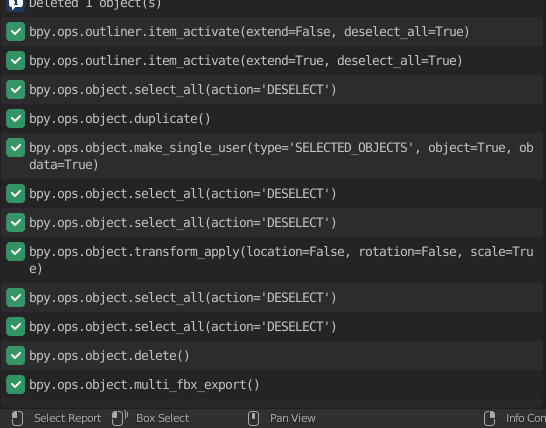
Oh. It’s not normal. Added to Bug Tracker. Thanks for report!
Hey~thanks so much for this useful tools collection script! Got a question though; why does my X rotated -90 when using the batch export feature with apply rotation active, or -0.000009 X rotation when the apply rotation not active?
Also don’t think there an info as to what does export to Unity and Unreal difference is about?
EDIT: The -0.000009 value on he X axis also appear on Blender’s default export script, so it’s not the script’s fault. But I’m still curious about the -90 degree when apply rotation active 
Hello, Thanks!
About -0.000009. It is error of floating point mathematic. Blender rotate objects with radians, not degrees. For rotation used PI * Angle / 180, because PI is value with endless fractional part, we can’t achive 0.
About necessity of rotation corrections. In CG used 4 different cordinate systems with different axes directions. And for compensation axes between blender and unity need rotate all models -90 for x axis.
About Unity/Unreal. FBXs for Unity and Unreal have only different scale.
Hey thanks for the responds man!
About the scaling difference, care to elaborate more the difference between the two? I tried to take a look at the python file but kinda lost to trace which part that control the export scaling 
I’m asking because let’s say I export not for either unreal or unity, which setting should I use that doesn’t change the scaling factor then whatever scale I have on scene?