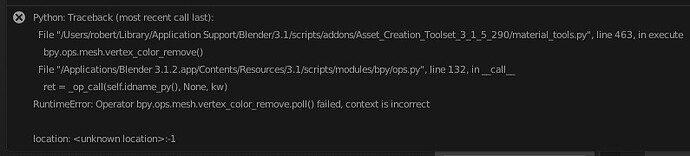Because Blender has this function by default
Hi! Thanks for report bug! This will fixed in feature release
No idea why this is happening? Also tried with 2.83
Trying to export crashes blender basically
Can you create a “Select Active UV” button?
When I have multiple objects selected, I can press the button to select from multiple UV channel IDs at once
I don’t know why this happens
Can you describe more detail this feature?
Hello.
I have an issue where if I have two objects and they are instanced.
When I select both of them and use the “Add UV” button once in UV tools and it creates UV on the main object and also on instance which leaves me with two UV maps on the both objects instead of one UV map on both of them.
I’m wondering if that would be considered a bug?
Or my workaround would be temporary hiding all the instanced objects.
Hi!
This addon not designed for working with instancing objects.
I’m not sure I can fix that.
In Multi-Object Edit mode, selecting a UV channel will only change the selection of the channel of the actively selected object.
A “Synchronize Selection” button would be nice!
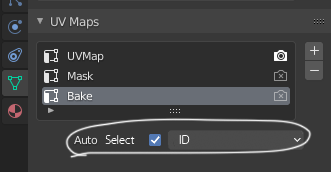
Selection type should be “ID” and “Name” in the pull-down menu.
Or in the N panel of 3DView
Hello! I’ve been using ACT a lot and I modified some operators so they can work with more object types other than MESH.
-Renamed ‘Obj Name → Mesh Name’ to ‘Obj Name → Data Name’ and allowed for all data types except EMPTY. Works well so far.
-For ‘Material color to viewport color’, ‘Random viewport color’, ‘Clear viewport color’ and ‘Delete Unused materials’ I allowed all object types that carry materials and are not a work in progress by the Devs: ‘MESH’,‘CURVE’,‘SURFACE’,‘META’,‘FONT’
This is what I changed for my needs and I’d gladly send you the files. I don’t know how to to use github btw. Cheers!
Hello! Great work! Thanks! You can send me files to e-mail mrven1989 at gmail dot com or direct messages on BlenderArtists.
And send me you name. I will add you to so-creator credits.
UPDATE Asset Creation Toolset 3.2 (Blender 3.1 and higher) (15 April, 2022):
-
[New][Create Palette Texture] Baking PBR Palettes. Now you can bake Color, Roughness, Metallic, Emission and Alpha from Principled BSDF
-
[New]Export FBX/OBJ] OBJ Export Support
-
[New]Export FBX/OBJ] Triangulate meshes before Export
-
[Improvement][Obj Name → Data Name] “Obj Name → Data Name” works with different object types (meshes, fonts, curves). Thanks for Felipe Torrents
-
[Improvement][Export FBX/OBJ] Ignoring Modifier for Exported FBX/OBJ if modifier disabled for viewport or render
-
[Fix][Create Palette Texture] “Palette Baking” Error when UV Editor opened
-
[Fix][Create Palette Texture] Baked Palette has black color if material has Metallic value greater than 0
I get an error on clear vertex color. No matter how many items I selected (Build:Asset_Creation_Toolset_3_2_310) Using Blender 3.1.2
Also many action do not work, when objects are not displayed in viewport. Like using isolate view on one object, but having more selected, does only affect the current displayed. Not perfect in case you want to save performance.
Hi,
Anytime I try to install this and enable it I get this error, I have tried full fresh installs of latest blender and still the same issues.
Python: Traceback (most recent call last):
File “C:\Users\Layer34\AppData\Roaming\Blender Foundation\Blender\3.2\scripts\addons\Asset_Creation_Toolset_3_2_310\origin_tools.py”, line 321, in poll
preferences = bpy.context.preferences.addons[package].preferences
KeyError: ‘bpy_prop_collection[key]: key “Asset_Creation_Toolset_3_2_310” not found’
Any idea how I can fix this ?
UPDATE Asset Creation Toolset 3.3 (Blender 3.4.1 and higher) (05 Jan, 2023):
- [Fix] “Clear Vertex Colors” Error
- [Fix] “Merge Bones” Error
- [Improvement] Correct Atlas material after baking palette texture. After baking creates materials with connected all baked maps
- [Improvement] Added commentaries for all code
HiI
I would like to have the option to customize the export. Currently I am having some problems exporting to unity, such as duplicate animations when exporting with NLA. If you export manually, the action can be solved without starting. There are also keyframes inserted into unanimated objects, which can be manually exported without Force Start/End Keying. In fact, I usually use the NLA Scripts option so that the animation is clean.
If possible, I hope to fix this problem as soon as possible. I am currently working on a unity project, and the experience with ACT is quite good except for the above parts. However, the default FBX export in Blender can solve the above problems, but can’t apply the rotation of bones.
Thanks for your hardwork!
UPDATE Asset Creation Toolset 2023.1 (Blender 3.6.1 and higher) (20 Aug, 2023):
Full info about update (GitHub)
- [New] New Export Algorithm for Unity (Fix Flip orientation, Linked Objects Support, Animation Support)
- [New] Added feature “Origin to Middle Point” from mokalux
- [New] Added feature “Collection Name → Obj Name” from Oxicid
- [New] Added Replacing of invalid characters to “_” in export’s name ([#%&{}<>*?/'":`|])
- [New] Added Option “Combine All Meshes” for Export FBX/OBJ by parent/collection
- [New] Added Custom Export FBX Option “Add Leaf Bones”. By default “Add Leaf Bones” option is disabled now.
- [New] Added Custom Export FBX Option “VC color space”. By default VC color space is Linear now.
- [New] Added Debug Mode for tracking function execution time
- [Improvement] Clean Up orphan mesh data after export FBX/OBJ or baking palette
- [Improvement] Compact Preferences
- [Improvement] Merge Bones Improvements. Added support of multi-mesh rig
- [Improvement] Changed Version Numbering
- [Improvement] Update Authors
- [Improvement] Update “Report a Bug” link
A button “Report Bug” in add-on preferences now open GitHub issues page. This is best way to report bug or suggest your enhansement. Welcome!