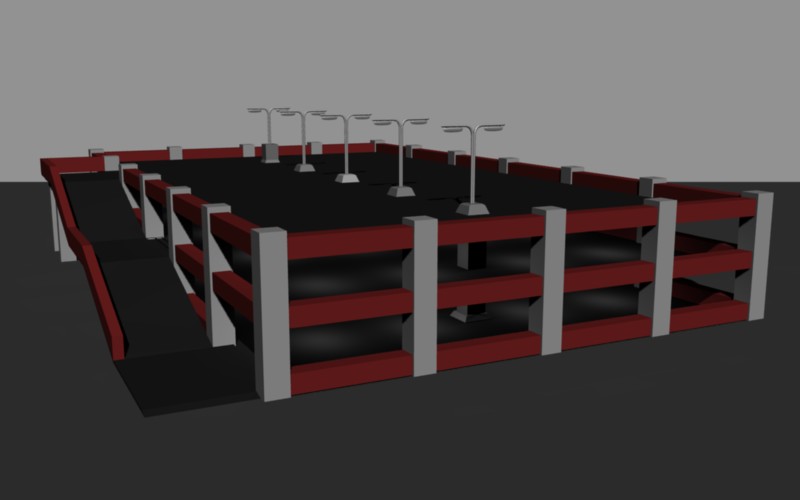it’s great!!!~~~~~~`
@eva:
Thanks, happy that you like the project 
Very minor update, some bugfixes and added a plane behind the grill. Next step is to make the enviroment I guess, any suggestions?
Attachments
Tires are not looking too much of a rubber… Darkend down and slap some hard spec on them.
Started on a studio today, don’t really now what I want it to turn out like but here is what it looks like now. And now the tires aren’t too bright, probably too dark but I will fix that later 
Attachments
Looks cool. However I just noticed you’ve forgotten (like most people, including me and even the mighty rogper) to add window wipers. Im not sure about how you’d do the, though using the curve modifier may help get the right shape for the blade, and then maybe use armatures or something so everything works the way it should? I dunno. Keep up the good work.
Window wipers? That’s for nubs  Nah, just kidding, but I’m not too sure if I’ll do wipers for this project though…
Nah, just kidding, but I’m not too sure if I’ll do wipers for this project though…
Added some kind of wires to the walls and the roof to give the car something to reflect. Don’t really know what I need to add/change more though. :no:
Suggestions would be nice 
Attachments
I think you overkilled the reflections… mainly because there is simply too much to reflect. Also, you wouldn’t normally have that much bracing inside a building. I’d go for realism - find a multi story car park somewhere, take a few pictures, and base your environment off that.
I agree. If it is studio you’re going for, just use flat background. For reflections, use light boxes…or just use the specularity of the car paint material to bring out details.
And are you using blender internal for the rendering?
And I wouldn’t say rogper forgot the windshield wipers, he just hasn’t gotten around to doing them yet.
Well… he said he’d do them next a page ago in his thread…
Thanks for the comments guys 
Because I’m such a beginner in the Blender world compared to you two guys I have to agree after looking a second time on my render that I in fact overdid the reflections in that scene. But I think that I learn from my mistakes so I’m still happy 
Sorry for my lack of knowledge of lights and how to do it nice but I’ve to ask, what is a light box? :o All lights I’ve in my scene at the moment is: a single lamp on top of the car with some soft shadow on, an area lamp in front of it to see the details of the headlights and of course Ambient Occlusion. Please give me some nice tutorials to see how to think and do to get some nice lightning 
Please tell me anyone because it’s not looking too good with nothing to reflect (see the attachment). :no:
Attachments
This morning I had nothing to do so I made a parking-house, as you can see all the materials looks crap and I don’t even know if I’m going to use it for the A5. :no:
And as said in the previous posts, if someone could tell me a bit about how to make a nice studio-render (or post a tutorial) I would really appreciate it. 
Attachments
Umm… is there meant to be a new image in your last post, if so it’s not showing up for me.
You’re just too fast man, now it’s attached.  I edited the post under the 1 min edit limit.
I edited the post under the 1 min edit limit.
Good start. Now focus on detailing it, as the details will be reflected. If you’re looking for shortcuts, you can grab concrete materials and stuff off the materials repository (I can’t remember the link, so you’ll have to google it sorry). I’ll try and find a lighting tut for you, or I’ll try and make a basic one for you.
And on my speed… as soon as I get an email from BA I get a popup, regardless of what I’m doing. Two clicks later I’m at the latest post, take a few seconds to check there really is no image and then a quick short post. Not hard…
It’s in these kind of cases it really feels that I’m such a beginner in Blender, I don’t even know what kind of details I should add!  I will take a look after that ‘material repository’ you talked about and see if it could help me. And about the lightning tutorial, if you find or make on, it would be great!
I will take a look after that ‘material repository’ you talked about and see if it could help me. And about the lightning tutorial, if you find or make on, it would be great! 
Bevel your edges, add normal maps and asphalt flooring, with UV mapped painted lines… even find some free to download car models on the net and import them, and use them in the background.
Long time no updates… That’s mostly because I don’t know what to do with this project. I’ve stopped working on the parking house since I that’s not the kind of scene I want for the final render. I’m more thinking about some kind of a nice studio render so all the focus is on the car and lightning, not the environment. This is more what I would like this to end up like, click (Yafray), or this, click (BI). How to get these kind of results, I’ve searched and searched but havn’t found anything good.
That’s mostly because I don’t know what to do with this project. I’ve stopped working on the parking house since I that’s not the kind of scene I want for the final render. I’m more thinking about some kind of a nice studio render so all the focus is on the car and lightning, not the environment. This is more what I would like this to end up like, click (Yafray), or this, click (BI). How to get these kind of results, I’ve searched and searched but havn’t found anything good. Help would be appreciated.
Help would be appreciated. 
PS. The renders was found in the gallery at blender.org
As said in my last post, I havn’t been working on this (or any other Blender project) because I don’t now how to work on. Since I got stuck with the last studioscene I started on a new one today. But, as before, I don’t know how to continue it  The thing I don’t like at all about my renders is that they don’t feel enough “crispy” if you get what I mean. I think that it’s the materials that I need to improve the most (check the brakediscs for an example, ugly as **** :()
The thing I don’t like at all about my renders is that they don’t feel enough “crispy” if you get what I mean. I think that it’s the materials that I need to improve the most (check the brakediscs for an example, ugly as **** :()
Please tell me what I can do to improve it, I would really appreciated it.