The link awesomebump.besaba.com causes my Trend Micro Office scan to pop up a warning and block the page. Any ideas on this?
Sorry for the late response.
Yes I’m using Nvidia 331.113 drivers.
I know their are not the latest but the last attempt installing 343 drivers was not successful.
awesome tool! i took that picture with my crappy phone, so many posibilites, again thanks!!
by the way mister developer, whats your name? im sharing this everywere and its a pity not have the name of the person/people who code this
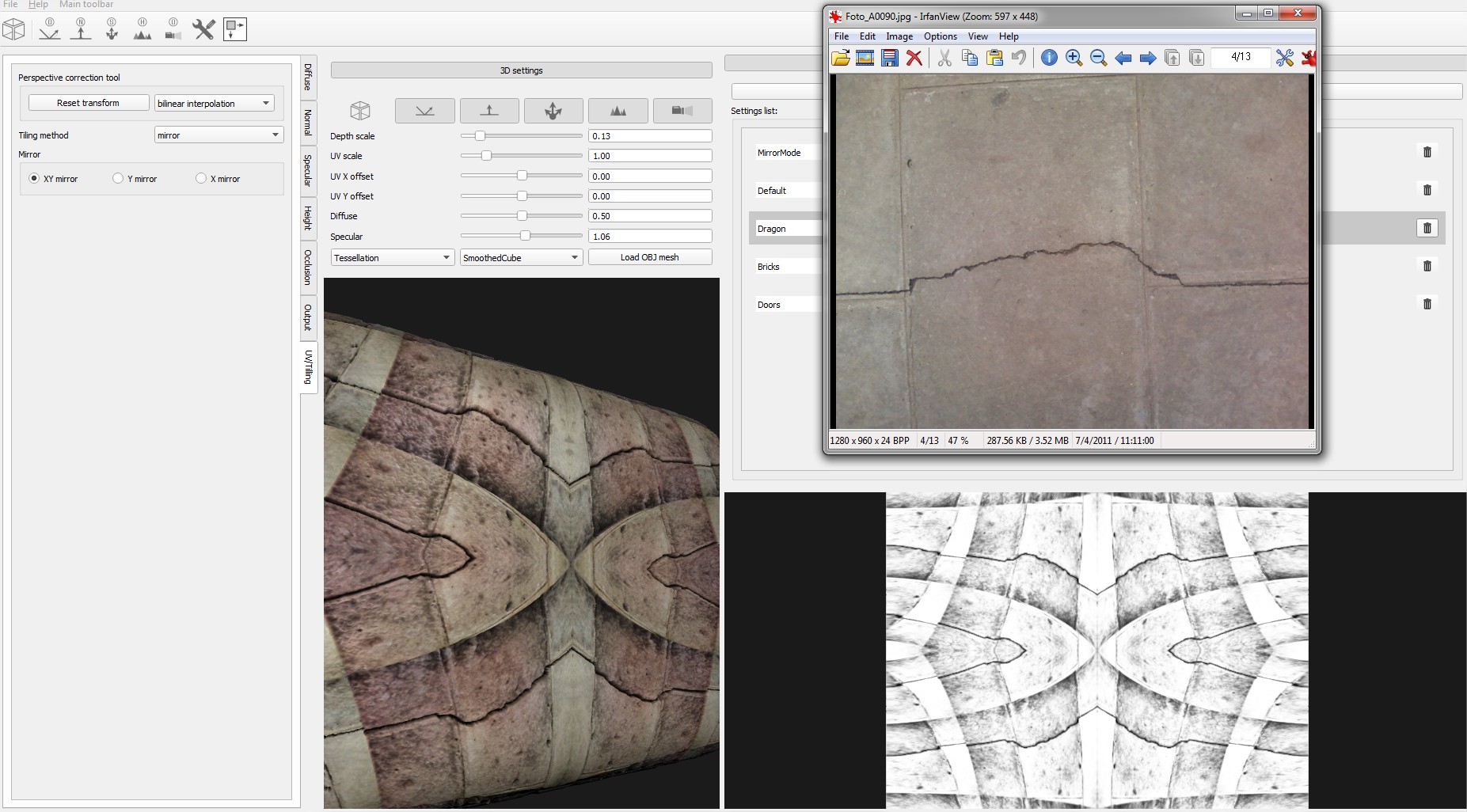
I put my name on the AB website, which is currently down ![]() You can tell them my name is : K. Kolasinski (I’m polish), AB author, AB team or whatever
You can tell them my name is : K. Kolasinski (I’m polish), AB author, AB team or whatever ![]()
It’s probably just oversensitive. The link is fine, but it’ll take you to a hosting website because so many people wanted to download it, it ran out of bandwidth. To download it:
If you need to download it and the site is still down, head here for the Linux binaries: https://github.com/kmkolasinski/Awes…/tag/Linuxv2.1 And here for Windows binaries:https://github.com/kmkolasinski/Awes…tag/Winx32v2.1
I think the current Nouveau driver is 340.76. Try sudo apt-get install nvidia-current, and then sudo apt-get install nvidia-current-updates. You may have to reboot your system to take effect.
After a few minutes figuring out the interface, I already have created normal maps and tested them in cycles (they work!). All from a free tool. The paper included on the mathematical implementation is also much appreciated.
An image of a brick wall “tricked” it into thinking the height of the bright mortar is above the surface instead of below it. I still need to learn how to invert part of the image, but overall, the output is pretty darn impressive. I am grateful for this, thank you!
Hi,
What do you mean by “invert part of the image” ? You can prepare your image e.g. in GIMP, so that AB will produce nicer outputs.
LOL
Invert part of the image.
My friend, you have to understand how (and what it means) normal tangent maps are for.
Pre baked normal maps, wrapped around a cube. Be my guests.
I still don’t understand what you’re after. I really don’t.
Only wrong xyz tangent coordinates, this is what you gonna have.
?
I am not sure you understand what this software does. It does not bake maps, it only converts photos/maps to other maps to the best of it’s ability. What you get is not a true baked map but a generated pseudo-map of sorts. Just like Crazybump does.
Yeah, that paper is a good read.![]() There is a setting for the shape. It’s the Amplitude value. It controls the depth of the normal map. If it’s a negative value, make it positive. If it’s positive, make it negative. BTW, you can place your cursor on top of a UI element and a tooltip appears. Very useful.
There is a setting for the shape. It’s the Amplitude value. It controls the depth of the normal map. If it’s a negative value, make it positive. If it’s positive, make it negative. BTW, you can place your cursor on top of a UI element and a tooltip appears. Very useful.![]()
@NinthJake
I perfectly understand what it does, and how it does it. Similar to crazybump app.
I still don’t understand how a pre baked tangent map can fit on an unwrapped cube. It is impossible, isn’t it?
On a corridor, yes, it can work. That’s all. It’s all about topology and tangent space.
Displ (B&W) maps can work and well placed as you pleased. Then, Blender Internal can convert them to perfect tangent space normal maps. Are you missing something here? Yes, BI can convert any B&W map to a tangent space normal map, directly.
Well, if the texture fits on the cube, so should the normal map.
Well, if the texture fits on the cube, so should the normal map.
Really? I don’t think so. Tangent space!
@mkk12259, I am also grateful that you have chosen Qt instead of GTK, java or other bad things like that… 
This is because I was looking for something which is multiplatform, easy to install and use, stable and written in C++. Qt satisfied this conditions ![]()
" I put my name on the AB website, which is currently down  You can tell them my name is : K. Kolasinski (I’m polish), AB author, AB team or whatever
You can tell them my name is : K. Kolasinski (I’m polish), AB author, AB team or whatever  "
"
I don’t think the company which licensed the development will be pleased to hear that. That’s its name in the blurb.
You could say you are ’ Bronislaw Komorowski ’ …
For all those who are maybe something confused (like me) about how to use these images/maps in Cycles, here is a very good video tutorial by Andrew Price:
By the way, Displacement is equivalent to Height I guess.
Yeah, there are other similar free options out there. Smart-Normal, Online Normal Map Generator, xNormal, to name a few more. Though, this software seems to emulate the nature of Crazy-Bump. The main advantage of such kind of software like this is twofold: 1. Being able to tweak settings and adjust fine details of the normal/height/specular/occlusion maps. 2. Being able to quickly view those updates in real-time on models. Being freelance and on Windows, personally, I use one of two commercial options I own. But you can never have too many free options, I say. It’s nice to see an alternative out there, esp. for those folks out there who use Linux (who have fewer options).