Yeah the shaft was peeking through the universal. Thanks.
At some point yes I do plan on offering the model for sale.
Yeah the shaft was peeking through the universal. Thanks.
At some point yes I do plan on offering the model for sale.
are you going to add some more elaborate materials or keep it very simple?
how much file size for all these details ?
and are you using more then one file ?
thanks
happy bl
The attention to detail is astounding.
I have been building a material library for this project. There are several general materials I’m using throughout (like an aluminum and steel). I’m using the Material Library VX add-on. So far I like it but it is weird I have to have some material on a mesh before I can access it.
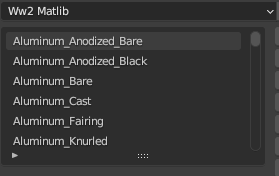
The Blender project folder right now is about 500MB and that is just scene data. I’ve been modeling for real-time application so the polygon count reflects that. Same with texture maps. Some of the general maps are 128x128 or 256x256. Everything doesn’t need to be 2k, it just depends on use case.
The project folder is 60GB. That includes Blender scenes, my old LightWave files, texture maps, vector files for creating texture maps, and reference library.
Last month I started splitting into multiple files and linking. That added a few challenges but overall was a net positive move for project management. For those curious, what challenges did that add? Basically this airframe is so large and there are so many assemblies, remembering which .blend file a given part is in isn’t that easy. Typically I’ll have another Blender instance running which will have my Final Assembly scene open.
Last month I also found standards information. One of the things that provides are specific dimensions for extruded metal profiles.
So I’ve begun creating a library of these extruded profiles. For flexibility these profiles are Curves but since I’m modeling for real-time I’ve taken the Curve Resolution down to 1.
The great part about this is I can save this library off as its own file, link it to an assembly file I’m working in, and use a profile from the linked file to a curve. Something I didn’t know I could do until I began separating my file and exploring possibilities. This provides huge benefits for a team working on a project.
i did find one addon with several metal materials and i added some of my own
to make a new lib of mat.
your project is very big
but you probably have a big machine so easier to work with i guess.
are you going to make like a semi transparent hull skin to show the inside ?
i did a merlin engine like that and it looks amazing
have fun
happy bl
I’ve considered getting libraries but I wanted to do everything from scratch. This project was my platform to jump into Blender and I want to make sure I get a good understanding of everything I can.
My computer needs to be refreshed. I feel like that’s the case for everyone. ![]()
There’s an old school, pen and ink, isometric technical drawing of a B-17 that I’ve been thinking about replicating in 3D. I have a print hanging by my computer for inspiration.
This is more than amazing work.
I hope that you will make animation about this airplane or make collaboration with someone. There are some YT channels which use animation to explain how things work.
Thank you for the kind words. I have a lot of thoughts what I can do with this project, there are a ton of possibilities. I’ve seen some of those YT channels, they’re always cool and informative. I may make one myself, who knows…
Working on adding bolts and rivets, and finally creating a proper fastener library. Also looked more into the Material Library VX add-on. While cool it’s missing something I want from a workflow/pipeline standpoint: material linking. So I just link my mat library file to any working scene. Nice and simple. The more I use Blender the more I like it.
Still working on this component but have most of it in. Two electric switches stop the opening/closing of the Bomb Doors, controlled by the rotation of the torque tube (worm gear missing). The black wheel has gear teeth on the outer edge which I will probably just texture. This wheel has two cams secured to it, each push a lever to activate the appropriate switch to disengage the door motor.
The Screw Assembly is what connects to the Bomb Doors and opens/closes them. I modeled most of these parts in CAD for practice and because the drawings give those measurements. I don’t have the whole system done yet so I can’t show it all.
While working on my hardware/fastener library I discovered I’m not really able to preview the entire aircraft anymore. This led me to re-think my material library which I’m now rebuilding all general materials as procedural within Blender. I haven’t been able to test if this reduces RAM requirements allowing me to preview but so far the results look better.
Additionally I finally spent time looking into the Asset Browser. This forced me to review existing general components, update their materials to procedural, and increase fidelity a bit. I had the poly count rather low on the instrument gages and they’ll now all be higher. Building the gage mats procedurally also allows me to use one greyscale image for the text info, duplicate the mat, and update it for a new gage with no time. Whereas before it was create color ID map, export FBX for Substance Painter… quite the bit more time consuming.
Since I’m spending the time building out this asset library for myself I figured I’d go ahead and spend the time creating a kit to make available. I still have to figure out what platform to release it on. This kit will be intended for real-time/game usage and will include a library of over 200 assets of various screws, bolts, nuts, lights, instrument gages, pulleys, and other general components for vintage aircraft modeling.
While this isn’t always the best solution sometimes in 3D production we need fast solutions. I’m taking the time to add creases to assets so if one wanted to add a Sub Division Modifier to increase poly count for maybe a closeup, the creases will maintain the mesh shape as best as possible. But again this is intended for low-poly/real-time.
A few samples:
Test render of the Bombardier’s Equipment Panel using several assets from the new library. Got the new procedural plywood material in as well (still need to work on edges). Pretty happy with how everything is coming along. After a research check, I’ll need to update the oxygen fittings to be blue anodized aluminum though.
I’ve been changing up my workflow up to remove Substance. I have an older perpetual license because I’m not interested in subscriptions. After getting more comfortable with Blender’s Shader Nodes I’ve been exploring how to replicate functionality from Substance.
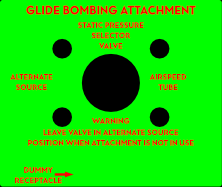
Part of a color ID map. Pretty happy with this functionality in Blender and even happier I can update this map or Shader network without having to go through Substance and export new texture maps. Plus I still have the option to bake out maps from Blender.
Trying to focus back on the wing so I can put it behind me. It’s the most complex part of the airframe and I had no idea how long it would take. All the geo without mats is yet to be revised.
Been busy plugging away at the wing. I had a lot of geo created but I’ve been going back over to make things more accurate and a bit higher fidelity. I also have most of the Aileron done now, just have to finish the nose ribs. The left Aileron also has a Trim Tab which is absent on the right wing. I have most of those controls in which include a series of rods and universal joints leading to a Cable Drum, which is controlled by a wheel in the flight deck.
All the wing structure combined is around 3,3000 objects currently, organized across 250+ Collections.
Once done with the left wing I will be in a position to flip geo over for the right wing. Since the wings are not a 100% mirror I won’t be able to just mirror everything.
crazy attention to detail!!! I can’t believe an employer laid you off cuz you weren’t skilled!!
One thing I noticed is the absence of wear on certain parts, and I would love to try to make a game with this because I want to get into making games with unity and unreal, I know nothing about coding rn but I would be glad to try to collab on a game with you.
F.Y.I. I only have an hour ish every day to do this & I am still in middle school.
But amazing!!
Thanks! It’s just business economics. I’m good so I’m expensive. Companies think, ‘hey we can get rid of the expensive person and replace him with two employees for less money and get twice the output’. Except it doesn’t work that way. A trend I’ve seen that I like to call ‘spending a lot of money to save money’. They wind up just spending money, saving none.
I knew someone would mention wear at some point. ![]()
What I’m initially doing is creating what would have come off the factory floor. Creating weathered edges is pretty easy and any of the mats can be adjusted to reflect.
Thanks for the offer but I do have plans and I really need to focus all my attention on finishing the model. It’s a bear and I’m aiming to make it period accurate.
Thats fine, I totally understand, I don’t want to get in the way, just offering some help ![]()
With the Inboard Wing in place I wanted to turn my attention to the Inboard Nacelle. This serves as the Main Landing Gear Wheel Well as well as mounting the engine.
The Drag Strut installs near the top of this Nacelle along with the motor for retracting the gear assembly.
It’s looking great!
Thank you. Just trying to keep plugging forward. ![]()
Reworking much of what I had on the MLG. It had the lower fidelity of my older geo. Looking better now.
Caught up from January. Incredible work!