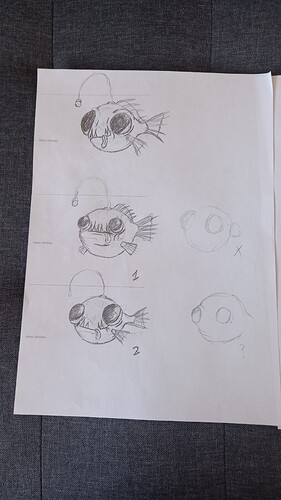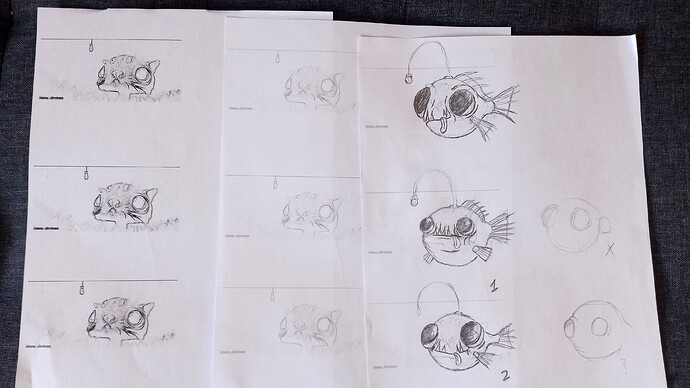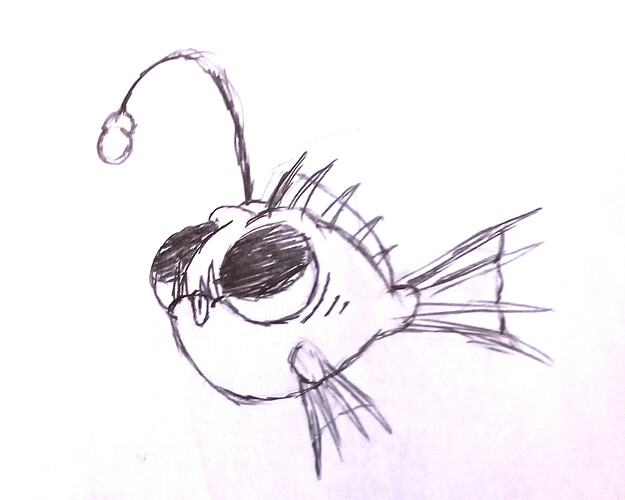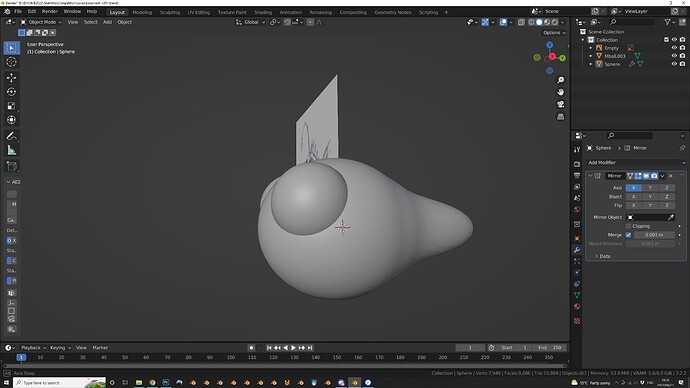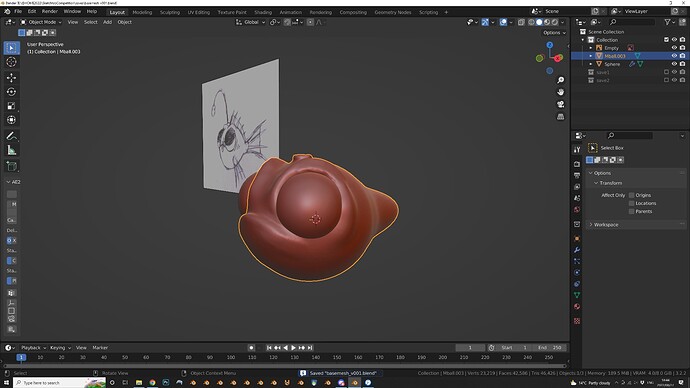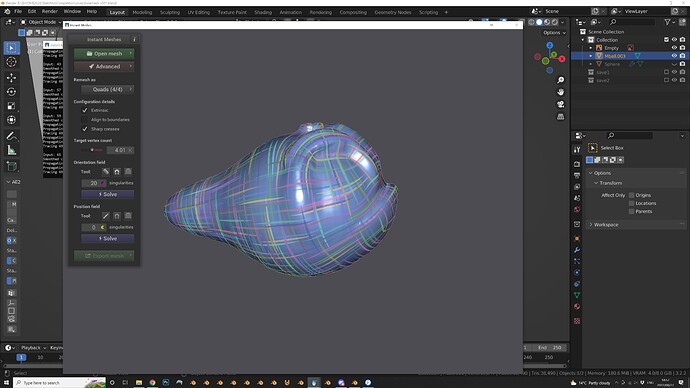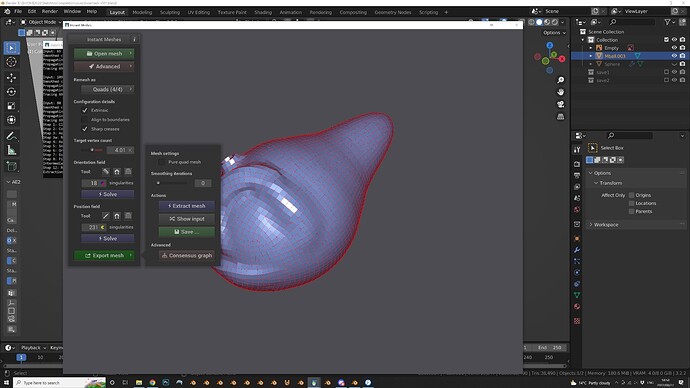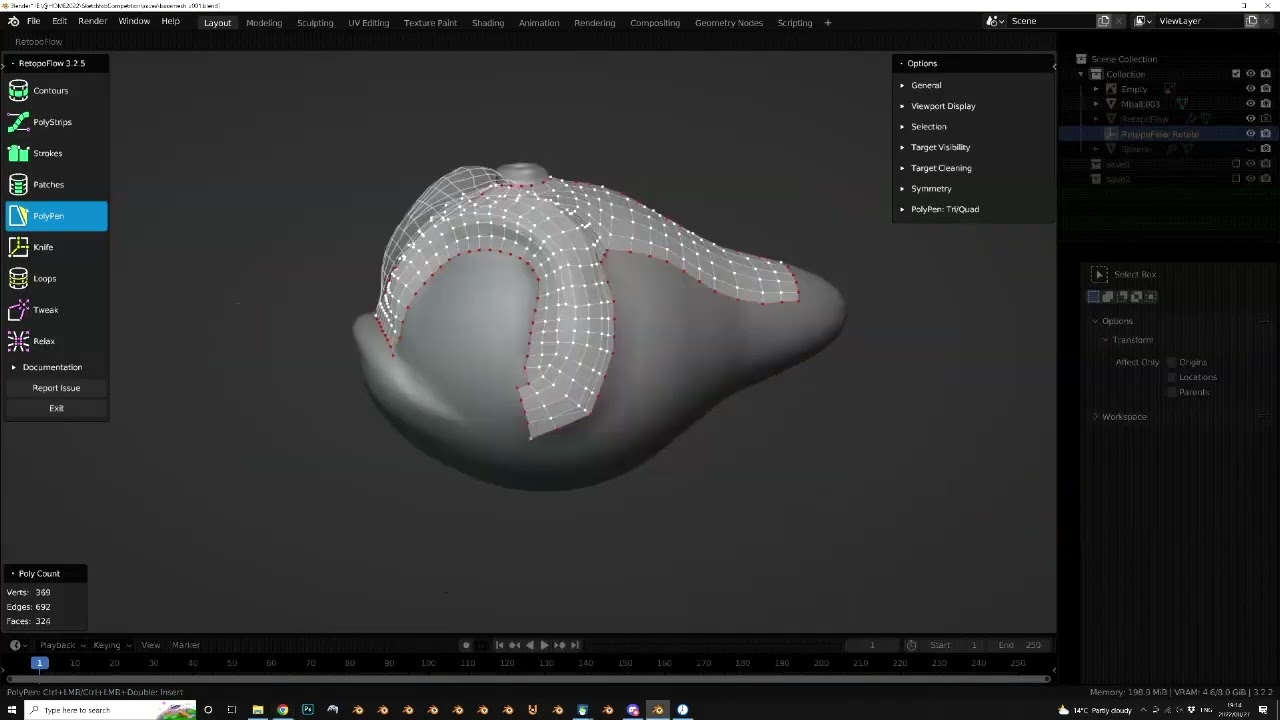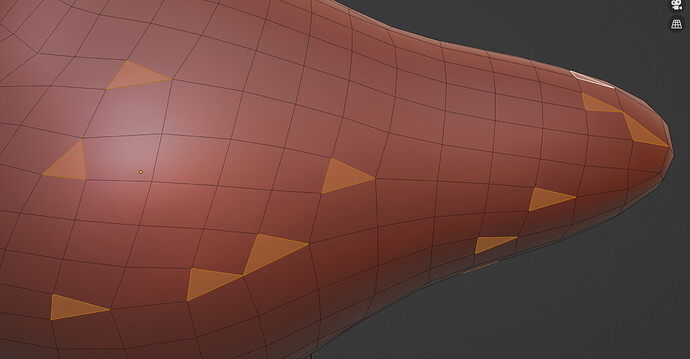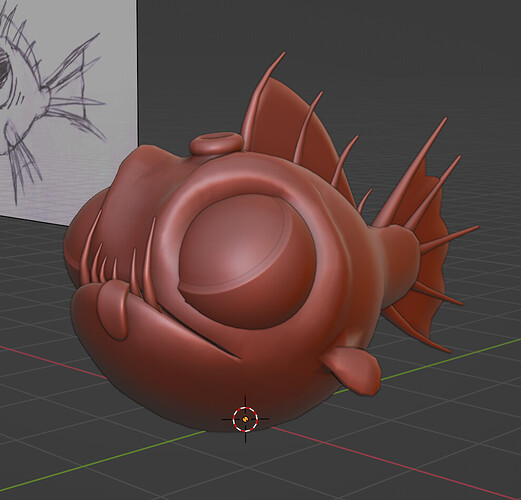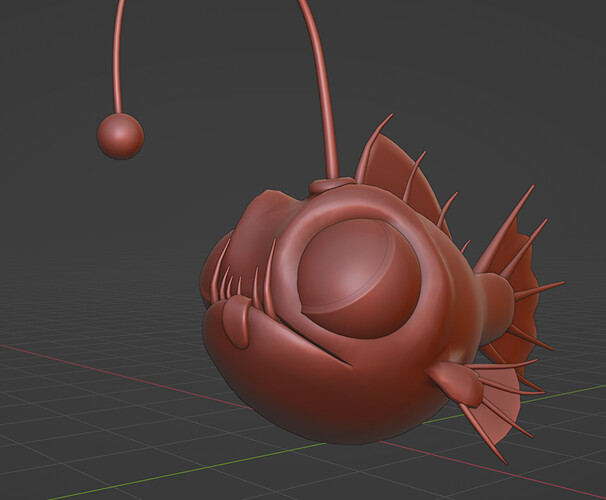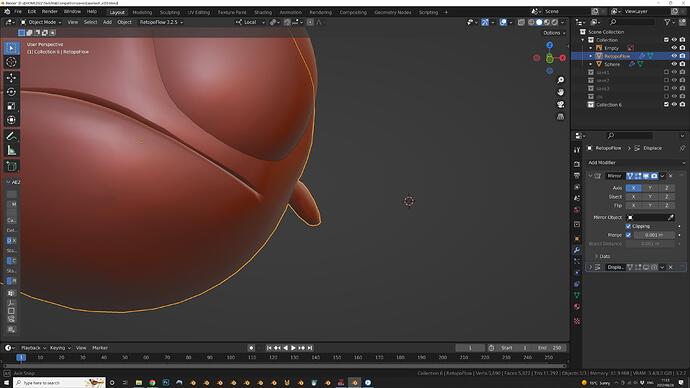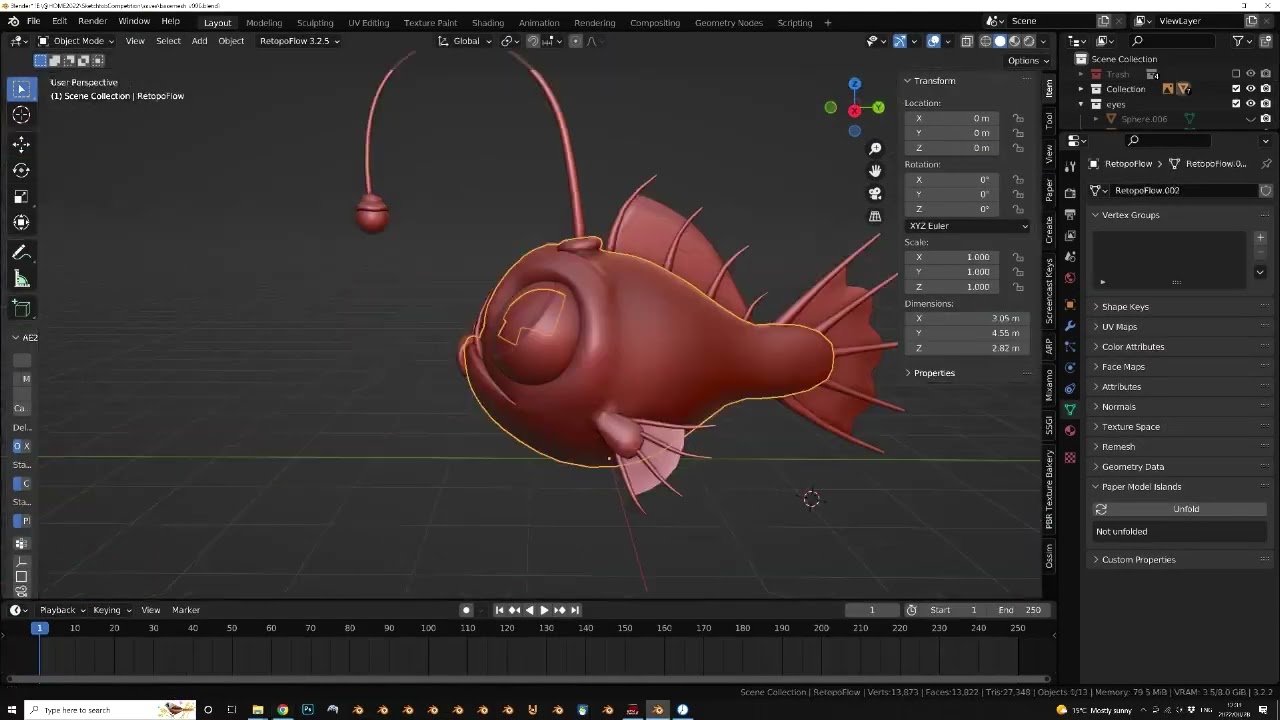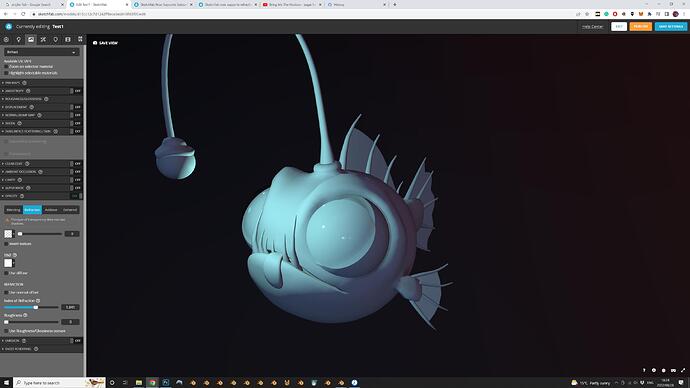Hi yall, and so it begins!
- I’m making this post to start documenting my little journey of my re-imagining of the blender 2.74 splash screen.

A short story before we get into the bad drawings!
Blender 2.74 was the first version I ever used, I still have a copy of it on my faulty(But somewhat working) 2GB flash drive back from high school!
I’m not exactly sure how I got it- the Internet wasn’t much of a thing for me back in the day- But the first thing I made was a bad sculpt of the personality core Wheatly from Portal 2- I may or may not post that photo later : )
After that I got addicted- there was just something about having a million buttons to push and not knowing what all of it does, I can either somehow make something? or break my Moms computer.
I started Binge watching Blender Guru tutorials on Saturdays- wasting all my mobile data just to download 480p videos from a fishy youtube downloader site.
– and yeah, that’s how I got started! This derpy cat has been engraved into my mind forever now, and I think it’s about time to try and replicate the Kawaii derpy-ness of it. somehow.
Now my terrible drawings!
I wanted to keep the derp and innocence factor of the original splash screen, but mix it up a little bit. Coming up with an Idea was not easy. I had an hour-long call with my parents just to try and come up with something- We came up with the idea of a Donkey looking at a carrot on a rope. But making fur is a no-go. Too much work.
and thus the idea of a baby angler fish looking at its own lure was born! - somehow?
The only problem is, I can’t draw- so what I did was I ran an edge detection on the original splash screen and printed it out as a base for me to sketch on with a pencil:
I got a basic idea of how it should look- so I started refining the design down to basic shapes- gave it larger eyes, and of course- its derpy lil mouth : )
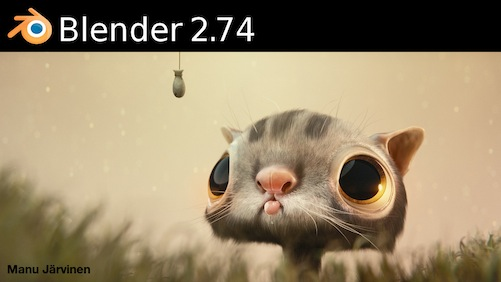
I’ll post more as I go.
But this is 3D, I’m bound to lose all hope and rage quit at some point with the project.
So stick along! watch the madness unfold <3