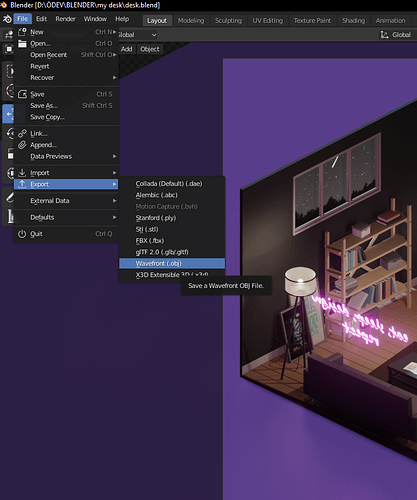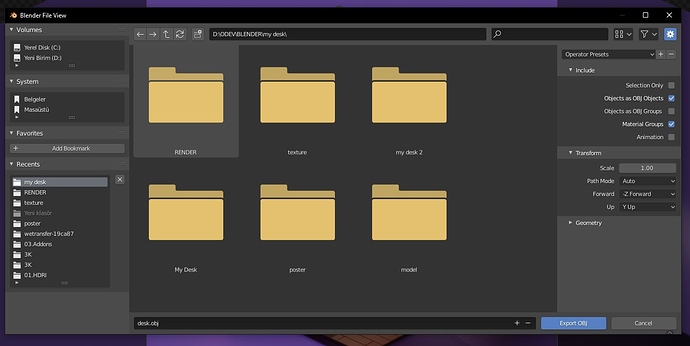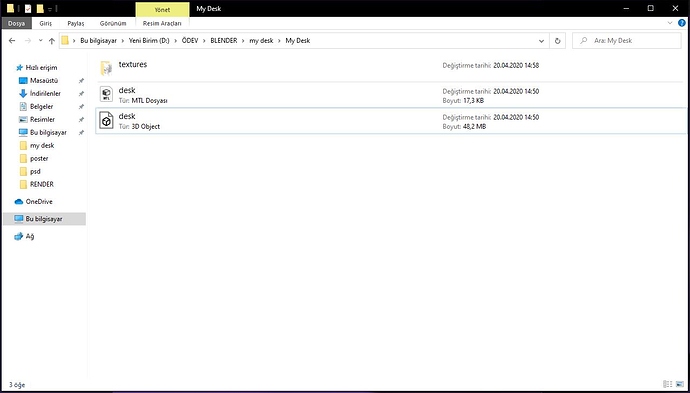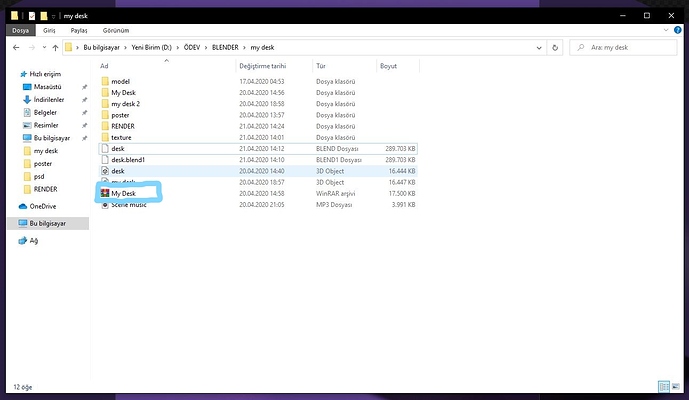Will do!
So first of all. After everything is done. Export it as .obj and .mtl. You don’t have to export it twice. the “Wavefront” option in the export menu does both of them for you.
Export it like this to your prefered location.
After exporting is done, don’t worry, it won’t take long, bring your exported files and used textures together in a single folder like this;
After that, zip everything and upload it to sketchfab.
Doing this worked for me pretty well. When you upload, your colors and textures will look different than blender. It’s normal i suppose, this is my first time in sketchfab as well. But you can rearrange your textures and lights in sketchfab using 3D settings.
That’s all. Hope it helps!