I have a UV sphere that I’ve flipped the normals on. I would to turn on backface culling so that I can see the inside of the sphere rather than the outside. I can’t find where to turn on backface culling in 2.8. Anyone know where it is?
Thanks.
I have a UV sphere that I’ve flipped the normals on. I would to turn on backface culling so that I can see the inside of the sphere rather than the outside. I can’t find where to turn on backface culling in 2.8. Anyone know where it is?
Thanks.
Should be in the overlays menu.
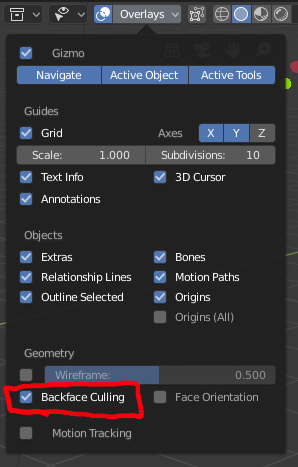
That option no longer appears on the overlay menu, or at least I don’t see it in either object or edit mode. Using the 2.80 build from 2019-02-04 13:09
Hi, it is now in the Shading menu.
Cheers, mib
And where is the ‘Shading menu’? There is a Shading Pie Menu (Z) and it isn’t there. There is a Mesh>Shading menu and it isn’t there. Where is the dang ‘Shading menu’?
Thanks. That wasn’t showing on my pen display. It was hidden with a Resolution Scale of 1, but shows with .99…pretty funny.
For the record for the next person that goes looking for it, that is the ‘Viewport Shading’ menu.
Thanks Way.
From a really Blender Noob. Make sure, “Display in solid mode” is selected, then click the Little down arrow at the end of the menu, and the above menu will be revealed. Had Me scratchin My head for a while ! - Johnman
When looking for the solution myself I bumped into the same problem, but the shading menu shows up similar in object mode to find backface culling, not in edit mode