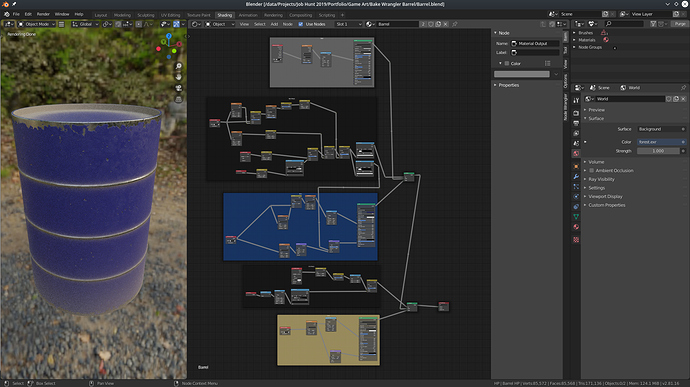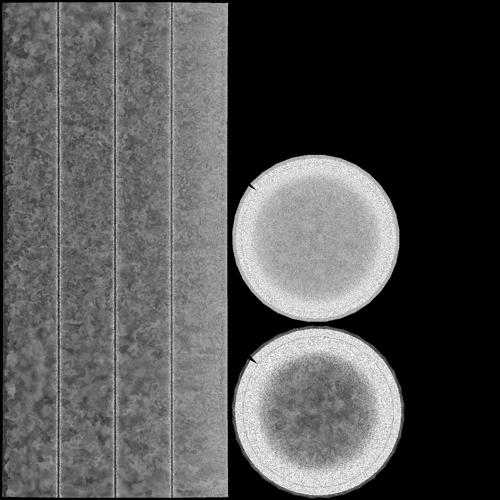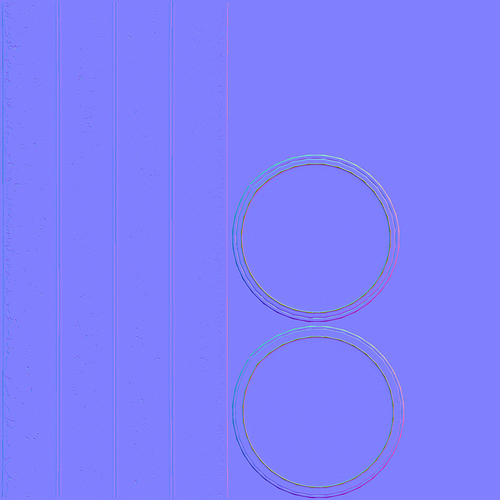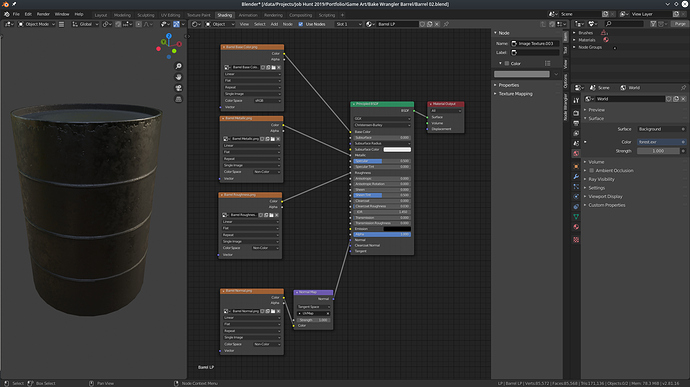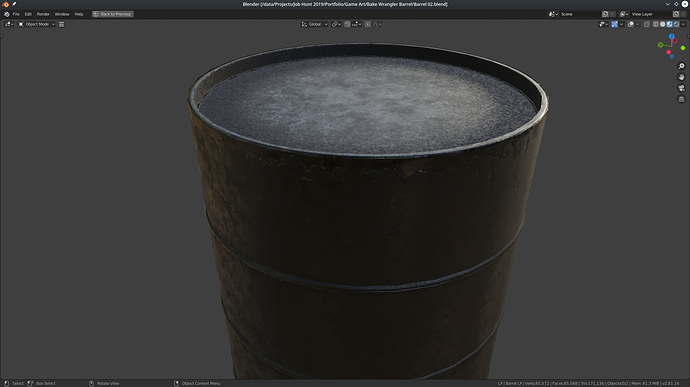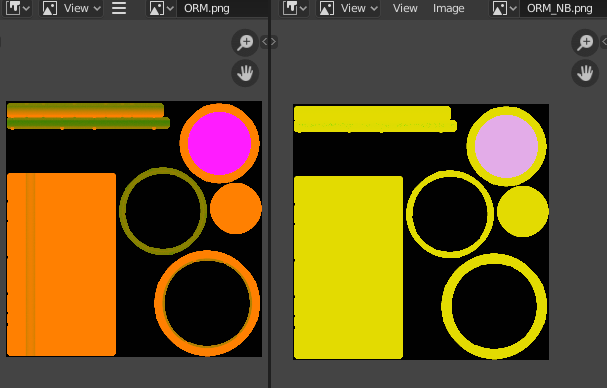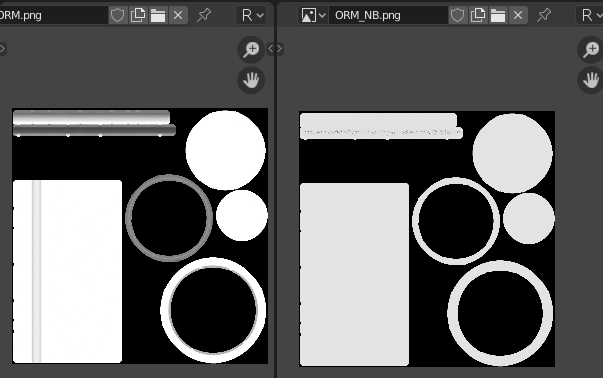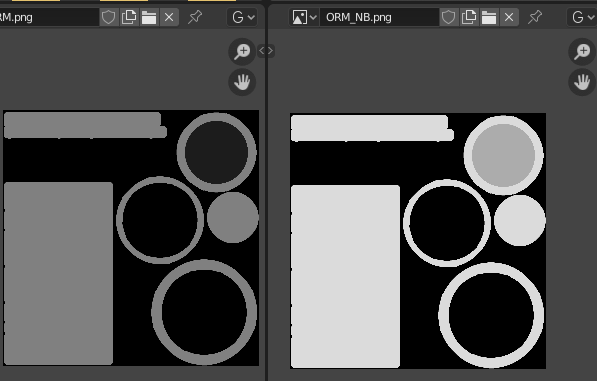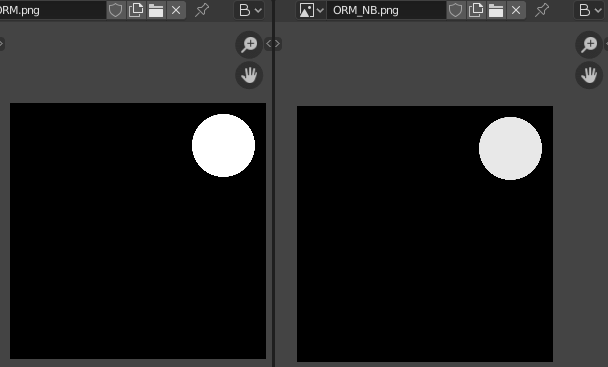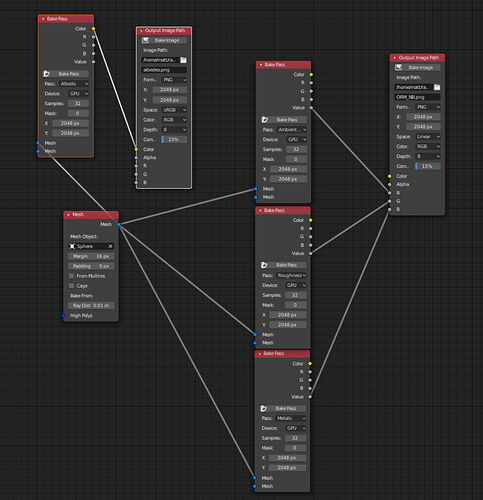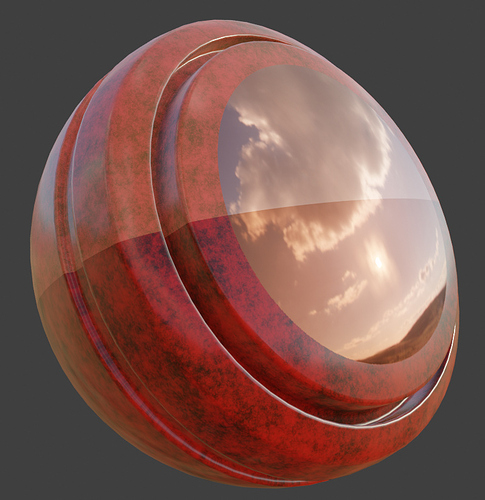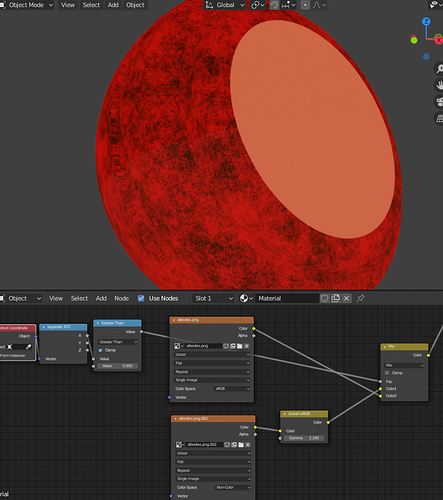Hi gurayg!
Changing the size of the image should work, even if there is an existing one of a different size. The steps to repeat the bug are bake at 1k RGBA targa then bake at 2K with same settings? I will try and see if I can replicate it.
The output color space should really work regardless of what the inputs are. I think the bake data is in linear space regardless, but it should get converted when saved. What image format were using for this? Targa? I think it works correctly for PNG, but I haven’t tested all the various format settings as there are a lot of possible combinations. If you set the output to SRGB and its saving in Linear then that is a bug!
As to the ‘Mask’, it allows you to combine multiple ‘bake pass’ nodes into one image output. For example if you had multiple objects that share the same UV space or perhaps if you needed different bake settings for different parts of a model. It just creates a really simple black and white ‘mask’ of the UV space and only updates pixels within the white area. There are a lot of possible reasons to use it, but it adds a bit of extra time to complete a bake.
The simple explanation is:
-No Mask = Bake replaces entire image
-Mask = Bake replaces just the pixels inside the UV islands of the low poly.
I do plan to write a user guide!