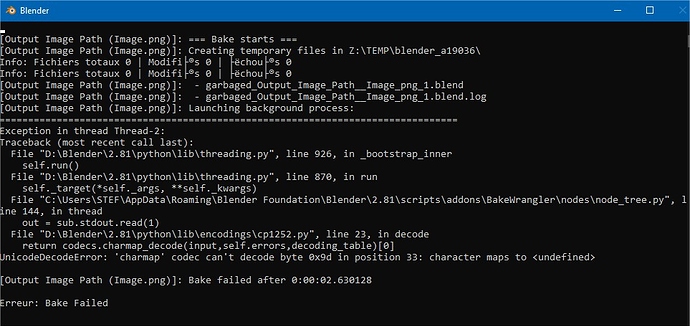Is there a way to select to which uvmap is the baking done?
Currently the active uvmap on the object will be used.
Being able to select a uvmap could be added as a feature if there was enough interest 
Loving the batch render node!!
It would be really great to have cavity and height bakes :3
Height bakes is a feature i’m really missing in blender, have to use handplane baker currently. It could be done?
I think it could be done using the existing shader nodes to get the data and then probably doing some sort of normalization pass. I might be able to figure it out, but maths isn’t my strong suite 
Hey! Great tool…actually awesome! (with auto seamless cage it will be just best)
BUT
Something happend and it’s not working anymore. “Bake failed” all versions of Wrangler not working with all my Blender versions (2.81a 2.82 )
Recently updated the video driver…i have no idea what to do anymore. Tool bag dont understand blender’s shaders…and i need Hipoly to Lowpoly baking…
Thanks.
Same happened to me, removing the add-on and reinstalling it solved the issue.
I’ve seen tutorials showing its possible with an orthografic camera and the z depth to the camera. The problem with than method is than it’s only suitable for plane surfaces, for example it does not work for baking a cilíndric shape (baking the height from a photoscanned trunk into a cillinder to get a bark material). Ideally there should be a way to get a value map bakeing the distance from one mesh to another.
Thanks! After removing from the ALL blenders at once it finally been fixed.
You can get a sort of height map using the camera data node, but it’s not quite right. I would have thought you could get some data using the light path node, but I can’t see to get anything out of it that isn’t a 1 or 0…
I haven’t seen anyone give a good way of generating height maps in 2.8 other than the ortho camera setup which is useless for most stuff. 
I could use the camera data node view distance, then maybe find the average value and normalize the others around it as the mid point. I think that would provide pretty decent results in most cases.
Humm, maybe with this: So how does microdisplacement work now in 2.79?
One should put a multires modifier to the low poly mesh, do some subdivisions, shrinkwrap to the high poly mesh and apply the shrinkwrap. Then it should be possible to bake a displacement map using the method above. Maybe a height map can also be extracted using only the z values?
I’ll do some experimentation when I have the time.
Hi !
I’m trying this addon, but I still get a “bake failed” error everytime. I’ve tried to uninstall + reinstall, but It didn’t solve the issue.
Maybe someone can share a template scene for me to check if I’ve made someting wrong in my setup ?
Thanks!
@Tilapiatsu firstly you should open your console window before baking, as you will get some more details about what is happening there (in Windows you see it by selecting Window->Toggle System Console. For linux/mac you need to run blender from a console window).
There is also a more detailed log kept, the location of which you can see in the console but the default for Windows is %LocalAppData%/Temp/blender_xxxxx
You can send me the log and what version of blender you’re using if you can’t find what’s going wrong.
EDIT: ignore my stupid error about the normal not baking. I failed to fix the image output name
EDIT2: OK. Only bake errors I have are related to my test objects rather than the addon. The debug prefs is the only issue worth testing against at present. Sorry for Premature posting 
Removed a bunch of pointless stuff so you don’t waste time looking at worthless data.
Relevant possible bug is related to the debug flag in prefs:
Traceback (most recent call last):
File "/home/matt/.config/blender/2.81/scripts/addons/BakeWrangler/baker.py", line 909, in <module>
main()
File "/home/matt/.config/blender/2.81/scripts/addons/BakeWrangler/baker.py", line 891, in main
debug = prefs['debug']
KeyError: 'bpy_struct[key]: key "debug" not found'
Of note: I had not restarted blender since updating the addon.
I have since been unable to get this error output toggled either way and therefore conclude it is very minor and not really an issue. Further testing with something a little more… practical will follow after I’ve gotten some sleep.
It might be helpful to test/warn or error for unsaved blend file on the bake buttons. It can lead to issues that would generate bug reports.
I had much the same issue as @Tilapiatsu and my test setup was mostly identical. The only indication of a problem was a warning about not being able to make the target image file relative. The log wasn’t much help so I turned on the debug option (I have a programming background) and suddenly it worked. So then I turned off the debug option and it still worked! And I’m still getting the relative file warning so obviously that was of no consequence.
About the only thing I can think of that may be relevant is that I saved my user preferences just before it started working. I don’t usually do this because I have auto-save preferences turned on.
No idea if that is of any help but I thought I would mention it.
Anyway, now I can really try this out. ;o)
Okay, well I’m not sure exactly why there is a problem with the preferences. Reading them is done in a ‘try’ block, but I guess the top level preferences object can exist but be empty or something. I had already considered this case, which is why it was done in a try block and it was all working in my tests with fresh installs… Any way that’s easy enough to fix with some extra checks.
The simple workaround should be to just save your user prefs after installing the add-on so that the values get set. Then you shouldn’t have any issues.
@sirmaxim what are the issue(s) with unsaved blend files? I did intend for it to work with unsaved files (it is supposed to save the file to the temp location before baking and use that).
Oh they aren’t actually related to the addon specifically and might actually be consequences of my other addons if anything. They haven’t happened with the current version and were inconsistent anyway. If it is saving the temp file from the currently open state then it should be OK. I’m gonna go look for that code to see how you did it-- sounds super useful. 
There is a small issue that it clears the dirty flag, even though the file should still be dirty and you can’t change the dirty flag directly. It’s not something I really notice because my habit is to hit the save short cut fairly frequently, but I think maybe doing something like inverting the selection twice would reapply the dirty flag…
Hi! Do you have any plans to develop lightmap baking?
Any bakes really need to be something that is either supported by blender internally or can be generated using the shader node system.
The issue is that python is far too slow to perform those sorts of calculations in any reasonable time. Adding pre-compiled binaries is an option, but I would prefer to avoid that.
Generating a lightmap is something I think could be achieved with the shader system, right now my focus is just on polishing things up and finishing a few features. But I’m thinking of having a ‘pro’ version which could have additional features funded by donations and purchases, maybe with users voting some how on what they want…
There are basically two sets of features I could see being developed for a ‘pro’ version, which would be additional bake types and image post processing.
Hi
I have the same issue as some people around.
Here is the screenshot from the blender console
I cannot bake a single one image. Must be stupid, sorry ![]()
And the log not containing much
garbaged_Output_Image_Path__Image_png_1.blend.log (213 Bytes)
Thank you for your support