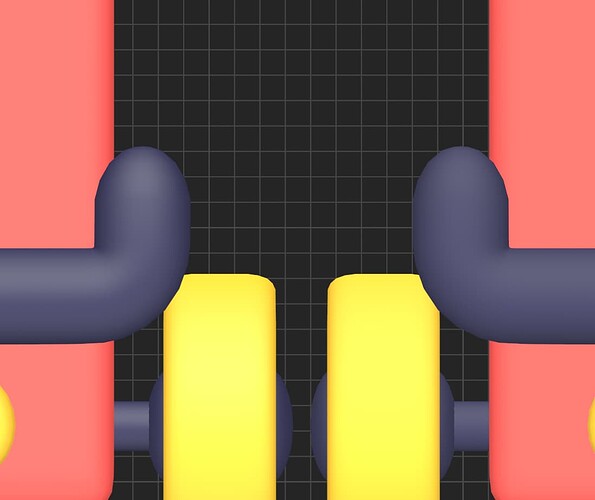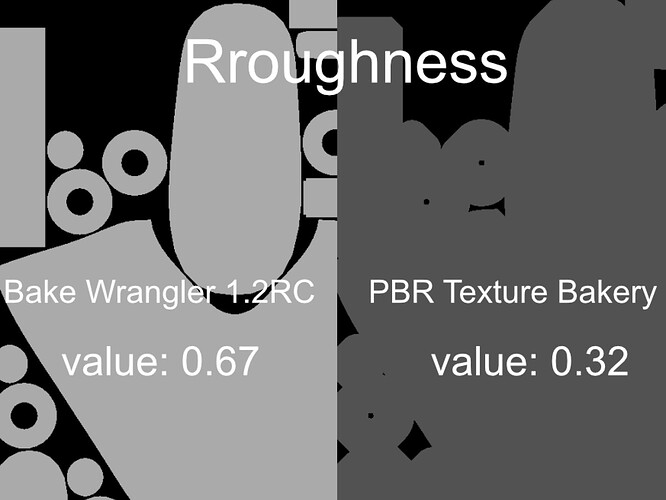I’ve pretty much kept an old version of 3.0 just for baking that uses the old cycles LOL
Does cycles-x even work?
Cycle-x it self in current 3.0 works perfectly other then some bugs, it’s features are also the same if not more then Cycles currently. Baking addons don’t work though the results are strange as my post before. probably because they removed branched path tracing.
Guess I better look into it…
They also seem to have removed tiles i think for progressive rendering. or progressive is now the default.
Baking a normal map and albedo works for me in v3.0 2021-10-06 22:38, hash: rB439c9b0b8478 (just using a really simple scene)
The performance of creating the images seems to be tanked though. My simple test scene takes ~8 seconds in v2.93.4 verses ~35 seconds in v3.0 
I only tested normals, and yeah the performance is not good i’ll test again maybe it was just that build.
It seems that it’s still happening for me messed up normals with blender gorup normal pass bake. Even PBR every map just seems to be not rendering correctly. It could be because im using an old file
Yeah it seems like it might just be the file does not work with new cycles.
Hopefully the settings can be tweaked in some way to recover the performance, but so long as it works I don’t really want to stuff around with making a separate versions for v3.0
I don’t think you will need to honestly. just some version checks to add the de noise and adaptive sampling option to 3.0 as well as a version check to probably change how rendering is done for 3.0 and over, some performance optimizations other then that nothing really changed.
After baking the roughness, the color isn’t correct. If I change the color space of the picture to sRGB, then it appears correct.
v1.2 keeps crash the blender all the time, so I still work on v1.1 with Blender 2.93.4.
Could you explain what settings you’re using to make the map? (If you have the output set to sRGB, then it will be in that space. Set to Linear space if that’s what you want?)
When does blender crash? Just when you bake? (The problem is most likely some conflict with another add-on)
Hey there, great addon. I thought I would let you know that Bake Wrangler will error when the addon Console Roamer Lite is also activated. Unfortunately the debugging doesn’t show much
Blender 2.93.1 (hash 1b8d33b18c2f built 2021-06-22 23:47:42)
Read prefs: C:\Users\__\AppData\Roaming\Blender Foundation\Blender\2.93\config\userpref.blend
Traceback (most recent call last):
File "C:\Users\__\AppData\Roaming\Blender Foundation\Blender\2.93\scripts\addons\Boxcutter\addon\property\preference\keymap.py", line 18, in pie_hotkey
for kmi in kc.keymaps['3D View Tool: BoxCutter'].keymap_items:
AttributeError: 'NoneType' object has no attribute 'keymaps'
File "C:\Users\__\AppData\Roaming\Blender Foundation\Blender\2.93\scripts\addons\Boxcutter\addon\property\preference\keymap.py", line 12, in pie_hotkey
Traceback (most recent call last):
File "C:\Program Files\Blender Foundation\Blender 2.93\2.93\scripts\modules\addon_utils.py", line 351, in enable
mod = __import__(module_name)
File "C:\Users\__\AppData\Roaming\Blender Foundation\Blender\2.93\scripts\addons\HOps\__init__.py", line 46, in <module>
from .registration import register_all, unregister_all
File "C:\Users\__\AppData\Roaming\Blender Foundation\Blender\2.93\scripts\addons\HOps\registration.py", line 11, in <module>
from . operators.booleans.dice.shader import remove_dice_draw_shader
File "C:\Users\__\AppData\Roaming\Blender Foundation\Blender\2.93\scripts\addons\HOps\operators\booleans\dice\shader.py", line 13, in <module>
class SD:
File "C:\Users\__\AppData\Roaming\Blender Foundation\Blender\2.93\scripts\addons\HOps\operators\booleans\dice\shader.py", line 24, in SD
shader = gpu.shader.from_builtin('3D_UNIFORM_COLOR')
SystemError: GPU functions for drawing are not available in background mode
Traceback (most recent call last):
File "C:\Program Files\Blender Foundation\Blender 2.93\2.93\scripts\modules\addon_utils.py", line 386, in enable
mod.register()
File "C:\Users\__\AppData\Roaming\Blender Foundation\Blender\2.93\scripts\addons\viewport_timeline_scrub-main\__init__.py", line 836, in register
register_keymaps()
File "C:\Users\__\AppData\Roaming\Blender Foundation\Blender\2.93\scripts\addons\viewport_timeline_scrub-main\__init__.py", line 780, in register_keymaps
km = addon.keymaps.new(name="Grease Pencil",
AttributeError: 'NoneType' object has no attribute 'keymaps'
Traceback (most recent call last):
File "C:\Program Files\Blender Foundation\Blender 2.93\2.93\scripts\modules\addon_utils.py", line 386, in enable
mod.register()
File "C:\Users\__\AppData\Roaming\Blender Foundation\Blender\2.93\scripts\addons\Vertex-Group-Utils-master\__init__.py", line 28, in register
VGU_Preferences.register()
File "C:\Users\__\AppData\Roaming\Blender Foundation\Blender\2.93\scripts\addons\Vertex-Group-Utils-master\VGU_Preferences.py", line 142, in register
add_hotkey()
File "C:\Users\__\AppData\Roaming\Blender Foundation\Blender\2.93\scripts\addons\Vertex-Group-Utils-master\VGU_Preferences.py", line 106, in add_hotkey
km = kc.keymaps.new(name="3D View", space_type='VIEW_3D', region_type='WINDOW')
AttributeError: 'NoneType' object has no attribute 'keymaps'
Traceback (most recent call last):
File "C:\Program Files\Blender Foundation\Blender 2.93\2.93\scripts\modules\addon_utils.py", line 351, in enable
mod = __import__(module_name)
File "C:\Users\__\AppData\Roaming\Blender Foundation\Blender\2.93\scripts\addons\mira_tools\__init__.py", line 58, in <module>
from . import mi_curve_stretch
File "C:\Users\__\AppData\Roaming\Blender Foundation\Blender\2.93\scripts\addons\mira_tools\mi_curve_stretch.py", line 41, in <module>
from . import mi_widget_select as s_widget
File "C:\Users\__\AppData\Roaming\Blender Foundation\Blender\2.93\scripts\addons\mira_tools\mi_widget_select.py", line 41, in <module>
shader3d = gpu.shader.from_builtin('3D_UNIFORM_COLOR')
SystemError: GPU functions for drawing are not available in background mode
Traceback (most recent call last):
File "C:\Program Files\Blender Foundation\Blender 2.93\2.93\scripts\modules\addon_utils.py", line 351, in enable
mod = __import__(module_name)
File "C:\Users\__\AppData\Roaming\Blender Foundation\Blender\2.93\scripts\addons\gridmodeler\__init__.py", line 33, in <module>
from . import grid_modeler
File "C:\Users\__\AppData\Roaming\Blender Foundation\Blender\2.93\scripts\addons\gridmodeler\grid_modeler.py", line 46, in <module>
from . import gui
File "C:\Users\__\AppData\Roaming\Blender Foundation\Blender\2.93\scripts\addons\gridmodeler\gui.py", line 38, in <module>
shader = gpu.shader.from_builtin('3D_UNIFORM_COLOR')
SystemError: GPU functions for drawing are not available in background mode
Warning: 'SJSelectionSetEditList' does not contain '_UL_' with prefix and suffix
Warning: 'SJSelectionSetPanel' does not contain '_PT_' with prefix and suffix
Warning: 'SJSelectionSetListPanel' does not contain '_PT_' with prefix and suffix
Read blend: C:\Users\__\AppData\Local\Temp\blender_a57700\BW__001.blend
BoxCutter: keyconfig unavailable (in batch mode?), no keybinding items registered
WARNING: Keyconfig not availabe, skipping MESHmachine keymaps
Registered MESHmachine 0.8.1 with 2 plug libraries
» plug library: Examples
» plug library: MyPlugs
WARNING: Keyconfig not availabe, skipping MACHIN3tools keymaps
Registered MACHIN3tools 0.8.0 with 8 tools, 5 pie menus
Exception in module register(): C:\Users\__\AppData\Roaming\Blender Foundation\Blender\2.93\scripts\addons\viewport_timeline_scrub-main\__init__.py
register
Exception in module register(): C:\Users\__\AppData\Roaming\Blender Foundation\Blender\2.93\scripts\addons\Vertex-Group-Utils-master\__init__.py
Arma Toolbox registering
Internal classes...
properties
registering properties
operators
panels
lists
Register done
• unloaded decal library: Aircraft
• unloaded decal library: Example Panels
• unloaded decal library: Examples
• unloaded decal library: MyDecals
• unloaded trim sheet library: Example Sheet
Unregistered DECALmachine 2.4.1
Blender quit
Is that just in v1.2 or also effects v1.1? I probably need to install it to find out what is going on… I guess it’s only $2
It affects both versions. 1.1 and 1.2.
It may not be possible to co-exist with it, since I use the standard input/output to communicate between processes and it seems to prevent their usage?
No problem. I was pulling my hair out initially because the bake kept failing. I reinstalled every add on one by one ‘till I found the culprit. I can always reenable if I need to use the console add on.