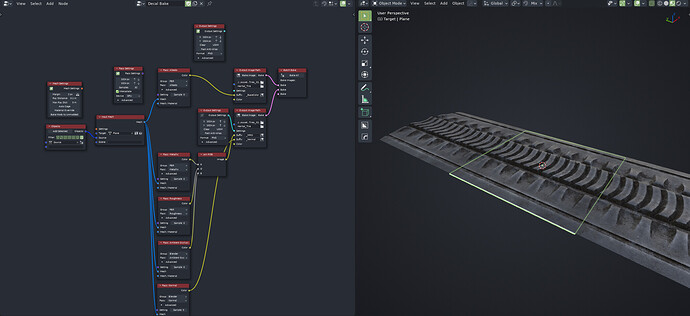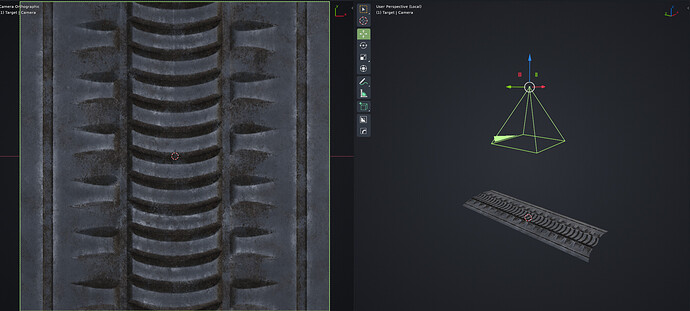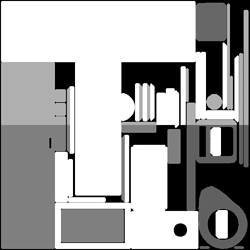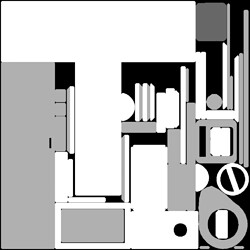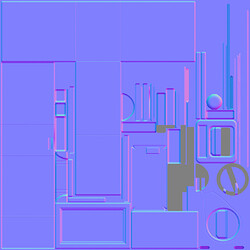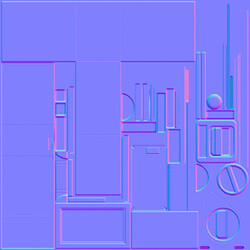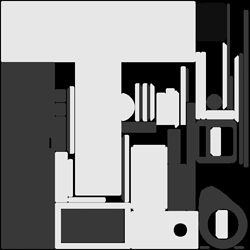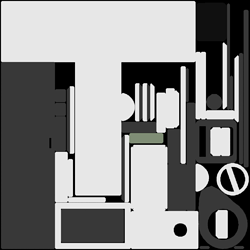Hi, yes definitely!
Quite a few times already I’ve ran into a scenario where I wanted to bake a simple PBR texture set using BakeWranger. A simple, tiled square texture with all the PBR channels (Albedo, Roughness, Metallic, Normal, etc…)
Right now, I have to “abuse” the bake from-to system, and use a regular square plane in place of orthographic camera. That’s not good, for both the reason of issues with baking opacity mapped stuff, as well as workflow issues, as baking from-to geometry is usually meant for baking high poly mesh detail and attributes onto lowpoly meshes.
Right now, the workaround is really a bit ugly, requiring to put a plane under what I want to bake, and then set up the cage/offset settings:
Ideally, I’d expect an option where I can use the camera as “target”:
If you think about it, right now a “target” mesh is already sort of a “camera”. The UV space of the target mesh is used as a camera, and rays are emitted from each triangle in the UV space, instead from the camera frustum. So internally, technically, it’s very similar.
I am not sure if it would be too confusing if it was done this way in the UI, but to me it seems like a simplest solution to add the feature without adding UI complexity. The issue there is that the “Input Mesh” node expects a “Mesh Settings” which contains all the bake from-to mesh settings like cage, ray distance, etc… which would do nothing in case of Target being a camera.
Alternative would be to add “Input Camera” node to complement the “Input Mesh” and “Input Material” nodes.