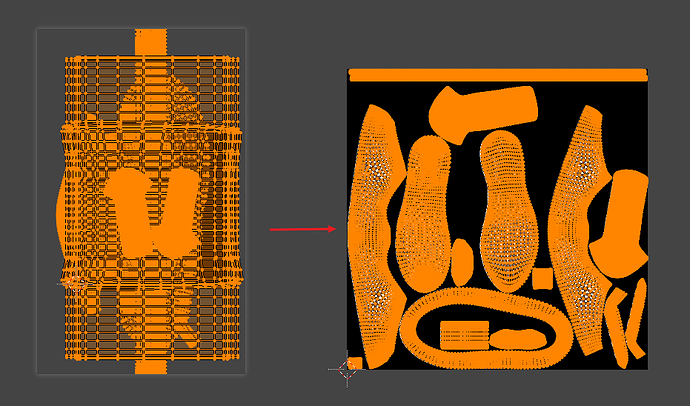Hi,
I’m trying to bake a model for web and wanted to suggest a view things that would improve the bake tool.
-
Add AI Image Denoising
This would reduce bake times a lot. Ether you could use the Blender Internal Denoise Node (maybe let it run over the outcome image) or use Odin / Optix like Alex does it in it’s Lightmapper
https://github.com/Naxela/The_Lightmapper -
Assign Bake images to material
I can’t find a way to replace/add my baked images in the material with the baked ones without doing it manually. I know there is an option to create an eevee scene that works only in individual mode and creates new materials that get somehow applied to the mesh. I haven’t looked at the code but the org. materials are kept on the object but the viewport shows the baked ones. Didn’t figure out how to revert this thou and get back my org. materials to be displayed. Maybe someone can explain that to me, looks like in ancient blender internal where you could set a texture in the uv image editor and it was displayed on the mesh.
Anyway I would like the have an option to add the baked texture atlas to all my materials and maybe auto plug it into a custom node.
- Generate Packed UV Maps
Currently, to get a good atlas bake, I duplicate all my default uv maps (that I unwrapped by hand) and then go into edit mode of all objects, select all uv’s and let the uv packmaster run trough them. That way I get a nice atlas that is not based on smart uv project.
I wrote a little addon that lets you bake ao and generate that uv’s maps for you (currently it only works if you have just one uv set on every object that will be duplicated)
Anyway… It would be nice to have that functionality inside bake tool. Something link, clone my current uv and pack it as an atlas.