Just When I Thought I Was Out, They Pull Me Back In! 
Sure, let me see what can be done about it.
Just When I Thought I Was Out, They Pull Me Back In! 
Sure, let me see what can be done about it.
I’m sorry, I love Batch Operations and use it all the time. Immense time saver.
The two places that I keeping fighting with are cleaning up constrains and having objects disabled in viewport but not in render or vice versa. I’m not sure if that Batch Operations was meant to cover something like rendering visibility or If I’ve simply missed some default Blender behavior.
I was just joking, it’s all good Shaun. That was good feedback. Sorry for the misunderstanding I just did not resist to a quote from The Godfather ![]() Have a nice day.
Have a nice day.
I don’t know if memes are allowed here though ![]()
Haha, no worries. I feel bad asking for extra options to awesome tools sometimes since my coding attempts can plunge me into hours and hours of torture.
“Do the thing! DO THE THING PYTHON SCRIPT! Oh I forgot an : Everything is ok now.”
I don’t know if it’s an error or not but the icons in the Vertex Groups window are dimmed and look inactive
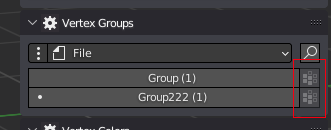
Hmm lemme look into it.
3.1 forward be hating on floats. shakes fist
![]()
Information acknowledged! Standard fix procedure in progress… 
Tagged Commercial for a better navigation experience.
BATCH OPERATIONS™ v7.15 release
Thank you for the support!
Hi,
I dont know if its a bug or not but when i click “Collection” button in outliner collection is not set as active.
Also when i left click little Collection icon it be nice to automatic set active selection with selected objects.
Blender 3.1
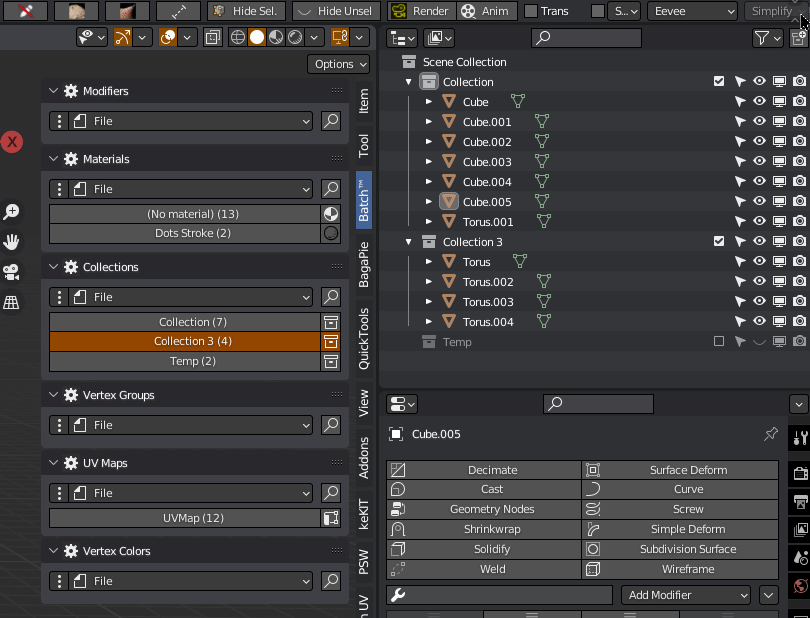
Sure, let me explain that further:
Batch Ops is indifferent to Outliner selection (Blender does not expose this information to scripts, and each Outliner area can have its own selection anyway).
However, Batch Ops can take into account object selection. The dot that appears on the left side of Batch Ops item button indicates that a particular item (a collection, in your case) is used on one or more of the currently selected objects.
By default, selection in Batch Ops panels is independent of object selection. To synchronize the selected items in Batch Ops with the selected objects in the scene, enable the “Synchronize selection” option in the add-on preferences.
Hope that helps.
Hi @moth3r ,
Is it possible to batch change roughness on all my materials w/ batchops? My use case is an FBX from Infraworks where there are many tiles with unique materials and all import w/ roughness not at 1.
How do I remove uv maps with multiple objects without joining them together? Can this addon do it?
Not specifically unless you want to apply your new material with the right roughness setting to all your objects so they all share the same parameters. But lemme look into it anyway.
To remove a single UV map from multiple objects, select the objects, right-click on the corresponding UV map name, and click Remove in the context menu.
Also, removing multiple selected UV maps should work, but for the moment in the latest version (only one is removed). We are going to fix this bug in a few days so that feature should also work as advertised.
Awesome, I appreciate you looking into it.
Hi is this great addon still maintained? My studio bought this for me but I don’t see an update for a long time and some of the functions, especially filtering are not working well in blender 3.4 with 0.7.15
It is actively maintained. If that’s indeed a bug it would be fixed. I’ll send you a message to see what’s exactly the problem.