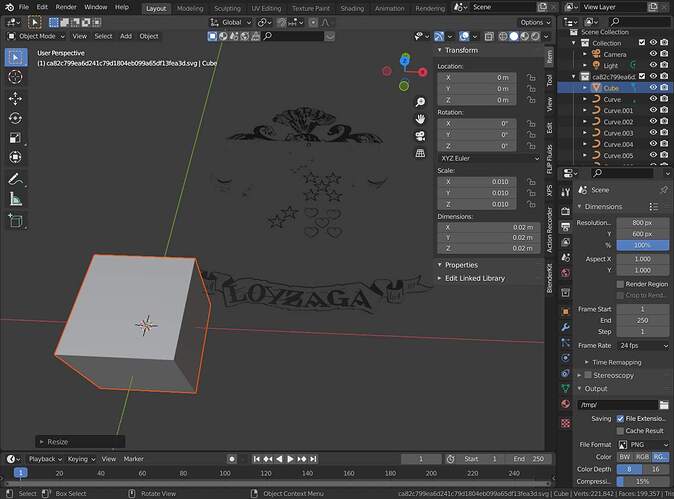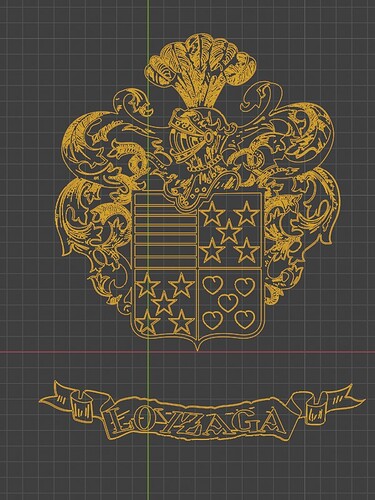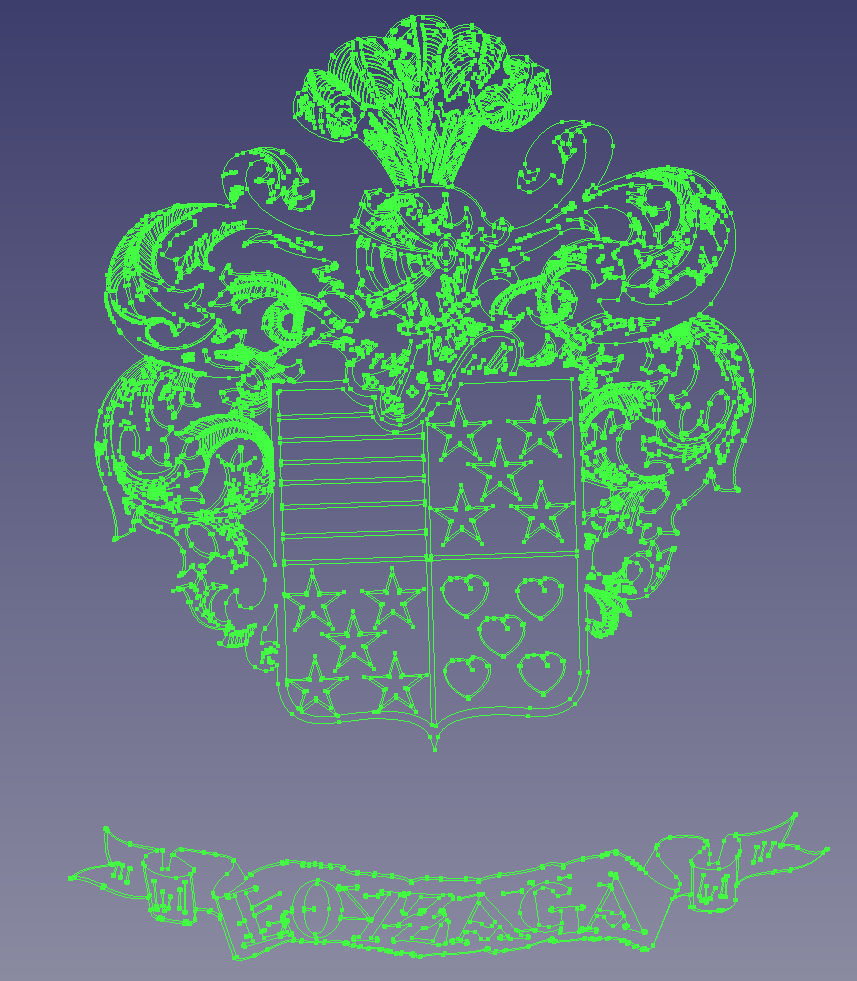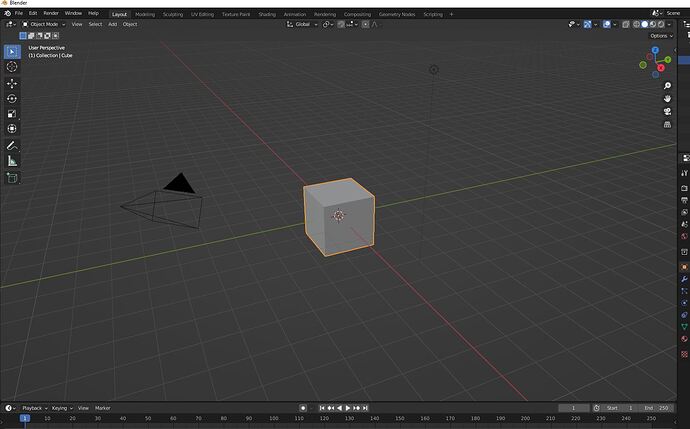I have a file that is my family’s coat of arms. its in dxf and svg but its 2d. I’d like to make a 3d file so I can carve with my cnc router - wood and easily 70mm
Attached is the file
Just want to know if it can be done with Blender so I know its the right program to use and I’ll learn it
I tried to import it but I just cant even see it
It can be done, but things like this are incredibly hard to make. Are you a beginner? If so you’ll need quite a bit of guidance.
i suggest you get in touch with the guy who made these, throw him a DM and link to this thread, i suspect he will be of help to you.
Welcome ![]() …
…
Imported as DXF (the importer is known to have ome issues) or SVG? Does blender show any comments/warnings? Does it appear in the outliner ? Is it in a strange dimension so you can’t see it (clipping). If seleted in outliner can you align the view (numpad .) or switch to local view (numpad /) and can see it then? And even can you see something in a different app? Sometimes saving in the same format helps because the other app can read bad files (not correctly to the standard) but writes good ones.
… just seeing you posted the SVG… yes its somekind of missdimension (Standard cube 1/1000):
…
By joining all curves and setting Shape to 3D you do have this:
But i’m not familiar with the workflow how to make a wood routerable (?) geometry out of this…
Maybe the easiest way to do that could be vectorizing the image in Inkscape ( if it’s not done yet ) then saving it in SVG and importing the SVG file into FreeCad and then exporting the objects as STP.
EDIT: Sorry, I did not see that the image was already in SVG format.
I was able to import the image to FreeCad, sadly it doesn’t work well with filled images. Works perfectly with lines, though.
The final STP file:
test.stp.zip (911.1 KB)
this is a complicated pattern
and yes it can be done in blender
but will take time to redraw all different parts by hand
learn to use 2D 3D curves drawing and it should work
some parts are easier to do with mesh topo
good luck
happy bl
I have the dxf file - but I’m not allowed to upload files - how can I?
I already mentioned your uploaded the SVG file and my screencaps are from blender… so the question isn’t how to load this or how to trace this. But: Are you experienced in transforming curves from the SVG into a mesh (or using the DXF geometry) to make a solid model to build up a relief like model and use this in any router software to make machine carving instructions out of it? L
ike this quick pseudo relief:
this looks great how can I load this into Blender or get g-code because this is exactly how I want to carve it. I am not experienced in any of the skills you name
in blender there is an action available to join the curves and setting shape to 3d? if so can you save the file with those settings so that it looks like this on opening?
that workflow wont work if you want to 3D print or CNC it. At least not without a ton of cleanup. The result you will get is extremely rough. The workflow you want, is whatever the dude i linked to uses, i think its just hand modelling it from referrence.
I still think you should contact him and see if hes willing to help you.
can you send me the svg of this? the jpg is perfect
Can you send me the contact again? I can commission him
Okidoki send me this and its exactly what I want to carve - just need the g-code and dont know how to get that
You aren’t listening: I just used your posted SVG joined the curves and set them to 3D because 2D was making this bad filled thingy… and if you don’t know howto make any G-code (i knew i should know this therm) you should first look into something like this HELP PEASE!!! Blender to GCODE - #3 by dudecon and my example is quick hack and would work (just extrude and scaled no proper relief).
It may even be better to use a photo with some special lighting to or even photoscan to make such relief.
so imported my svg into