Thanks for the suggestion but I don’t think this does what I am looking for. I looking for a way to create patterns and be able to overlap the edges not eliminate the tiling.
@melvi it can be done, but it’s way too complicated for free voluntary help on forums. It already exhausted the 10 mins I had reserved for this.
What needs to be done in the shader is to have 8 different texture samples per pixel, each sample has the UV offset of one of 8 imaginary squares around the center square (with the center square representing the UV space):
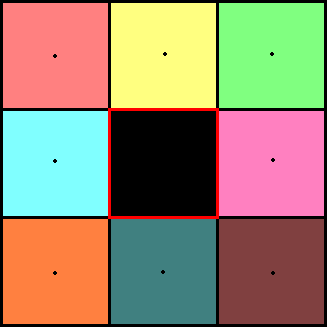
Depending on the (user set) scale value, some of the 8 squares won’t affect a certain pixel of the UV space, but anway they’ll advance into the UV space:
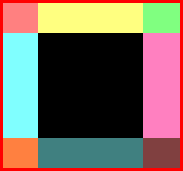
With 8 samples of the texture, you can then blend them in the way you want like using add / max.
Thanks a lot mate.
I kinda suspected it won’t be possible to split a texture using a material since the scaling each square uses tiling. Using full texture samples per pixel like you have suggested with the guides you have given makes more sense.
I appreciate you taking the time to help. Thank you.
I saw the Unreal Video. I’m pretty sure this works the exact same way. It’s all about splitting up the texture given into tiles or sections then rearranging the sections to make something that looks random to get rid of the look of tiling. If what is in the videos is not what you want though, then you are going to have to explain it better because I’m lost.
No worries. RNavega’s suggestion explains how I need to go about achieving what I want.
@RNavega @Lumpengnom My apologies for the bother, just curious, Is it possible to have the randomization in Blender match the randomization in ue4?
Say you have a pattern design on a wall ior texture you have randomized in Blender and you are taking the project to Ue4, is there a way to make the randomization the same?
Like for example, in ue4, if I make the random vaule 0, the texture is not randomized and retains their original position.
Not 100% sure but I’d say probably not.
Agreed, I don’t think it translates as-is.
What I’ve seen done in shaders for game / real-time use is that whenever they’d need a random-like value, they’d pre-render a noise texture and plug that into the shader as the source of randomness.
You can use a Python script to generate a colorful noise texture to use as a base for random-like effects like these. Something like this (zoomed in 2x):

This way Blender and UE4 can both follow the same operations and it’ll be deterministic (same output).
You’ll need to do some minor modifications to those tile shaders above though, for them to work with a raster texture instead of the built-in brick or noise procedural textures.
@melvi regarding that texture generation script, first you need to import the random Python module, you add this line at the top:
from random import random # Import the random() function from the random module
Then you use this generatePixels function that sets a random value per RGB(A) channel, per pixel:
def generatePixels():
for y in range(HEIGHT):
for x in range(WIDTH):
red = random() # Random red, green and blue.
green = random()
blue = random()
alpha = 1.0 # All pixels are opaque, 1.0 alpha.
yield red, green, blue, alpha
EDIT 01: Fixed indentation on the first line.
Thank you RN.
(The indentation was broken in that generatePixels function, I fixed it now in that same post.)
Thanks a lot, RN.
Hi. I’m not on my Blender 4 system yet, so the following is just speculation:
I don’t know of any script for automatically splitting the plane geometry for you. But instead of having a big plane and splitting it in many squares (one for each UDIM tile), wouldn’t it be easier to have an object creation script where it creates one mesh made of separate squares, all with UVs properly laid out in the UDIM tile? So it’s the other way around, instead of having the plane and splitting it later, you start with squares already mapped to each UDIM tile.
Good idea.
I did find a UV packer, that packs to the number of udim tiles specified.:
https://www.uv-packer.com/blender/